In my last post, I talked about some great reasons on how you should use Salesforce Lightning Components. Our Foundry team has been hard at work on some awesome components and I’m excited to share one of my favorites with you. RSVP is a free Lightning component that allows users to register for events on any record page. RSVP does the hard work for you by keeping track of who registered for an event, the available capacity of the event, and emails users who registered for that event. RSVP works for Internal Salesforce users and Community users.
- Create events with time, description, and capacity
- Enable users to register for events
- Calculate the capacity and number of spots left in an event
With RSVP, users can quickly and easily view the details of the event and choose to register. Best of all, you can customize the image, heading, and email template in RSVP to match the look and feel of your company’s brand.
RSVP in Action
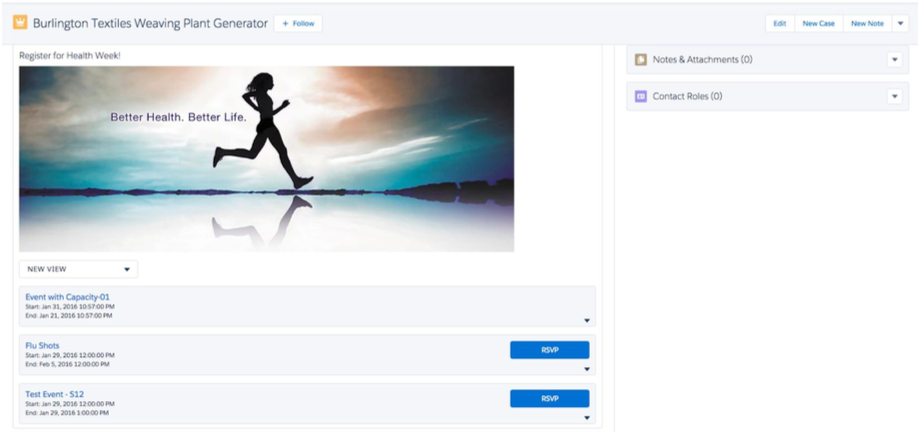
Users click RSVP to schedule themselves for an event. For this example, employees are registering for a Flu Shot. Admins can set each event with a specified capacity and seats available are automatically updated when a user RSVPs. Once a user clicks RSVP, they then have the option to add the event to their calendar (Outlook, Yahoo, Google, Hotmail, iCal). Simple as that!

Download RSVP for free and get started now!




