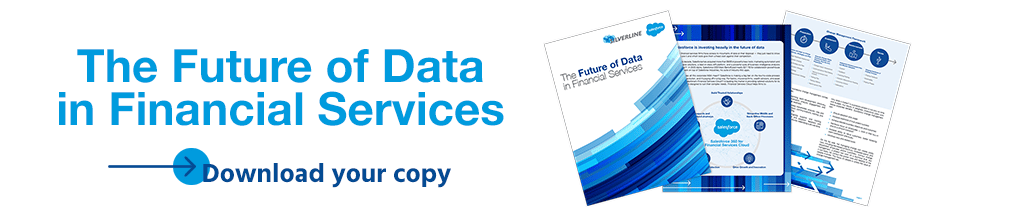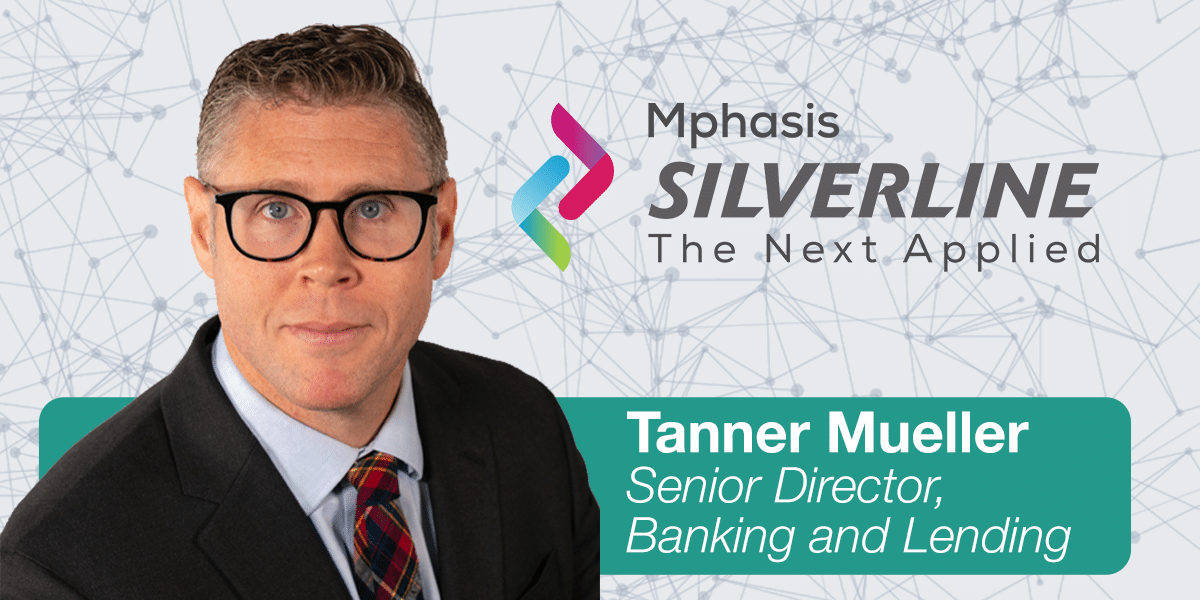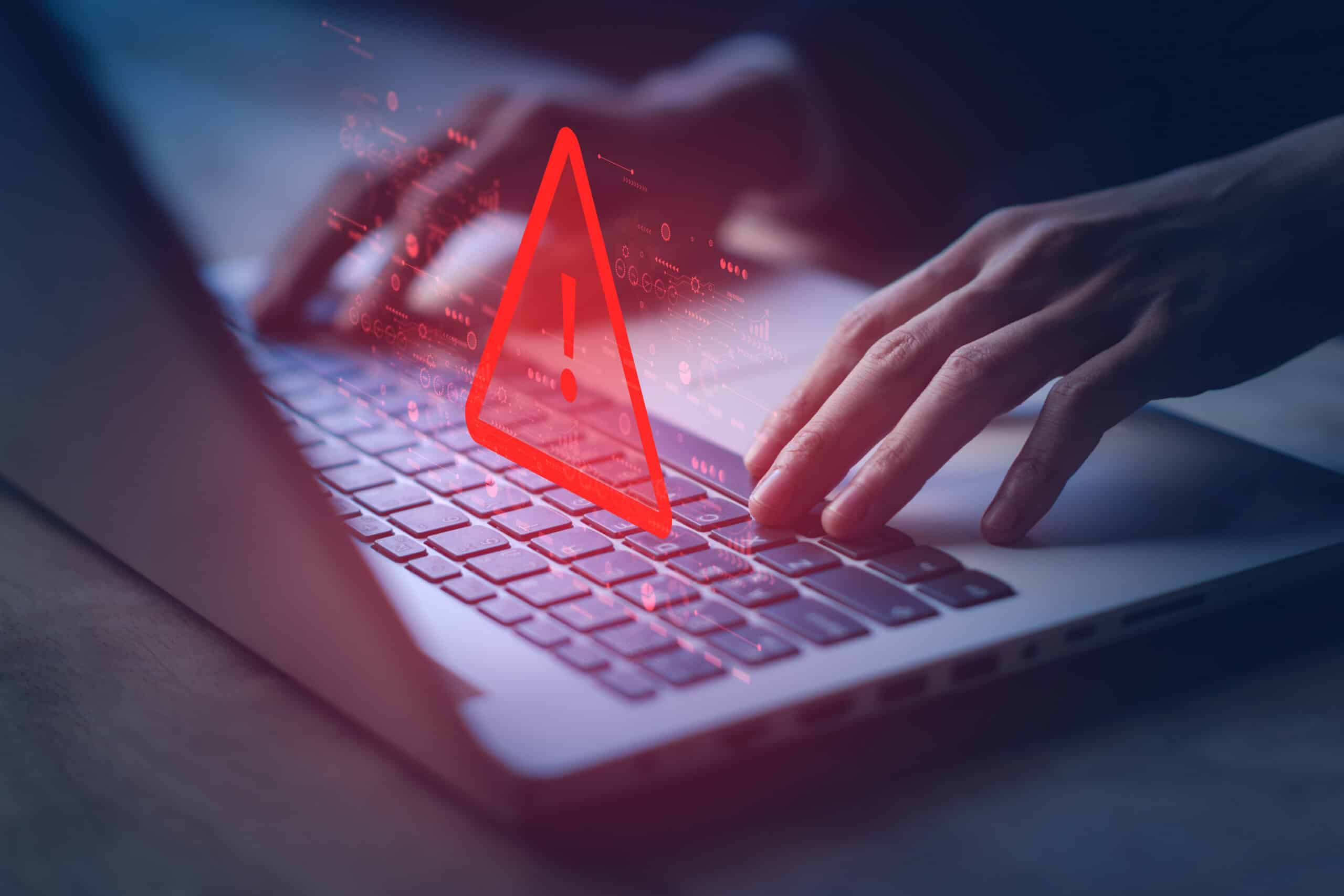You may remember going to your local bank as a child. Maybe you got a lollipop from the teller. Or you were there to stash away your birthday money. Or you opened your first bank account with your first job.
Despite the fond memories you may have of your local bank, the banks of today have evolved and are facing new challenges. In 2021, a record number of U.S. bank retail branches closed, with 2,927 branches shuttering. These closures were primarily due to the rise of online banking from the pandemic and further consolidation, mainly from overlapping branches.
Yet many customers still rely on their local bank. They like having personalized service with an institution rooted in their community. They crave one-on-one interaction with another human for their in-person banking needs.
Keeping these customers coming back is why it is essential to have effective management of bank branches. It can improve customer satisfaction and retention and give banks an edge in a competitive market.
What is bank branch management?
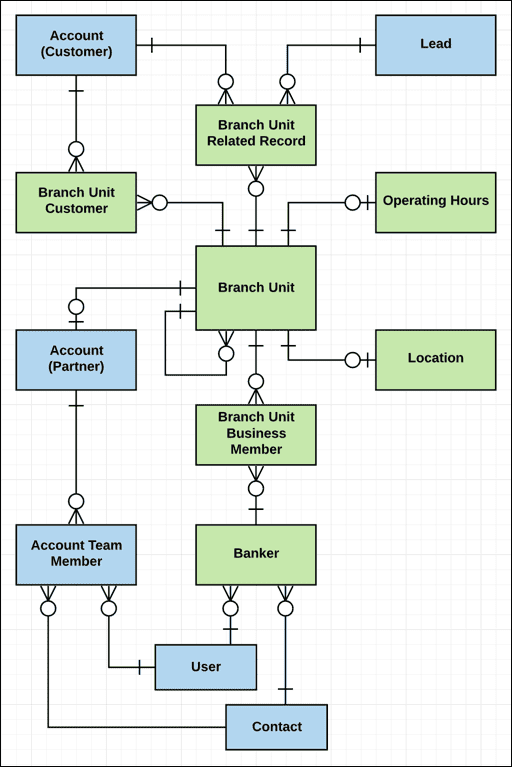
Branch management involves overseeing all operations of a bank’s locations, such as hiring staff and managing their day-to-day responsibilities, implementing strategies to improve productivity and sales performance, and providing ongoing customer service.
The hierarchy of the roles in branch management is not static but relatively flexible and dynamic. The sweet spot is the ability to have bank tellers and other staff be able to float between branches and work seamlessly within those locations.
Three branch management objects are the focal points of the Salesforce Financial Services Cloud Branch Management data model. These are the baseline objects that make up the branch management functionality:
- Branch Unit is the central object in the branch management data model. Branch unit records store basic information such as the branch’s name, its parent branch, and its branch manager. You can capture more branch information by relating objects like Location and Operating Hours.
- Banker object represents a user or contact who can fill a banker role for one or more branches. Banker is a Branch Unit Business Member type that is predefined for the banking industry.
- Branch Unit Business Member is the junction object created to tie a user or contact with a Branch Unit. If someone is listed here as a Banker, the branch unit will show up in their branch picker in the utility bar.
The Branch Management data model lets you define your branch structure and employee and partner assignments so that you can track activities and performance by branch. Branch managers can align branch hierarchies with service territories and account hierarchies as needed. Optionally, you can link branches and associated records to the key Service Cloud objects (Service Territory, Service Territory Member, and Service Resource) that power Lightning Scheduler and Field Service Lightning.
How does Financial Services Cloud help with branch management?
Salesforce Financial Services Cloud Branch Management works seamlessly with existing Financial Services Cloud features. It gives branch managers and administrators the ability to track the performance and productivity of branches, employees, and customer segments.
Let’s look at an example of how Branch Management works. First, a Branch Unit record is created to represent a branch or cost center (example: Main Street Branch). Then a Banker record is created to represent a contact or user available to work at a Branch Unit (example: Susie Banker). The Branch Unit Business Member object connects that Banker with a Branch Unit (example: Susie Banker + Main Street Branch).
Now, let’s go through this scenario in action:
- You create 20 Branch Unit records, one for each branch at the bank.
- You create a Banker record for Susie Banker, a Salesforce licensed user who works at three different branches: Main Street Branch, South Lane Branch, and Hope Lane Branch.
- You create a Branch Unit Business Member for Susie Banker + Main Street Branch, Susie Banker + South Lane Branch, and Susie Banker + Hope Lane Branch. There are three records in total.
- When Susie logs in, she’ll see each of those three branches.
- Depending on which branch Susie selects, the Current Branch ID on Susie’s Banker record will be set to the Salesforce ID of the associated branch.
Enhancing branch management with Silverline and Salesforce
Salesforce Financial Services Cloud helps you understand who your customers are, what banking products they have, and what they need to achieve their financial goals. The platform unifies the customer experience across all of your bank branches and lines of business to deepen customer trust with every interaction.
When it comes to branch management, Salesforce Financial Services Cloud offers features that empower bank managers and employees to deliver the optimal customer experience. Silverline’s team of experts are here to help your bank reach its full potential. From strategy and implementation to managed services, we can guide you to success across all of your bank branches.