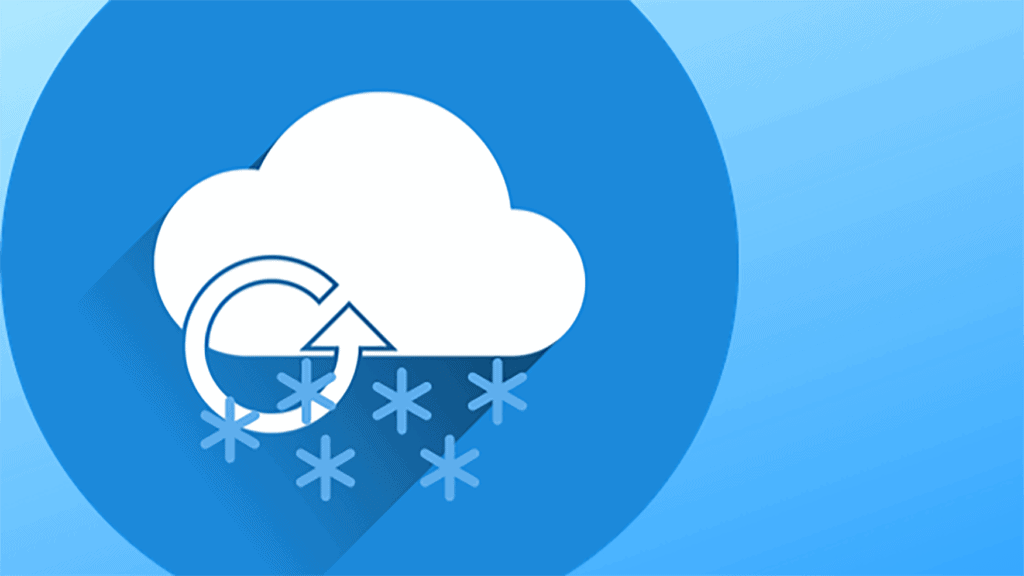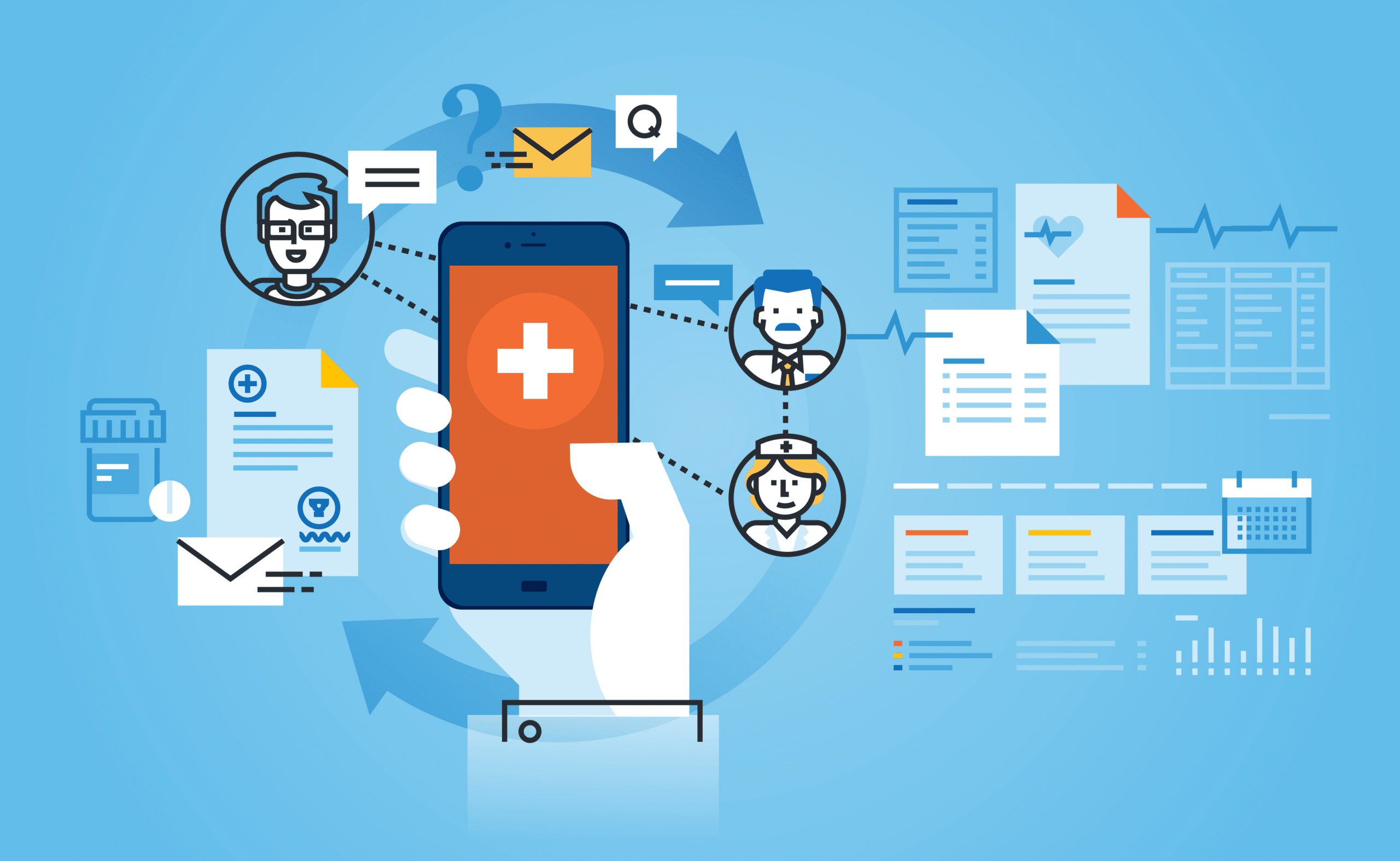“Note: This release is in preview. Features described here don’t become generally available until the latest general availability date that Salesforce announces for this release. Before then, and where features are noted as beta, pilot, or developer preview, we can’t guarantee general availability within any particular time frame or at all. Make your purchase decisions only on the basis of generally available products and features.”
According to the above note, tentatively, possibly, maybe, most likely — these are the Health Cloud Salesforce releases slated for Winter ‘20.
So let’s say the rumors are true, and run through what each of these features means for Health Cloud.
1. Enroll Patients in Programs and Capture Their Consent
What is it? Use Salesforce Flow to swiftly add participants into care programs. Define programs, manage relationships and activities, and create a guided program enrollment process for your users.
What this means for you: A faster, more streamlined process for your call center operators and your patients. Provide an option to electronically sign consent forms associated with care programs. This update will be patient facing in a Community — on the desktop, on a mobile browser, or even as an iOS or Android app using Community Mobile Publisher
This change applies to Lightning Experience and all versions of the Salesforce app in Professional, Performance, and Unlimited editions where Health Cloud is enabled. It is currently supporting Desktop clients only.
Silverline can customize the Flows to meet your specific business or clinical needs. For instance, we can help you with best practices and challenges with deploying Flows and other metadata between test sandboxes and production Orgs.
2. Keep Close Track of Provider Relationships
What is it? Exactly what it sounds like — easily track your relationships with individual providers in your own verified directory.
What this means for you: Helpful across HLS industries, this update allows you to track engagement with physicians who continue to reduce the cost of care while providing improved patient outcomes, maximize referrals to your own services and solutions, and maximize collaboration with physicians on identifying correct care.
This change applies to Lightning Experience and all versions of the Salesforce app in Professional, Performance, and Unlimited editions where Health Cloud is enabled.
At Silverline we advise on things like:
- How do you populate the Provider data? Is it through imports, batch jobs, or integrations with external systems via middleware?
- How do you manage a common patient identifier among multiple systems?
- What are the various options around presentation of data?
- We have custom Lightning components that can add to the standard component presentation to give you flexibility to see relevant data clearly and timely, and that give you the ability to save clicks with intelligent actions and workflows.
3. Quickly Connect Patients With the Right Healthcare Provider
What is it? A new patient-centered, provider search Lightning component designed to make it easier for patients to get matched with the right providers when applying relevant filters to their search (location, specialty, accepting new patients).
What this means for you: Get your patients the best available care in the smallest amount of time. Get your members the best available care based on cost and insurance plan eligibility.
This change applies to Lightning Experience and all versions of the Salesforce app in Professional, Performance, and Unlimited editions where Health Cloud is enabled.
4. Use Lightning Scheduler to Book Care Provider Visits
What is it? Health Cloud users can now leverage the Lightning Scheduler to set up appointments between patients, physicians, and healthcare facilities.
What this means for you: If you’ve already made the switch to Lightning, your scheduling system remains compatible.
This change applies to Lightning Experience and all versions of the Salesforce app in Professional, Performance, and Unlimited editions where Health Cloud is enabled. Note: You may need to contact Salesforce to enable this feature.
For the Scheduling features, there are some use cases that can be handled by the built-in capabilities as a standalone solution. But when Scheduling involves integration with external scheduling systems in EHRs and elsewhere, Silverline’s integration advisory services are especially useful.
5. Simplify Medical Device Sales with Sales Agreements and Account Forecasting (Generally Available)
What is it? The new Manufacturing Cloud integrates features used for medical device manufacturing with Health Cloud.
What this means for you: Manage sales agreements, orders, contracts, and opportunities in Health Cloud. Gain better insight into quantity and revenue projections.
This change applies to Lightning Experience and all versions of the Salesforce app in Professional, Performance, and Unlimited editions where Health Cloud is enabled.
6. Life Events: Deepen and Improve Patient Relationships
What is it? Improved filtering functionality for Life Events on patient records/accounts.
What this means for you: These new filters provide a personalized summary of patient life events, allowing for more customized care plans that align with the patient’s conditions and risk factors.
7. Improve Health Outcomes and Increase Patient Engagement with Einstein Analytics
What is it? With Einstein Analytics organizations can set up an app that provides critical insights into patient populations, which highlight opportunities to drive engagement and improve care effectiveness.
What this means for you: Coordinators can quickly identify patients/members who are falling behind in their care plans. Referral management information helps coordinators to better understand referral source performance and in turn, identify opportunities to improve patient conversion.
This change applies to Lightning Experience and all versions of the Salesforce app in Professional, Performance, and Unlimited editions where Health Cloud is enabled. Analytics for Healthcare is only for Salesforce Health Cloud users.
8. Security Upgrade for Utilization Management
What is it? Per the release note: “For security reasons, we’ve added a requirement when you make the utilization management component available in a community. You must now assign two permission sets to the community user profile to make it visible to community users.”
What this means for you: Additional security will improve overall organizational processes.
9. Health Cloud Has New and Changed Objects
What is it? Changes noted in the release:
“Life Sciences Program Management
- Associate a care program product with a care program provider
- Use the CareProgramProductId field on the CareProgramProduct object.
- Designate that a care program eligibility rule is required
- Use the IsRequired field on the CareProgramEligibilityRule object.
Provider Relationship Management
- Track negative information about a provider
- Use the new CareProviderAdverseAction object in the Provider data model.”
What this means for you: New and changed Health Cloud objects provide more opportunities to access and analyze data.
This change applies to Lightning Experience and all versions of the Salesforce app in Professional, Performance, and Unlimited editions where Health Cloud is enabled.
—
Need help on your Salesforce journey? We have robust solutions for Healthcare organizations — whether you’re just starting out or you’re looking to get more value from your existing Salesforce solution.