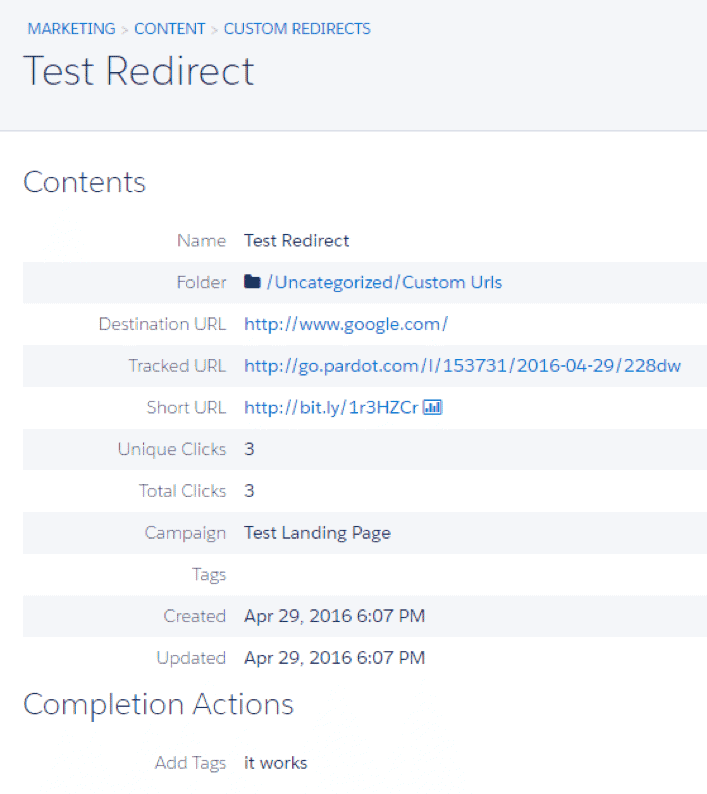In my experience, sales folks can be like hungry and impatient sharks that never get full, no matter how much you feed them (also in my experience, most sales folks wouldn’t take offense to this, but rather be proud of any comparison to a predatory animal). They want their leads, they want “good” leads, and they want them ASAP.
That last bit is really important. Speed is key and the early shark gets the swimmer. Response time matters – a lot.
Here’s a study done with insidesales.com and a professor from MIT (must be legit, right?) that shows that the odds of contacting a lead decreases over 10 times in the first hour, and the odds of qualifying a lead drops by 21 times in the first half hour.*
When I was first getting to know Pardot, I racked my brain trying to figure out how to trigger a notification based on an email click from a drip campaign or an automated email send. As I learned, email templates don’t have completion actions. There’s also no automation rule that triggers on “prospect clicked on XYZ email.” So, despite what the marketing material says (i.e. the Pardot “Engagement Lab” site which specifically mentions “Real-Time Notifications”), there’s no straight-forward way to say “if a prospect clicks a link on XYZ template, perform ___some action___ (e.g. notify a sales person).
I spoke with a few Pardot pros about this and the best suggestion I had received was to just keep checking with the drip component “Has the Prospect Clicked?” However, Pardot only allows for increments between drip actions in days as specified in this Pardot Knowledge Base article. This means the earliest I could find out and act on a prospect’s email template action is 24 hours! We would need to place one of these components for every single business day between email sends.
The sales sharks say NO.
Well, with a little creative monkeying around it turns out there is a way to speed things up and make things real-time.** It’s slightly cumbersome and has some drawbacks (described below), but it only takes a minute and we don’t have to wait a day (or longer) to find out if our prospect happened to have a clicky-finger.
All it takes is a custom redirect that points to the intended landing page of the link. This will seamlessly send the unknowing clickster to the page they so desire, but also let us setup completion actions:
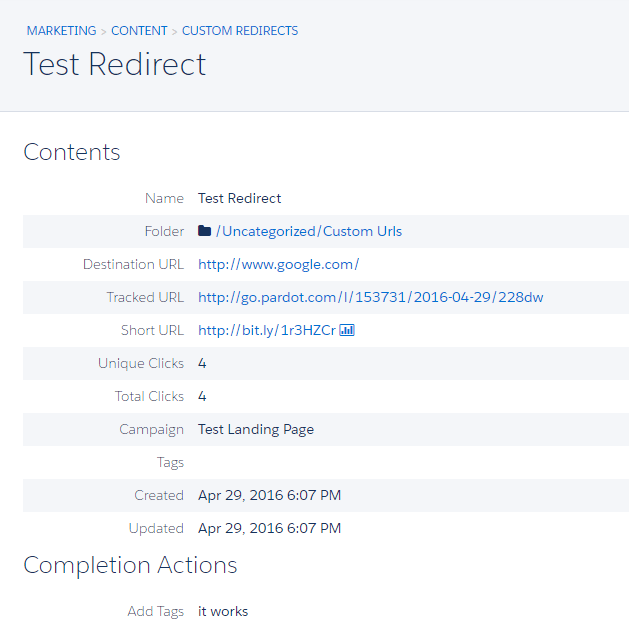
Boom! Completion actions of template email clicks.
Now we can do fun things like update their Salesforce campaign status, or notify those hungry, ferocious sales-sharks. Even better, we don’t have to set up extra steps in our drip campaigns.
Before we get too excited, here are the drawbacks: since the custom redirect links are auto-generated, the email link report in Pardot will be broken, and by that I mean really hard to read since they’ll show the custom redirect address:
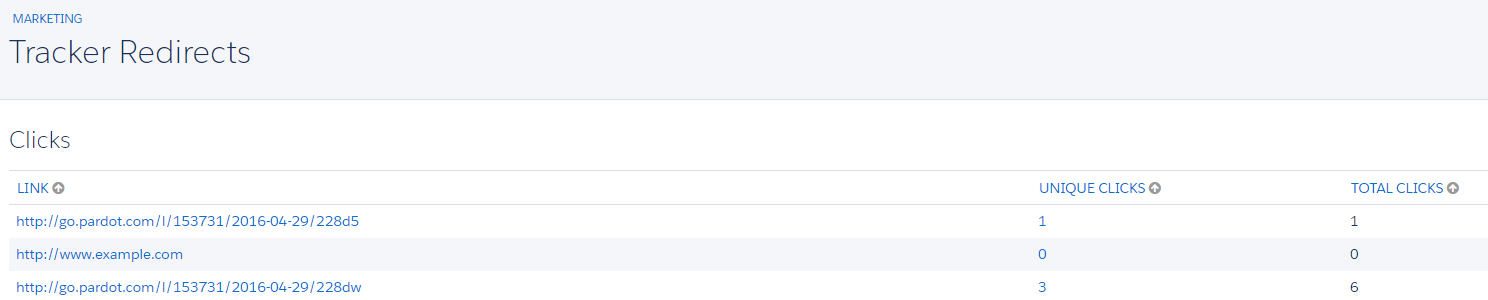
Also, setting up a custom redirect for every link is a lot of extra steps, especially if your email has a lot of links (now, let’s keep in mind that the number of links is inversely proportional to deliverability of an email). So, as with most things, I think we need to compromise and say there’s a time and place. Here are a couple examples:
When to use:
- You have a call to action to reach a sales person but don’t want to use a form.
- There’s a specific pricing page that indicates a more mature prospect in the buying cycle.
When not to use:
- High-level content such as blogs and announcements.
We’ll want to work out the details with those sharks as of when they want to be notified. Assuming there’s a SLA for the lead hand-off, that’s a great place to clarify which link is worth the extra steps.
*Here we’re defining lead as an activity as opposed to a prospect – a very important distinction.
**We know there is no such thing as “real-time,” but I guess it sounds better than “really quickly.”
Learn more about the Salesforce Marketing Cloud at Salesforce Connections happening this week. Salesforce Connections is a three-day digital marketing event focused on the power of Salesforce for marketers. Contact us today to learn how we can partner with you to implement or enhance your Marketing Cloud solution.