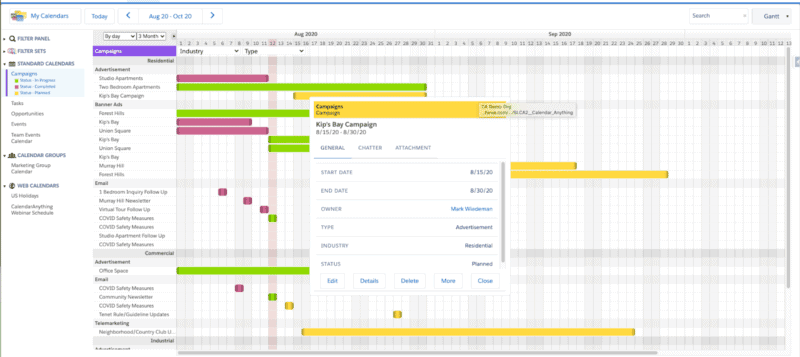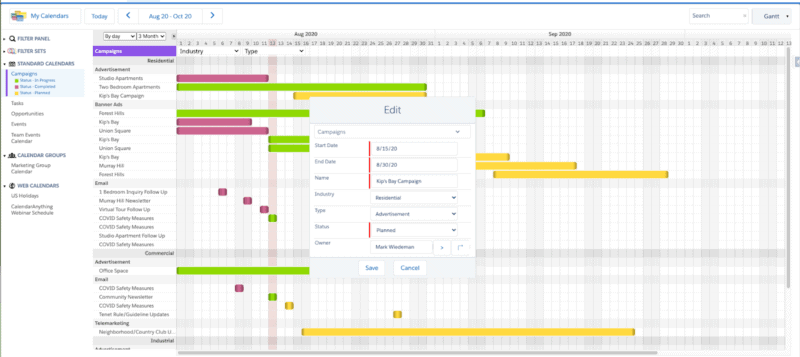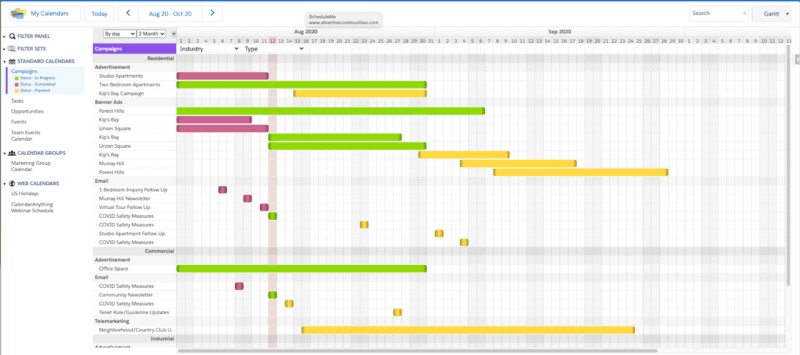While marketing has always been about digital transformation, 2020 has forced teams to innovate much quicker than anticipated. This has created a backlog of content that is constantly moving in priority, campaigns that flex with the needs of the market, and an overall frenzy for marketing teams everywhere. With meetings, events, campaigns, and life in general going virtual worldwide — a calendar is more than just a placeholder or meeting reminder.
For me, it’s felt more like a life source as of late.
Ultimately, the need for organization has never been more apparent. This rings true for our clients, and for our own marketing efforts.
If you’re doing things right, you are probably using Pardot or Marketing Cloud so all of your campaign data is in Salesforce. But maybe, like us, you want more visibility and customization than the standard Pardot or Salesforce calendar provides.
With the power of CalendarAnything, you are able to create a Salesforce campaign calendar to effectively track and manage marketing activities such as campaigns, events (virtual ones, too!), content, and more. Having a visual of all marketing activities makes coordinating and executing campaigns easier than ever.
Display all your marketing activities on one calendar
Visualization is powerful and simply seeing all of your marketing activities in one place can help drive innovation. With CalendarAnything, you can quickly and easily display all of your Salesforce campaigns in a single calendar view. One of the most popular views marketers use (and a crowd favorite here at Silverline) for their Salesforce campaign calendar is the Gantt View. Gantt View gives you the ability to view multiple campaigns over an extended period of time, allowing you to see when campaigns are ending and any approaching deadlines. As long as the activity has a date tied to it, you can visualize it on the calendar.
Gantt view helps us to see campaign end dates and when an email nurture is coming to an end so we can prioritize more content for that journey. It’s also a great view to show off how much our little team can do 🙂
The image above details functionality that allows users to select which details will be shown when clicking on a calendar.
Editing your campaign calendar
One of my favorite features is being able to edit from the calendar. On the details log, you can pull in any fields or information you would like to see when you click on a calendar event and also decide which fields you want to be able to edit from the calendar too. This allows you to make all adjustments and edits in one place and since the calendar is simply visualizing Salesforce the edits are reflected immediately both on the calendar and on the Salesforce record. I use this feature to edit the campaign status from the calendar and it allows me to make campaign changes quickly from one screen.
The above image highlights the editing functionality available right on the calendar itself.
Grouping and color coding your Salesforce campaign calendar
With CalendarAnything, you can group or color code your calendar using any standard or custom fields. With two-level grouping you can organize your calendars based on campaign type, status, or anything you want all in the same calendar view.
While color coding can be another form of grouping, CalendarAnything’s conditional coloring feature allows you to create a more dynamic experience. For example, Silverline’s marketing team uses conditional coloring to visualize the status of certain campaigns. We can visually see which campaigns are in progress or completed and which pieces of content are in planning status vs. ready for different approval stages.
For example, the above calendar is grouped by industry and type and conditionally colored by status. If status changes, the color of the event changes as well.
Drag and drop for easy updates
Changing dates can be as simple as dragging and dropping! One of the most frustrating things about campaigns is that timelines often change at the drop of a hat. Right now you’re most likely opening up numerous tabs and changing the dates on the campaign and any assets associated with it to match the new timeline or using list views that need constant filter edits to get the view that you want so you can update dates. This task alone takes more time than it needs to.
With CalendarAnything, you can drag the start, end, or entire campaign directly on the calendar and once you make the drop, all the changes update in real time. It also allows you to see how the new timelines overlap with other campaigns, so you can make sure you’re prepared for a new launch or that you have the right resources to support the new dates.
When deadlines shift or new priorities arise, this helps our Marketing team adapt easily with updated timelines and estimated campaign launch dates.
Salesforce shared calendars
Marketing and sales alignment is an issue teams are always trying to overcome. Internally, we have a campaign calendar that is shared with our sales team and sales leadership so that they can always see what is going on. They can click on the campaign and see more details without ever leaving the calendar interface. Sharing respects all Salesforce rules so users will only see what the Salesforce permissions allow.
You can share any type of calendar you would like to, including campaigns, tasks, opportunities, approval processes, etc. to make sure your teams are always on the same page. This is also helpful for our executive leadership team because they can see all of the marketing activities in one place.
Make the most out of your Salesforce campaign calendar with CalendarAnything
Whether it’s used as your Salesforce campaign calendar or resource allocation tool, if it’s your project tracker or best friend — CalendarAnything is the most customizable calendar on the AppExchange. We built it and we use it, so we’ve got experience on all sides of the platform.
We’ll support you with process management and give you a 360-degree view of all of your marketing activities, so you can spend less time on operational activities and more time actually marketing.
Learn more about how CalendarAnything supports all your calendaring dreams and then some.