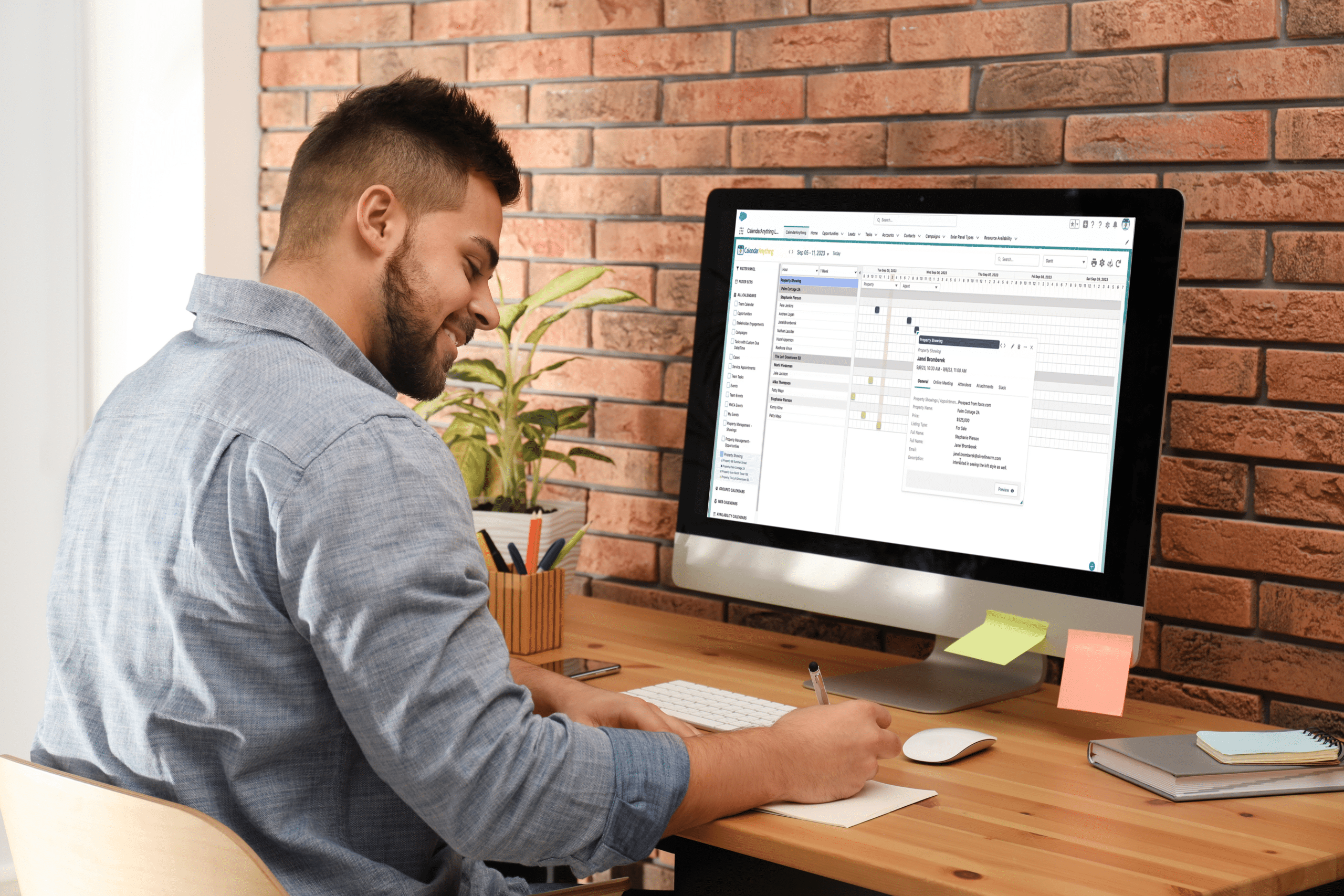A new release for CalendarAnything version 2.9.34 is now available! The new version is packed with exciting new features and enhancements.
Our Top 3 Favorite New Enhancements
1. New “Swimlane Custom Group by” Feature
A “Swimlane Custom Group by” feature has been added to the Swimlane View. Admin users can now create global custom groups for scheduling.
Swimlane view is used by many CalendarAnything customers for different types of Scheduling use cases. Previously you could only show lanes by selecting User List Views or by selecting a Group By Field. Often, there were too many User List Views to show, or User List Views were not appropriate for this use. The Group By option, while flexible, only shows records as lanes if they already have data to display in the selected date range. What our scheduling customers needed was a way to create a list of records for any object, based on Filter Criteria, and to have them display whether records existed in the date range or not. Now all three options are available and users can switch between them as needed.
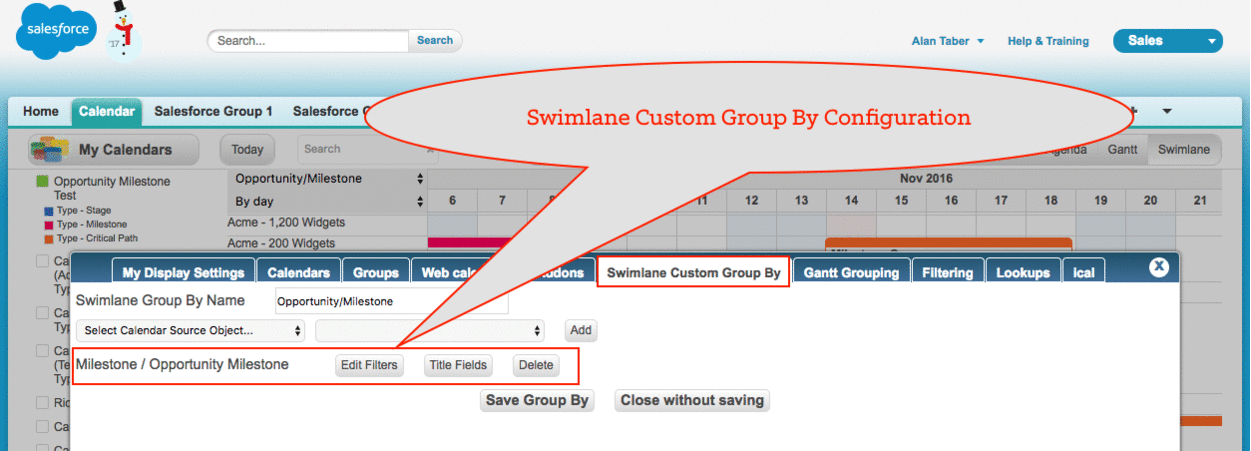
2. Gantt View Enhancement
Collapsed Gantt View now displays with gaps for dates that don’t have any records and maintains conditional coloring.
This is another new feature that we developed based on your feedback! Many of our customers love the Gantt view but wanted to see the records in one collapsed row, with gaps for dates that don’t have any records. We also wanted to make sure to maintain the conditional color display. Previously, CalendarAnything would show the collapsed mode as one solid line from the first date to the last date in the grouping using the default calendar color. With this new feature, users have a display setting they can use to have it work either way they choose.
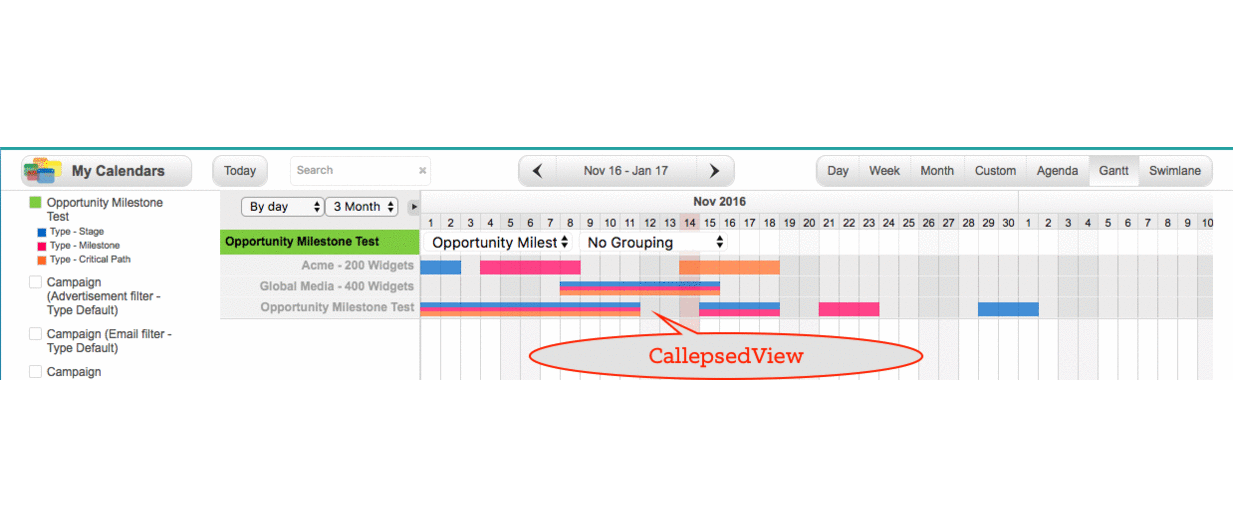
3. Event Invitee Upgrades
Event Invitees functionality is updated to support Groups, User Roles and Chatter Groups as invitees.
Customers have pointed out differences between Salesforce and the CalendarAnything UI when adding invitees to an event. In Salesforce, you can add multiple invitees at one time by selecting a Public Group, Role or Chatter Group – this was not available in CalendarAnything. We responded to this popular request by adding those same options to CalendarAnything and took it one step further – you can now use Account Teams as an option too!
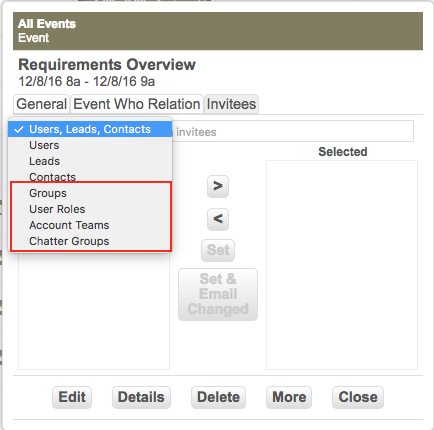
The new CalendarAnything version and full release notes are available for download today on the AppExchange. Go get it now!