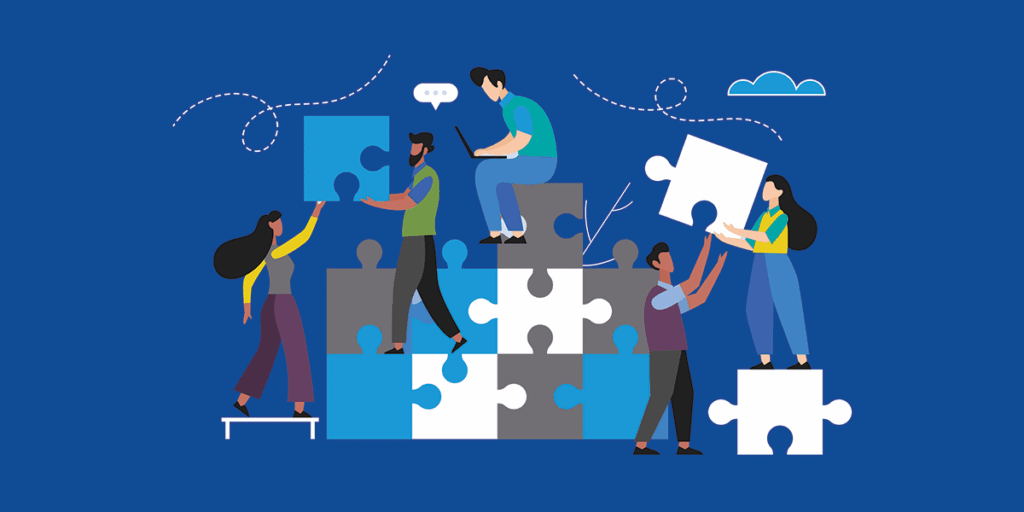Reading Time: 2 minutes
May is here, and with it the Salesforce Summer ‘15 Release. Here is a countdown of my top 5 favorite features:
5. Merge, Rename, or Delete Topics in Communities
Community Admins can now merge, delete, or rename topics in Communities. This allows admins to ensure that these conversations remain concise, clear, and easy to find as their communities grow.
4. Customize Actions in the Salesforce1 Action Bar
Admins can now customize the mobile actions available to Salesforce1 users in the Action Bar. This allows them to streamline the mobile experience by limiting the displayed actions to those relevant to the mobile user’s job. Some examples of mobile actions are logging a call, creating a case, or posting a “thanks” on Chatter.
3. Push Work to Qualified, Available Support Agents with Omni-Channel (Beta)
Salesforce has announced a Beta feature which will allow organizations to create dynamic support resourcing processes based on expertise, level of effort, and availability. This will allow users to automatically route Leads, Cases, SOS Sessions, and Custom Objects to the Support Agent that has the most relevant expertise, is currently available, and has the bandwidth to complete the task at hand.
Because this is feature is still in beta, the best way to make use of it is to request to have it installed in a Sandbox and create a strategy around how you will use it once it becomes generally available. This enhancement provides an exciting roadmap for companies looking to provide top quality real-time support by utilizing cutting edge technology.
2. Receive Debug Logs Predictably
Previously, setting the Log Levels for Apex debug logs did not guarantee that the selected events appear in the logs. This made debugging errors difficult, because it meant a test would sometimes need to be run multiple times in order for the relevant error message to appear. With this improvement, organizations can expect a noticeable improvement in the time it takes for their developers to debug subtler, more complex Apex errors.
1. Choose Which Tests to Run in a Deployment
Developers and Admins now have the power to choose which Apex tests run in a deployment. This allows them to streamline the deployment process and also make emergency deployments if unexpected test code failures occur in Production. Fixing these kinds of test failures can be extremely time consuming, and it is not always indicative of a loss of functionality. This feature allows such test failures to be resolved in parallel with other improvements to the system instead taking top priority by virtue of necessity.
I hope you enjoy the updates! For a list of key dates for the Salesforce Summer ’15 release, click here.
Need help optimizing your use of Salesforce? Click here to learn more about Silverline’s services.
About the Author
Brock has been a Developer at Silverline since June of 2013. As a Force.com Certified Developer and Administrator, Brock keeps up-to-date with every Salesforce release.