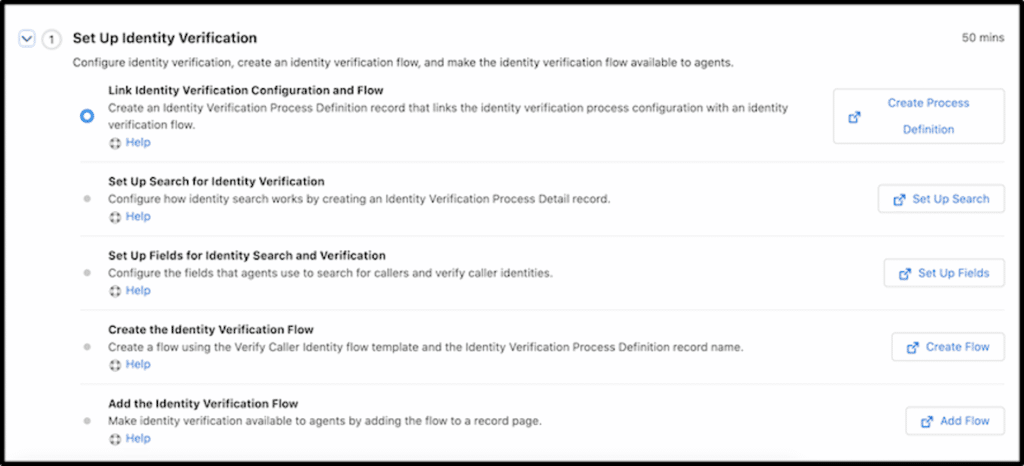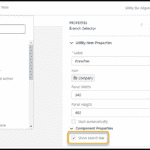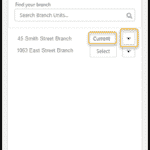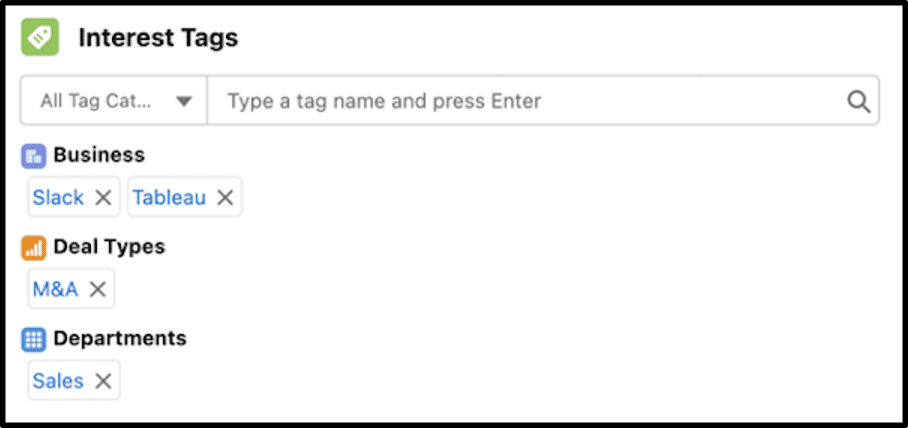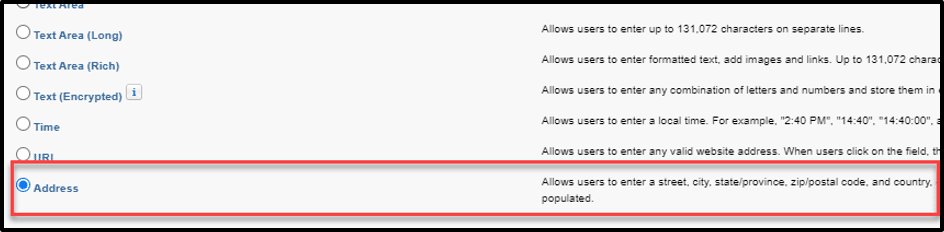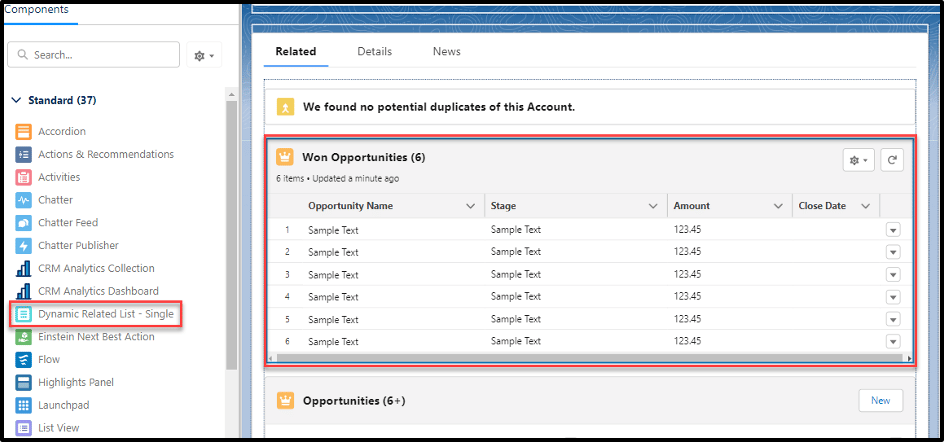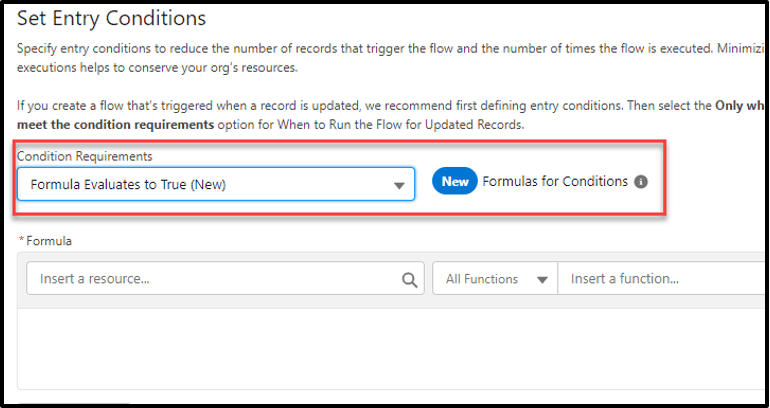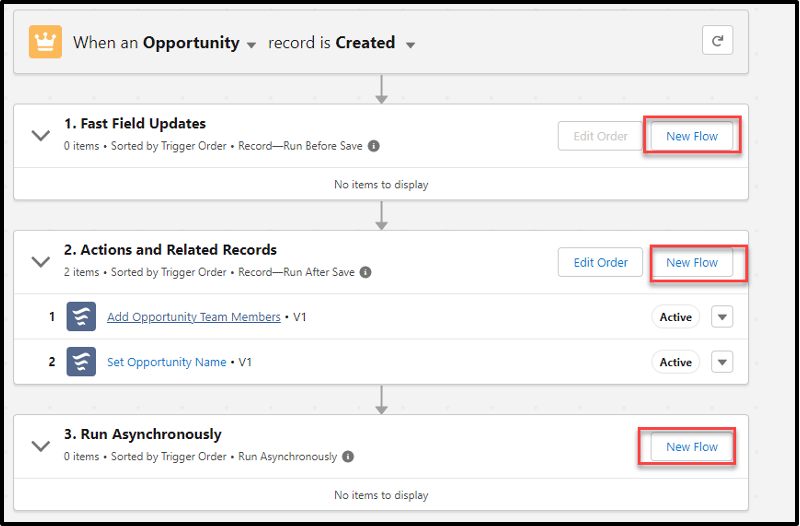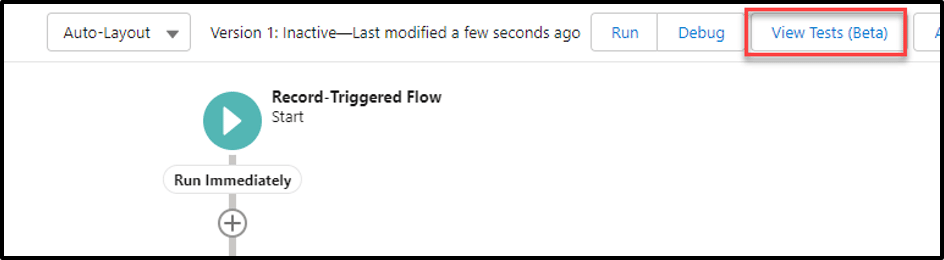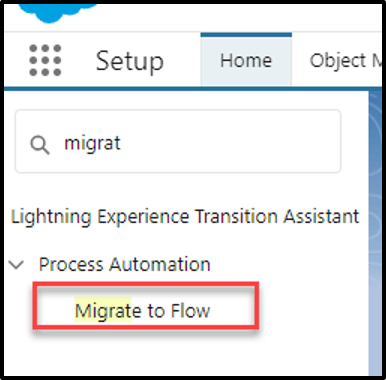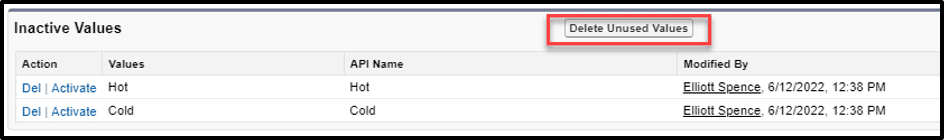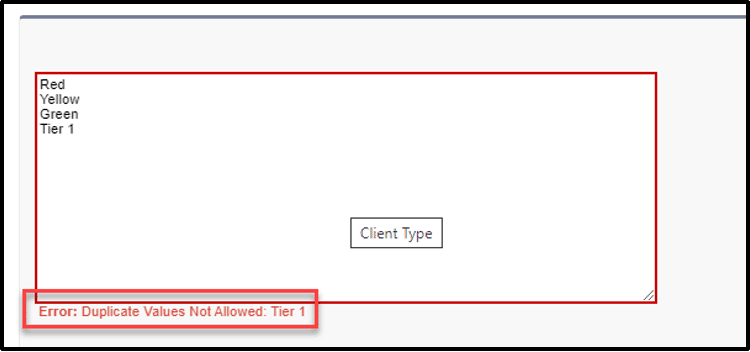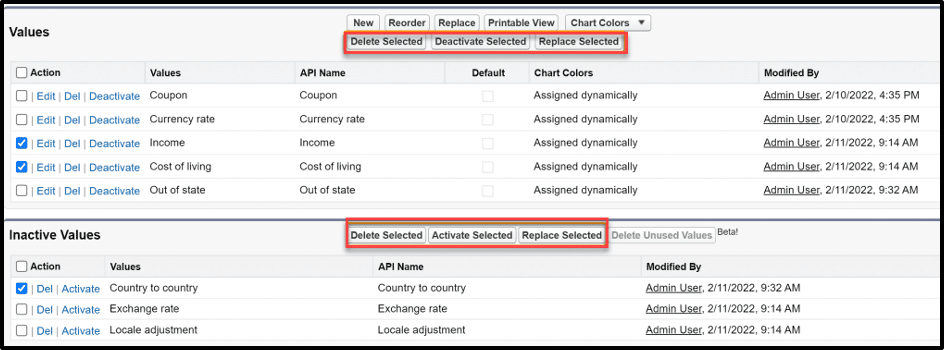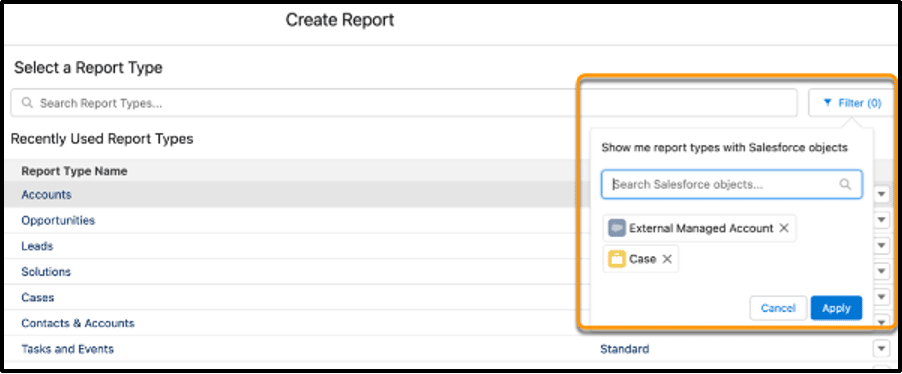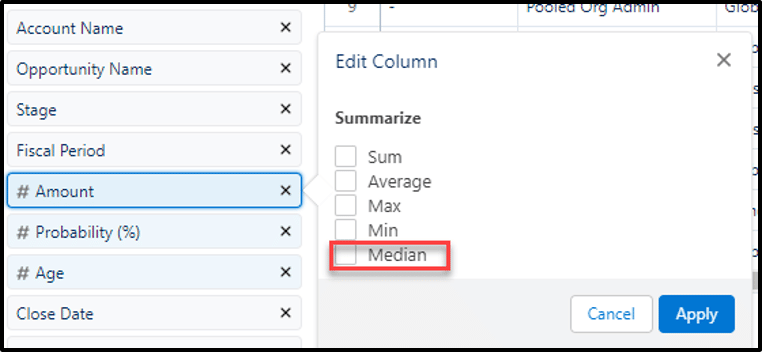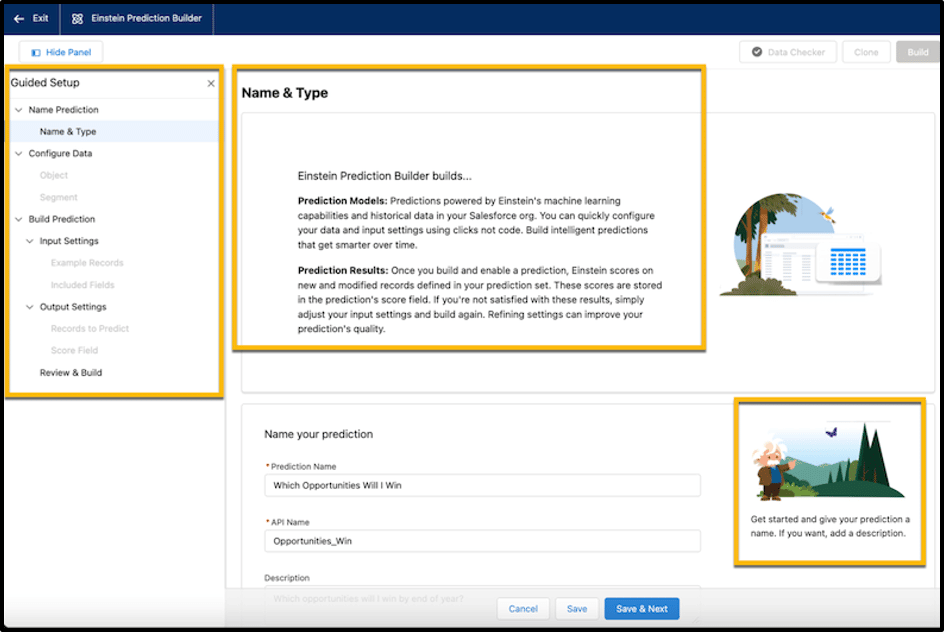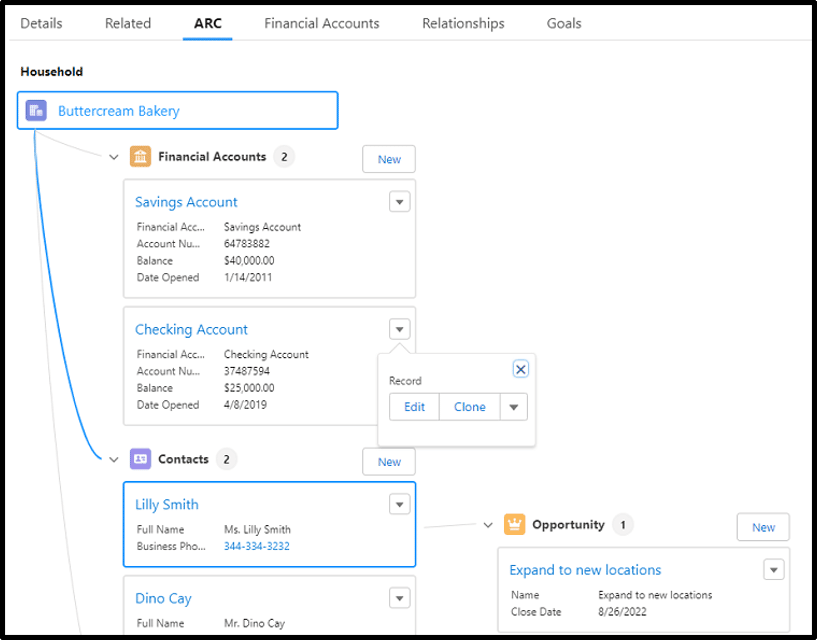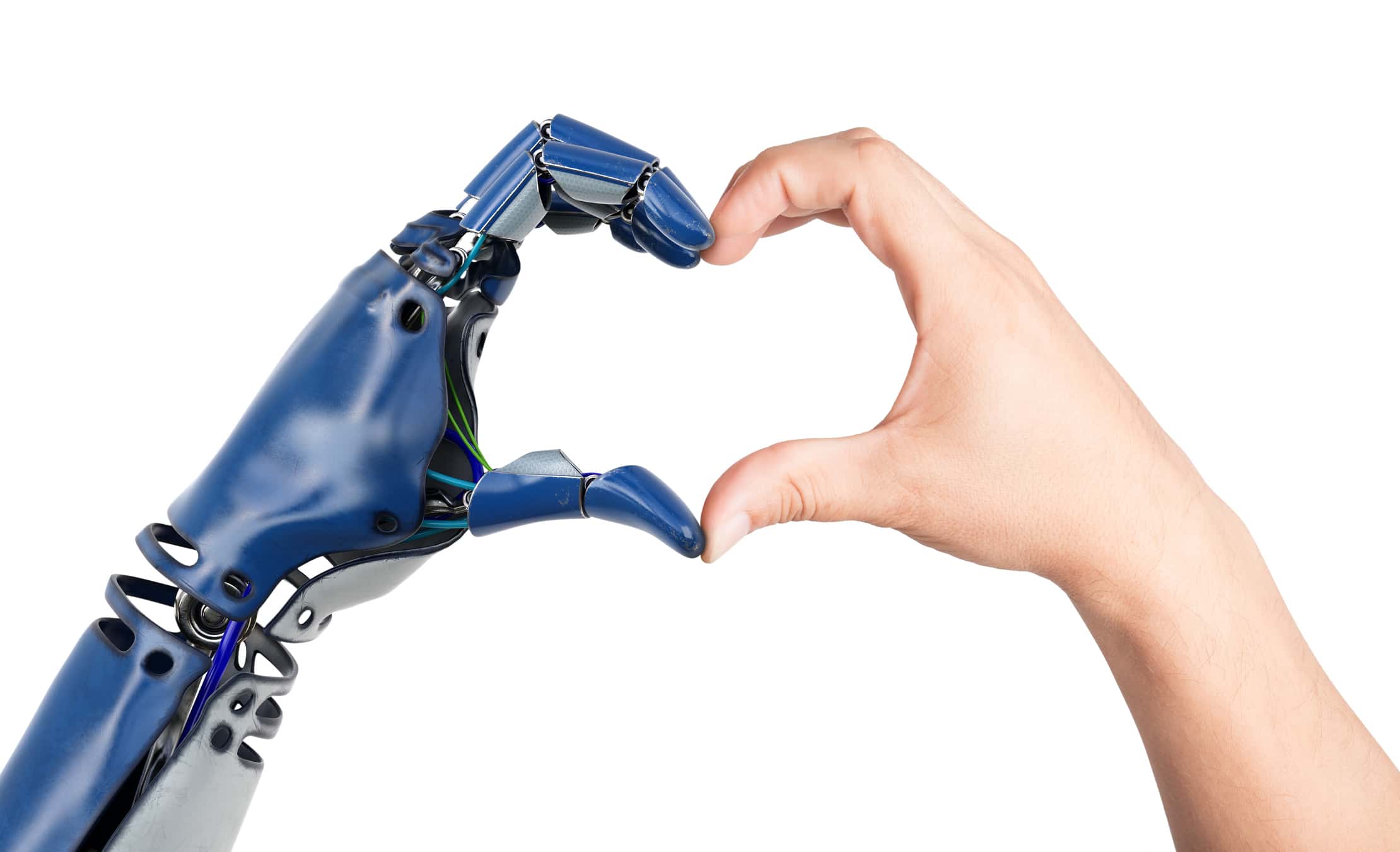Salesforce has three releases a year: Spring, Summer, and Winter. With each release, Salesforce has hundreds of pages of release notes. Silverline has spent time testing out the different features and here are some of the most important new ones that have arrived with the Salesforce Summer ’22 release:
1. New product names
If you are a long-time Salesforce customer, you are no stranger to product rebranding. Summer ’22 is no different. Here is a list to some of the product name changes;
- TableauCRM is now CRM Analytics
- High Velocity Sales is now known as Sales Engagement
- myTrailhead is part of a new feature called Sales Enablement
- Salesforce has renamed the following 6 Marketing Cloud Products:
- Pardot is now Marketing Cloud Account Management
- Salesforce CDP is now Marketing Cloud Customer Data Platform
- Advertising Studio is now Marketing Cloud Advertising
- Datorama is now Marketing Cloud Intelligence
- Messaging/Journeys is now Marketing Cloud Engagement
- Interaction Studio is now Marketing Cloud Personalization
2. Salesforce Flow (formerly Digital Process Automation) now included with FSC, Health Cloud, and Manufacturing Cloud
Salesforce Flow (formerly Digital Process Automation) is now included with Unlimited Editions of Financial Services Cloud, Health Cloud, and Manufacturing Cloud. Prior to Summer ’22, this was a subscription add-on. As of June 13, 2022, Unlimited Editions of FSC, MC, and HC get 1M Omnistudio Calls per org, per month. Also included will be 50k Business Rules Engine Calls per org, per month. Read this article for several use cases around Salesforce Flow and how banks are utilizing it today.
3. Discovery Framework
The new Discovery Framework data model and the power of OmniStudio enable your users to manage every aspect of questionnaire-driven data collection. Your users can create digital forms to collect and validate their customers’ information in a compliant manner. Think about Know Your Customer (KYC) processes!
- Create questions: Use an intuitive user interface to create both standard and hierarchical questions. Create a repository of questions that’s used as a single source of truth.
- Create forms: Leverage the power of OmniStudio, which provides an intuitive UI to create complex forms.
- Activate and deploy forms: Make forms available for Communities, Lightning Pages, custom LWCs, and Lightning tabs by activating and deploying the form.
- Import and export (beta): Use metadata APIs to import and export assessment questions, assessment question versions, and assessment question sets.
Enable Discovery Framework by going to Setup→Discovery Framework→General Settings→Discovery Framework. Click here to learn more about Discover Framework.
4. Verify the identity of your customer
A call center agent (CCA) can now verify both a customer and their authorized representative before processing requests involving sensitive information. Store the details of an interaction, such as what the interaction was about and who participated, and represent it on a timeline. Suppose a customer is following up on an issue. After verifying the customer, the CCA can learn about the past call — such as what it was about and the status of the request — from the timeline. You can do more with new custom flow screen components, verify caller identity based on data in external systems, and provide translations of any custom identity verification fields. Also, the new setup assistant makes it faster and easier to get Identity Verification up and running. You can learn more about Identity Verification in Summer ’22 by clicking here.
Set up Identity Verification quickly with the new setup assistant. All setup steps are now listed in one place, with related documentation readily available too. You can even verify your progress using the progress indicator.
To get to Identity Verification Settings, go to Setup→Identity Verification Settings.
5. Enable Person Accounts
A support ticket used to have to be created with Salesforce in order to enable Person Accounts. This is no longer the case with Summer ’22. Admins will now have the ability to enable Person Accounts without having to contact Salesforce Support. If you meet the prerequisites to enable Person Accounts, you can enable them by going to Setup→Person Accounts. To read the guide on enabling Person Accounts, click here.
6. FSC Branch Management: Do more with Branch Selector
Are you currently using FSC Branch Management? If so, as an admin, you know how much time you spend changing users’ branches for them and getting branches assigned. With Summer ’22, you can now give users the ability to search for a new branch and assign it to themselves right from the branch utility! Simply enable “show search bar” in the Branch Selector utility to give them the ability to search and assign a new branch.
7. FSC: Personalize Interaction Summaries with Interest Tags
You can now enable your users to add Interest Tags to Interaction Summaries. Instead of spending time digging through meeting notes to find the needed information, users can filter Interaction Summaries based on interest tags to find the relevant interactions. To enable this feature, in Setup, turn on Topics for the Interaction Summaries object. Then assign the interest tag user permissions by enabling the Topics permissions on the relevant profiles. Finally, turn on Interest Tags and add the Financial Services Cloud Extension permission set to your user profiles.
8. Custom address field
The long awaited custom address field that functions the same way as the standard address field has finally arrived! This is a Beta feature within the Summer ’22 release from Salesforce. One thing to keep in mind, you must have State and Country/Territory picklists values configured before the custom address field is available. Click here to learn more about Create Custom Address Fields (Beta).
9. Dynamic related lists
How many times have you wanted to customize and filter related lists within the Lightning App Builder? With the Summer ’22 release, you can now do just that! There is a new lightning component added for “Dynamic Related List – Single” that gives you the ability to change the related list name, the number of records to display (up to 30), which fields to display, add filters for which records to display, and which actions to allow from the related list.
10. Flow updates
Salesforce has been pushing more and more changes to Flow with every release for years. Now that they have officially announced workflow rules and process builders are being retired, the Flow updates are coming quicker than ever before. Summer ’22 brings 25 new features to Flow. For the full list of Summer ’22 Flow Release notes, click here. This list contains some of our favorite Flow features for Summer ’22:
- Use Formulas as Flow Entry Conditions
- This one has been long awaited and now available. The formula builder is now available on the start element for Flow.
- Add section headers to Flow screens
- You can now use section headers to give your users a visual hierarchy and guide them to the most important sections of the flow
- Manage run order from Flow Trigger Explorer
- You can now change the run order of record-triggered flows by dragging and dropping them in the order you want them to run within Flow Trigger Explorer. No more need to open and edit the individual flows.
- Create new flows from Flow Trigger Explorer
- Continuing with Flow Trigger Explorer, when viewing the flow order, you can now create a new flow right from the Flow Trigger Explorer and drop it right where it needs to go in order.
- Access Flow Trigger Explorer from Object Manager
- When you are on an object, you can click Flow Trigger Explorer right from Object Manager to see the record-triggered flows from that object and the order in which they run
- Create tests for record-triggered flows (Beta)
- When you are working on a flow, before you save it and activate it, you can quickly test it and quickly validate it is working as expected.
- Migrate to Flow is now GA for workflow rules
- Migrate to Flow tool is now GA for workflow rules. You can use Migrate to Flow to convert your workflow rules into Flow.
11. Picklist updates
Over the years, there have been a lot of requests for making picklists easier to manage. With the Summer ’22 release, Salesforce has delivered on many of these ideas. The following are some of the enhancements you now see with Summer ’22 for managing picklists:
- Clean up inactive picklist values in bulk (Beta)
- The first of the picklist features in Summer ’22 that is going to greatly increase productivity for admins. You now have the ability to bulk delete inactive picklist values in custom picklist fields instead of completing this task one by one!
- Learn which picklist values are duplicates
- Admins for years have been requesting this feature, and now it has finally arrived! When you are inputting new picklist value options, if there is a duplicate, you will no longer have to compare the values to find out which one is the duplicate!
- Have a list of custom picklist fields with inactive values emailed to you
- Within Picklist Settings in Setup, you can now have Salesforce email you a list that will tell you which custom picklist fields have more than 4,000 inactive values. Before this release, an admin would have to do this for each individual field to find out which are inactive and clean them up. This new feature will save admins a lot of time and effort.
- Bulk manage picklist values (Beta)
- You now have the ability to delete, activate, deactivate, or replace multiple custom picklist field values at once, instead of one by one. This new feature brings some much needed efficiency to the administration around custom picklist fields. To opt into this Beta feature, enable Advance Picklist Values Management within Picklist Settings in Setup.
12. Report and dashboard updates
- Reports based on selected Salesforce objects (Beta)
- As an admin, how often have you started to build a report only to find it doesn’t have the objects you need? All the time, right? You can now filter on specific objects when you create a new report! This is a Beta feature that can be enabled by contacting Salesforce Support.
- Summary functions on reports now include Median function
- Edit multiple fields on the report run page
- With inline editing on reports, you can now edit multiple fields and records within the need to rerun your report, saving you lots of time between editing and running reports.
13. Einstein updates
There are two great Einstein updates that arrived with Summer ’22. They are:
- Ability to estimate the return on investment (ROI) with Einstein Lead Scoring
- The updated Einstein Lead Readiness Assessor now allows you to estimate the value of Einstein Lead Scoring for your company based on your current lead acquisition and conversion numbers
- Enable Einstein Prediction Builder with guided setup
- Salesforce has introduced a guided wizard to assist in setting up Einstein Prediction Builder. This is available to admins with CRM Analytics Plus, Einstein Predictions, EinsteinBuilderFree, or Platform Plus licenses.
- Actionable Relationship Center: Relationship Graphs
Within FSC, do more with the Actionable Relationship Center (ARC) by creating Custom Relationship Graphs. With Summer ’22, there is now an ARC Relationship Graph component that can be added to page layouts to show your graphs. You can customize node names, show fields, object actions, and record actions so users can easily view, edit, delete, and even create records during interactions with customers. Learn more about ARC Relationship Graphs here.
Take advantage of new Salesforce features with the experts at Silverline
Silverline is here to make sure you get the most out of your Salesforce investment, whether you’re just starting to think about implementation or want to enhance your existing platform with the latest features. Want to learn more about how these new tools can benefit your organization? Reach out to the Silverline team today.