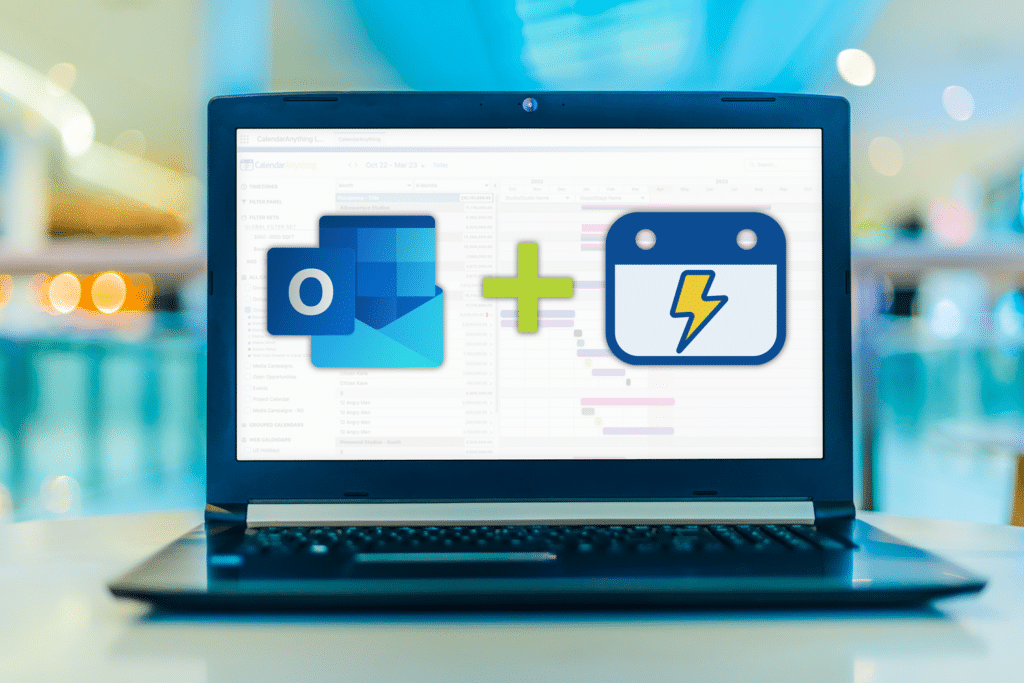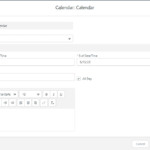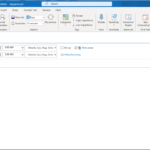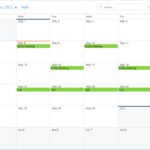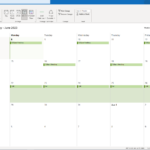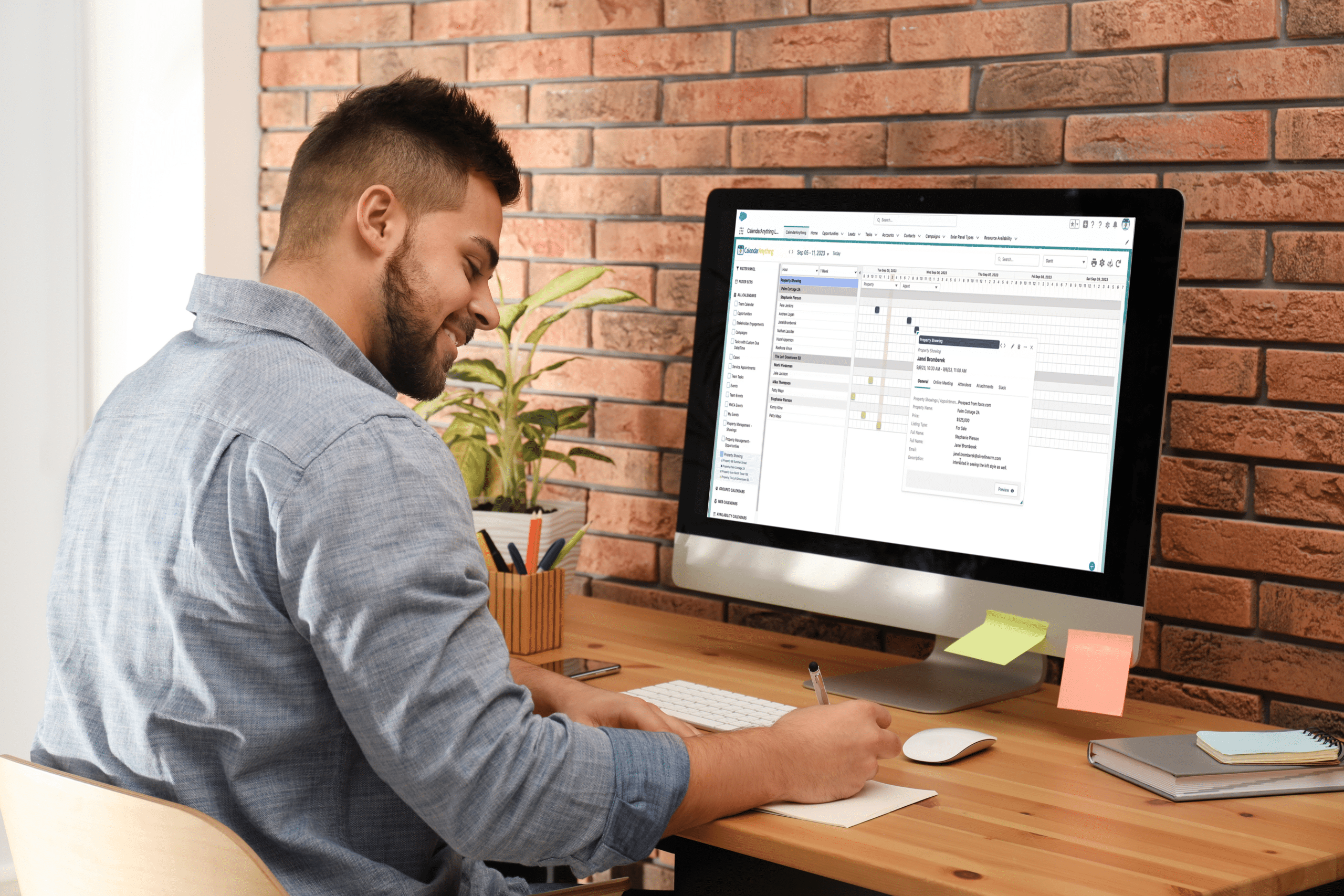It was Dolly Parton who said, “Don’t get so busy making a living that you forget to make a life.”
But the reality is we’re all super busy, and finding that balance between work and life can be hard to achieve. From the moment the alarm goes off in the morning to lights out at night, we are probably a bit overly scheduled across our personal and professional lives.
One way we try to stay on schedule is by leaning into our calendars. CalendarAnything now has a two-way integration with Outlook Calendar, so you can sync Outlook calendar with Salesforce and keep your schedule on track throughout your day.
What is CalendarAnything?
CalendarAnything is the number one Salesforce calendar app. It lets you view your business at a high level or get into the details — all on one screen. Use it to track marketing campaigns, projects, resources, events, and more. CalendarAnything is completely customizable to exactly what your organization needs, whether you’re managing a team of ten or coordinating hundreds.
With CalendarAnything, you can…
- See everything you need to know at-a-glance in one view, organized and filtered by the most important variables
- Manipulate Salesforce data directly from CalendarAnything to streamline processes and improve user adoption
- Create up-to-date roadmaps, project plans, sales pipelines, and more
- Tailor the app with a custom mix of variables to meet your needs
- Always be connected via mobile and desktop capabilities
The CalendarAnything LWC 1.69 release introduces two way integration with Microsoft 365 – Outlook Calendar. Your CalendarAnything users can view, add, delete, and modify their Outlook calendar events from CalendarAnything UI.
- Create event in CalendarAnything
- Create event in Outlook
- CalendarAnything calendar view
- Outlook calendar view
Increase CalendarAnything adoption with Outlook Calendar
CalendarAnything is industry agnostic as users can create customizable Salesforce calendars using any standard, custom, or external object. Overlay your events, opportunities, and production schedules along with your Outlook to ensure you never schedule a client call over a personal obligation.
The capability to sync Outlook Calendar with Salesforce using CalendarAnything is particularly helpful for organizations looking to increase Salesforce adoption. A client change management challenge we often see at Silverline is teams forced to jump between different calendar apps to see their schedules, but by syncing Outlook Calendar and CalendarAnything, users can see everything in one place: Salesforce.
It is easy to set up integration with Outlook Calendar and CalendarAnything. Check out these step-by-step instructions.
Bring scheduling together with CalendarAnything
Silverline helps clients deploy, manage, and enable continuous value with Salesforce’s portfolio of products. CalendarAnything is the most customizable calendar app for Salesforce. It allows you to display any standard or custom Salesforce object on a calendar and easily integrates with Outlook Calendar.
Download the free trial today and find out why CalendarAnything is the highest-rated calendar application on the AppExchange.