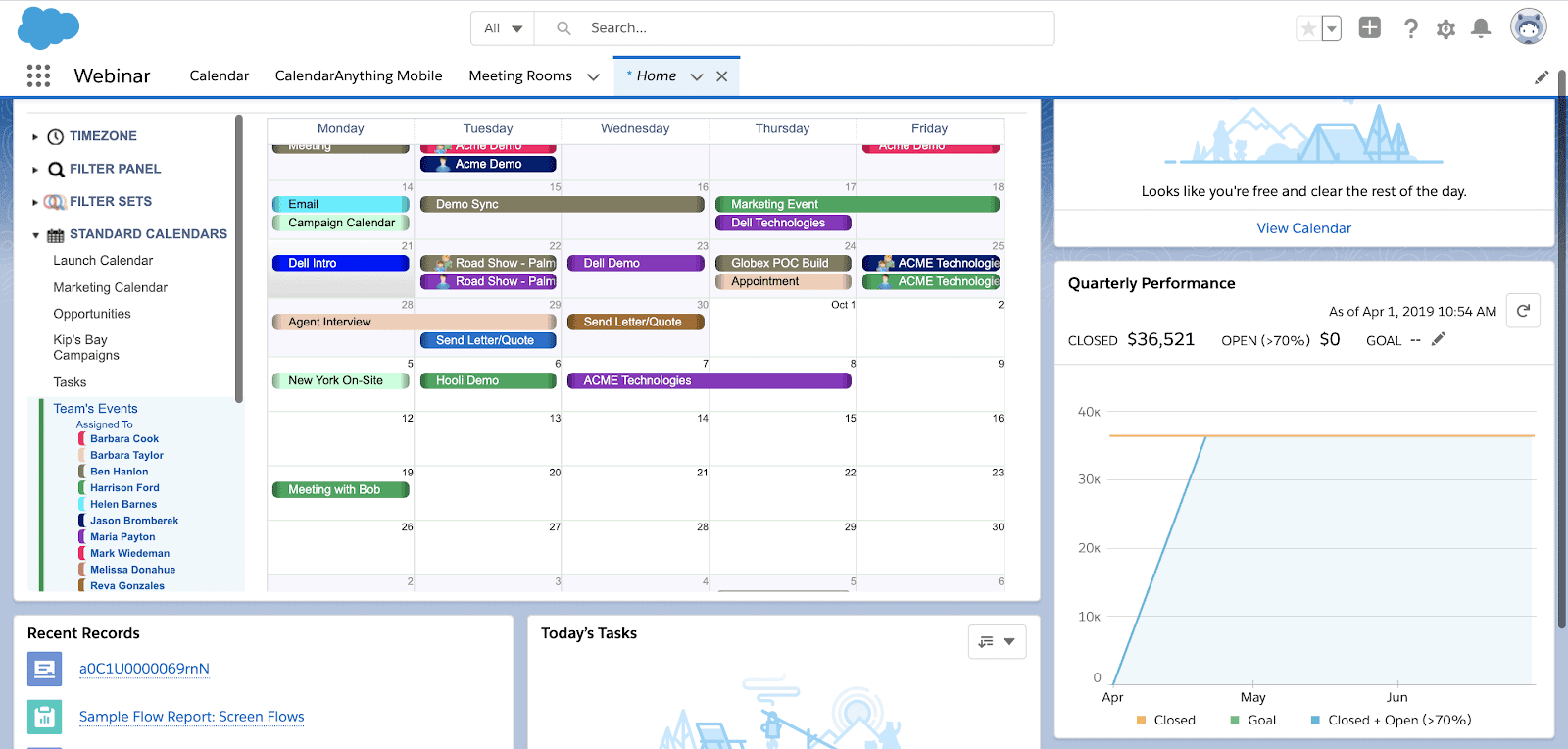Reading Time: 3 minutes
Most companies rely heavily on teamwork to complete various tasks, projects, and processes throughout the day. Oftentimes, team members aren’t in the same location, let alone the same zip code. Managing remote teams can be a difficult task and staying on track means quickly adapting to the changing times or falling prey to disorganization and major setbacks.
In the not-so-distant past — before smartphones, the world wide web, and pumpkin spiced lattes — running a business meant having a brick-and-mortar shop with all employees sharing the same working space. Delegating responsibilities was easy, you’d print a master paper calendar and thumbnail it to a bulletin board for all to see. Communication was effortless because team members were physically in the same shared space.
Fast forward to today and, luckily, advancements in technology have made it possible for employees to stay connected and work efficiently even when they are oceans apart. As remote work becomes standardized, the ability to share calendars through the cloud has become paramount. With technology solutions like Salesforce housing so much company data, it only makes sense to keep schedules there, too.
Increased productivity, visibility with Salesforce calendar sharing
Sharing calendars within your organization allows your teams to collaborate and communicate more effectively while cutting costs and increasing productivity. With minimal effort, you can contact all required stakeholders to schedule a meeting, or attend a presentation. Sharing calendars in Salesforce allows your team to see availability quickly and avoid unexpected surprises and interruptions — and helps keep important data in one centralized location. With Salesforce calendar sharing, users can access their agendas through Salesforce when they are out of the office or onsite through their mobile devices, tablets, or laptops. For delegating tasks, scheduling meetings or setting deadlines, shared calendars ensure efficient and effective teamwork.
Salesforce calendar sharing with CalendarAnything
CalendarAnything takes your Salesforce calendar to the Nth degree. As the number one Salesforce calendar app, its technology works seamlessly with your Org to help you get the most out of your Salesforce solution.
You can share your calendars internally with other Salesforce users on your team, and externally on your website. With CalendarAnything, you can create date-oriented calendars from any object in Salesforce — be it standard or custom. You can easily add, delete, edit, and clone Salesforce records directly on the calendar UI through drag-and-drop functionality. Filter sets, conditional coloring, and grouping capabilities help you make sense of all that data. Choose to visualize your data from views such as Gantt, Month, Swimlane, and Agenda to find what works best for you and for your organization.
Sharing Internally
To share the calendars you create with other members of your organization, CalendarAnything utilizes native Salesforce functionality through public groups. Your system administrator will need to create a public group through Salesforce setup (ex: according to role, hierarchy, etc.). When creating a calendar, you can then decide which public groups will have access to the calendar you created through the calendar setup. For detailed instructions on setup, refer to Sharing Calendars Within Your Organization.
Not only can you share and visualize calendars in the app but you have the ability to display them on the Salesforce home page. Boost adoption by having the calendar as the first thing your users see when they log in to Salesforce.
You can also embed the calendar on a record page. Why use static related lists when you can dynamically display an opportunities calendar on an account record page to display those related to it?
CalendarAnything makes it easier for you to connect with your employees, customers, or partners and expand calendar sharing through Salesforce Communities. And you can visualize and make edits to your team’s schedules on the fly with the free Lightning extension through the Salesforce mobile app.
Sharing Externally
If you want to keep your customers updated on company events or availabilities, CalendarAnything can do that, too. Reach out to us at [email protected] for more information.
The CalendarAnything Difference
These are of course, just some of the ways the CalendarAnything can elevate your Salesforce calendar experience. Love what you see and want to learn more about CalendarAnything? Visit our AppExchange listing for a free 14 day trial.
Interested in how we can configure both CalendarAnything and Salesforce for your Calendar Sharing needs? Check out our Managed Services solutions.