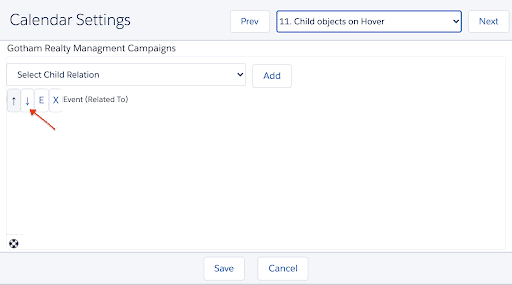Child Objects on Hover
Child Objects on Hover
Child Objects on Hover allows users to select related child objects and their fields to be displayed on the hover popup:
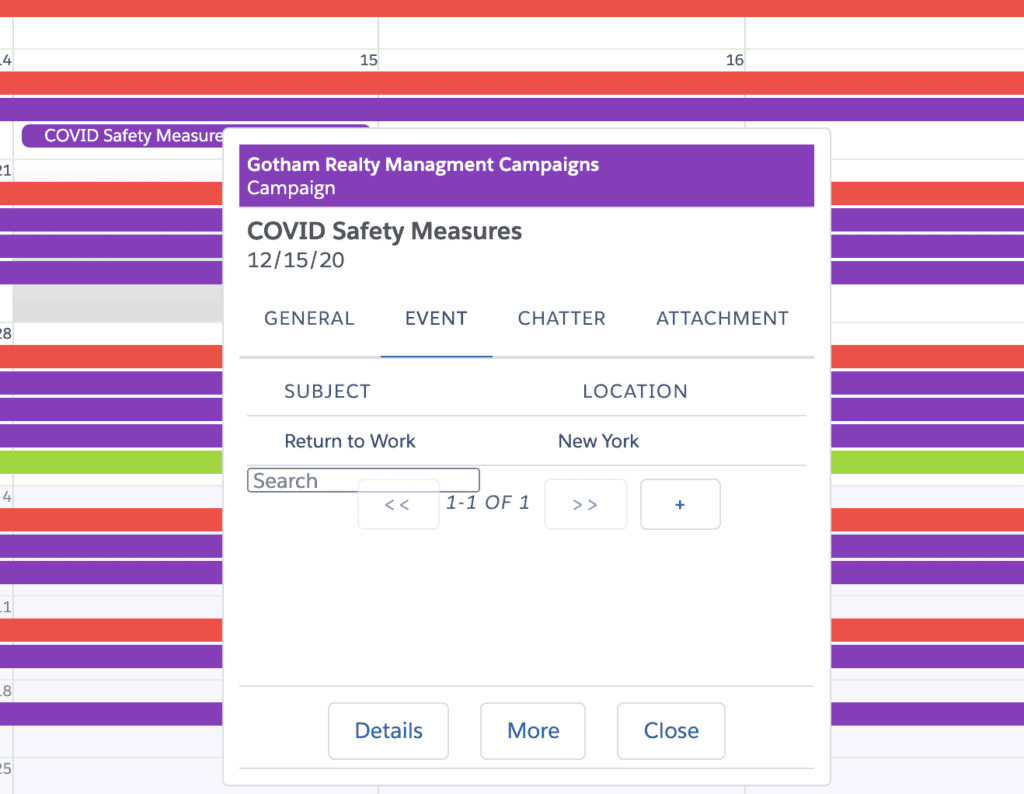
Select the child object you want to display on hover and click Add.
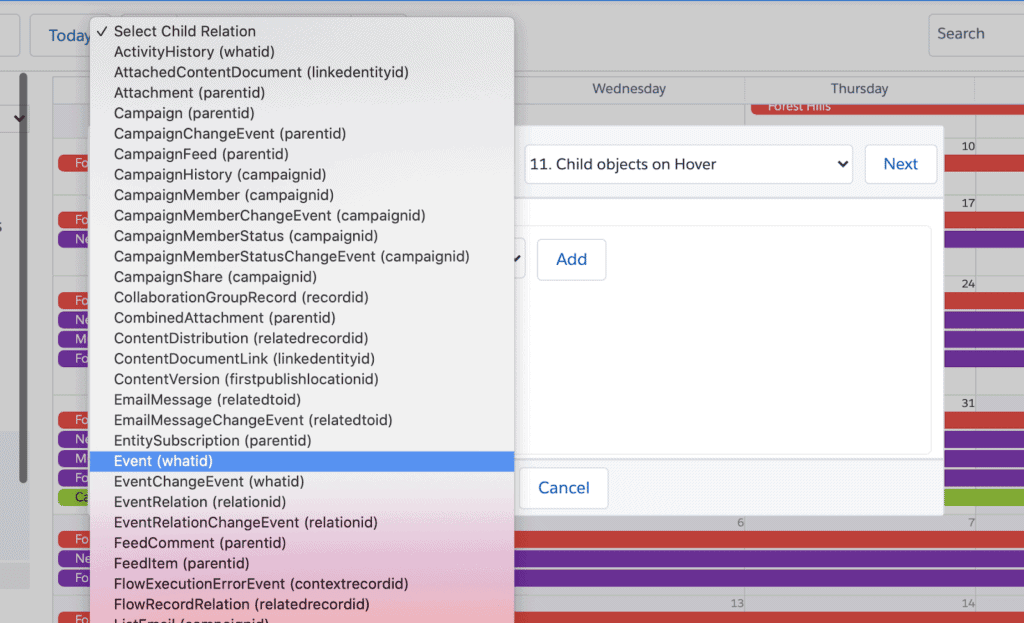
Select E to Edit and add chosen fields:
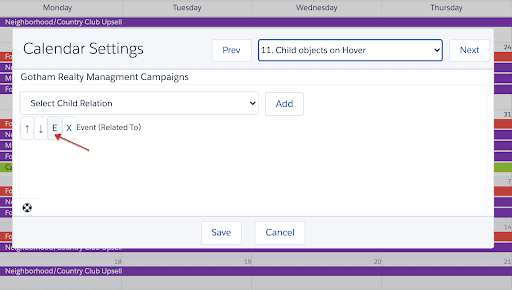
Then, move desired fields from Available to the Selected section.
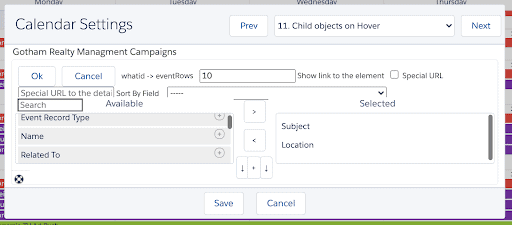
If you want to display more than one child object, change the order of tabs using the up and down arrows.