The installation of CalendarAnything includes a series of custom objects that must be enabled within the profile of the licensed User. The field securities belonging to these custom objects must also be enabled.
CalendarAnything Custom Object Names are as follows:
CA_Calendar
CA_CalendarByUser
CA_Filters
CA_Groups
CA_GroupsMembers
CA_LM_LastPayment
CA_test
CA_UserSettings
CA_WebCalendar
PROFILE PERMISSION SETTINGS
STANDARD VIEW
Licensed User profiles must be given the appropriate access to all CalendarAnything Custom Objects.
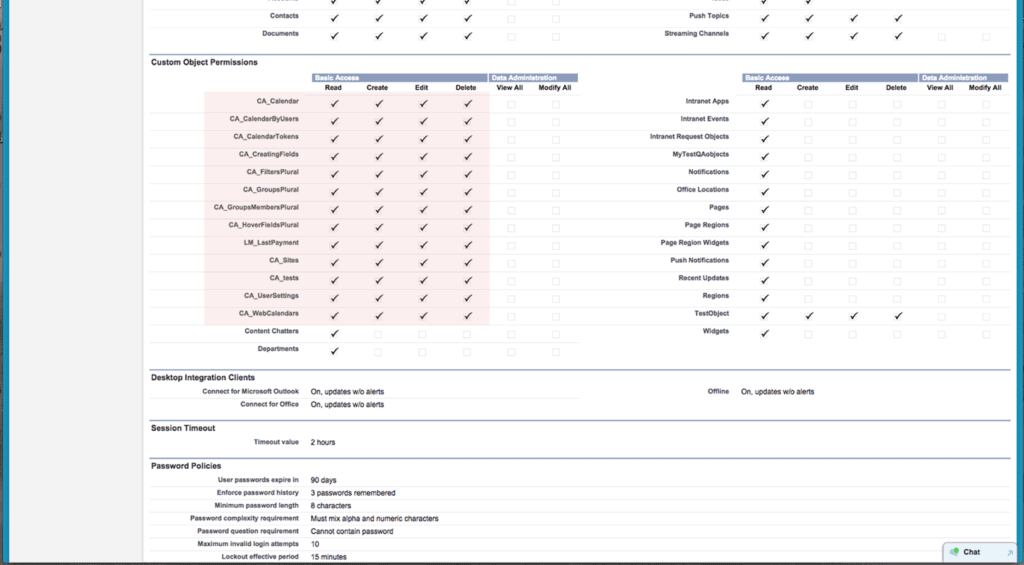
‘Field Securities’ for these custom objects must be enabled.
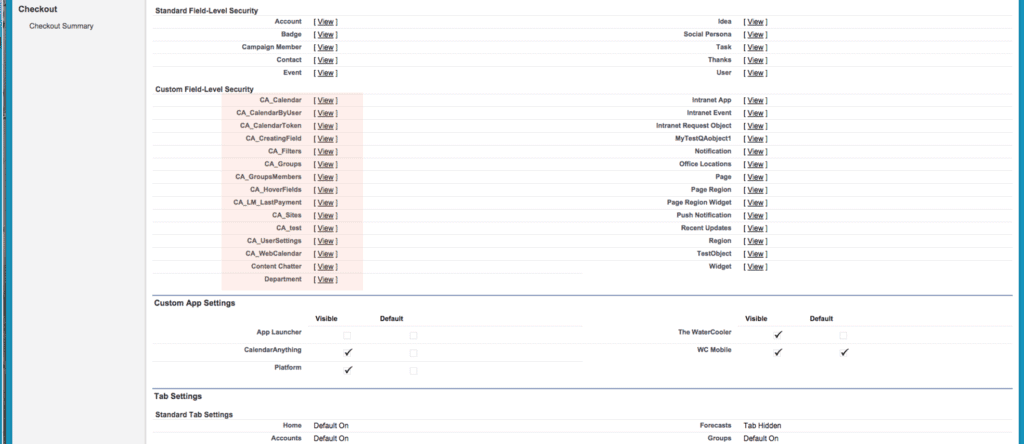
‘Visibility’ must be enabled on all custom fields.
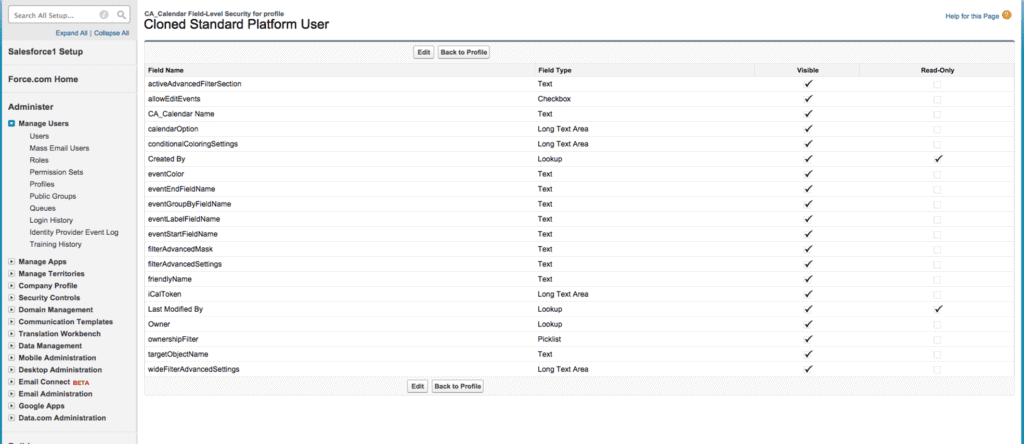
Enabling the necessary Custom Objects and Field Securities will allow the licensed User access to Create, Edit and Delete Calendars as well as give access to all CalendarAnything settings.
PROFILE PERMISSION SETTINGS
ENHANCED VIEW
Licensed User profiles must be given the appropriate access to all CalendarAnything Custom Objects.
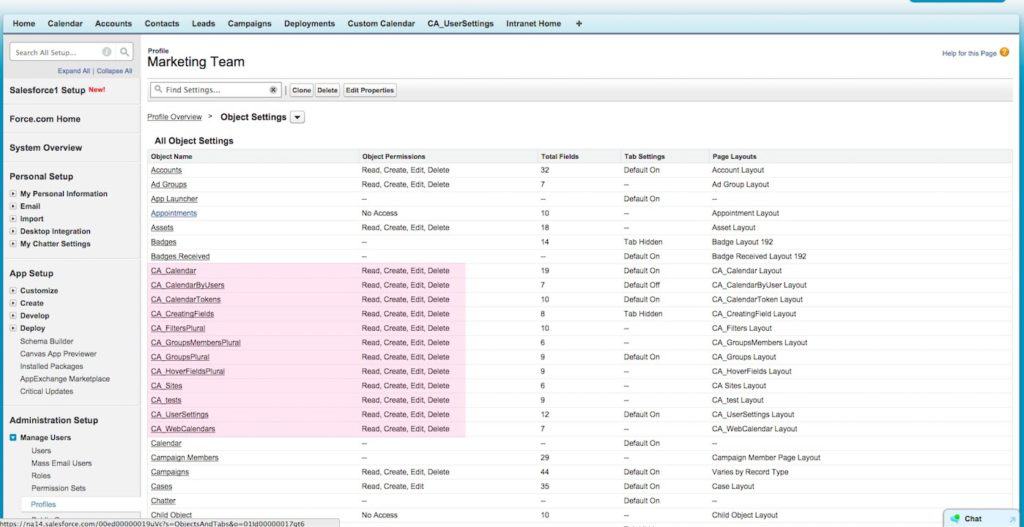
Field Securities for these custom objects must also be enabled.
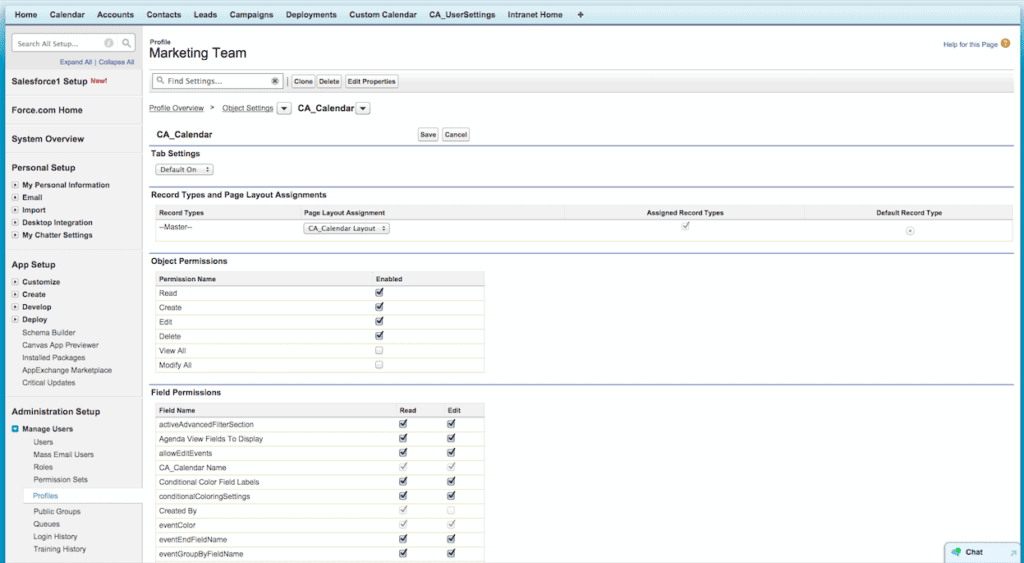
Enabling the necessary Custom Objects and Field Securities will allow the licensed User access to Create, Edit and Delete Calendars as well as give access to all CalendarAnything settings.
