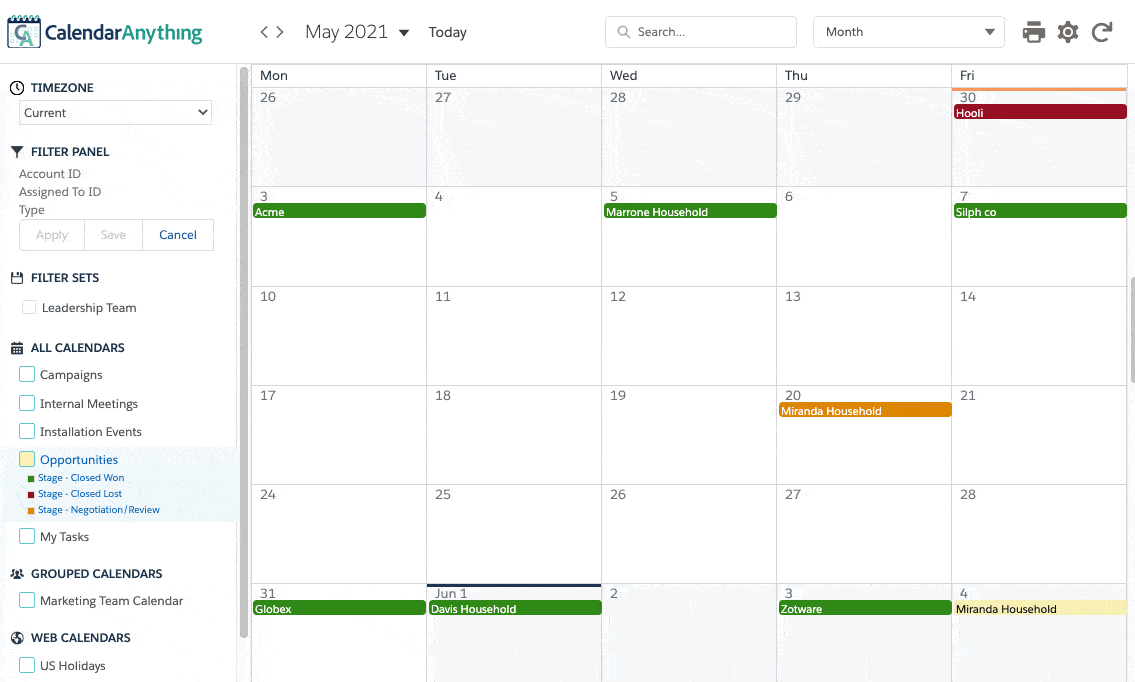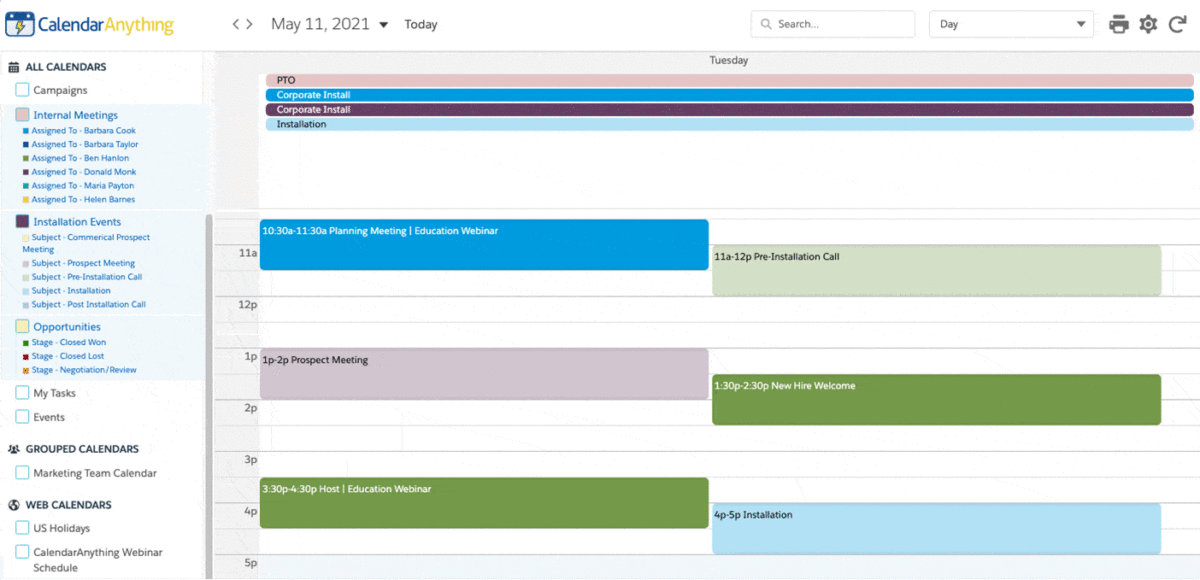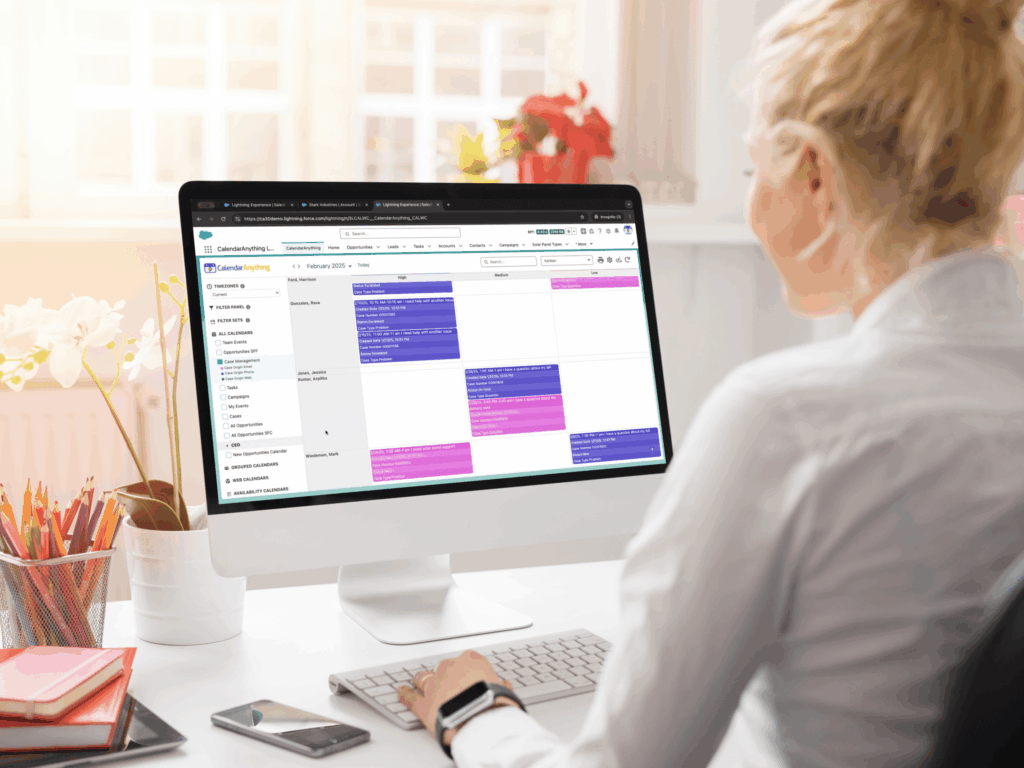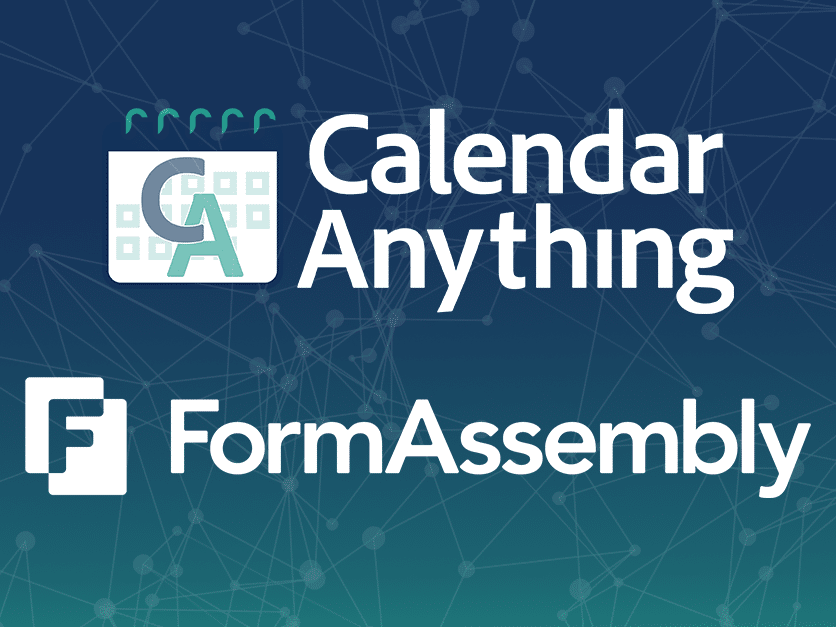-
Swimlane View
Swimlane View is great for project management, resource allocation, and marketing campaigns as you have the ability to drag and drop records to update.
Customize grouping options to fit your team planning as you manage projects, people, equipment, campaigns, and more.
-
Day and Day with Grouping View
Day View within CalendarAnything shows an entire day of records, including all-day and timed events. Display all 24 hours within a day or only show working hours — whatever you need for your team.
Within the Day View, users can view all of the meetings your team has for the day and quickly visualize open space across schedules.
-
Week and Week Agenda View
Week View shows the entire week while having the ability to define if a week is five, six, or seven days.
Leverage the Week Agenda view to see pertinent information at-a-glance or toggle it off and open the quick view details popup with a single click.
-
Month View
It’s a classic for a reason. CalendarAnything allows a powerful and print-friendly Month View.
The month view is great for long-term planning and tracking Appointments, PTO, Company Holidays, and Opportunities.
-
Agenda View
Agenda View shows you a streamlined list of calendar records for each day based on what’s important to you.
Display or hide empty days to streamline your workspace if there are only a few events per week or month.
-
Gantt View
Gantt View shows data over a long period of time to understand trends, plan major projects or campaigns, allocate resources, and more.
The CalendarAnything Gantt view allows for two levels of grouping and can display records within a variety of different dates and times, from hourly to 10 years.
-
Kanban View
Visualize any date/time field in Salesforce, such as projects, resources and processes, in a customizable Kanban board.
Easily drag and drop items to adjust priorities, making project, asset, and resource management decision-making faster than ever.