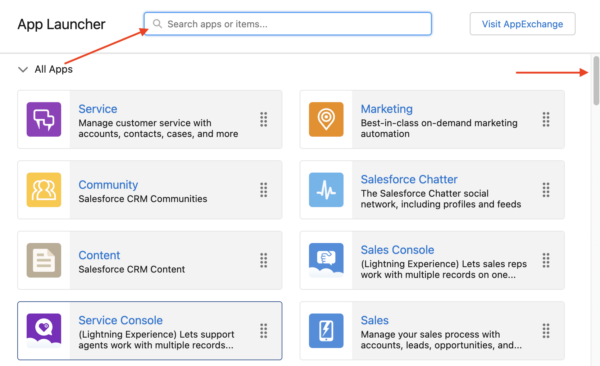Accessing CalendarAnything LWC
If your business has requirements that go beyond our out-of-the-box features, reach out - we offer custom development services for CalendarAnything to meet your unique needs.
You can use the App Launcher search field or the View All option to access CalendarAnything LWC. The only prerequisites are the following:
- CalendarAnything LWC has been installed
- You’ve been added as a licensed user
- You’ve been granted the CalendarAnything LWC Default Permission Set or comparable individual permissions
Using the search field
To access CalendarAnything LWC using the App Launcher search field, follow these steps:
- Click the App Launcher icon.
- Enter CalendarAnything LWC in the search field.
- Select the CalendarAnything LWC option.
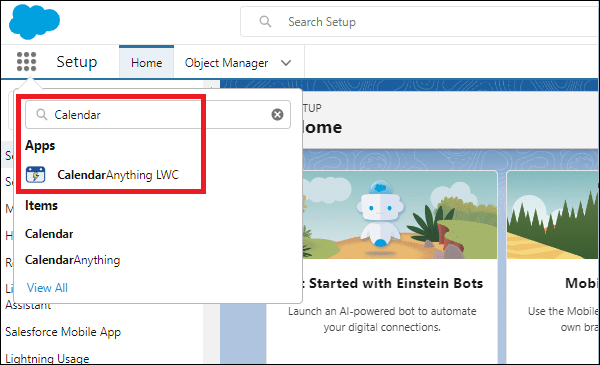
Using the View All option
To access CalendarAnything LWC using the App Launcher View All option, follow these steps:
- Click the App Launcher icon.
- Select the View All option.
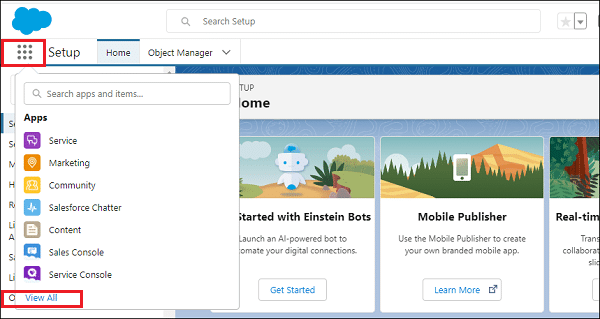
- In the All Items popup, find CalendarAnything using either the search field or the scroll bar.