CalendarAnything includes a default permission set that can be added to the user record to ensure that necessary access to the application is given.
To add it, go to Permission Sets, click on CalendarAnything Default Permission Set, click Manage Assignments.
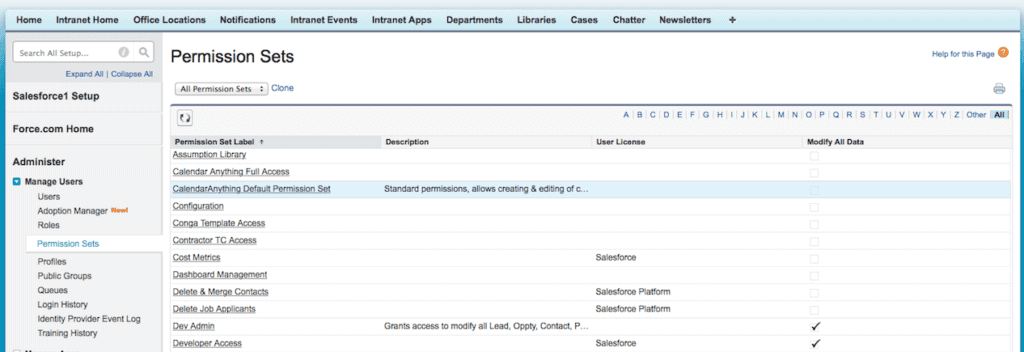
When added to the User record, this Permission Set allows creating & editing of calendars, subject to other object permissions and sharing rules.
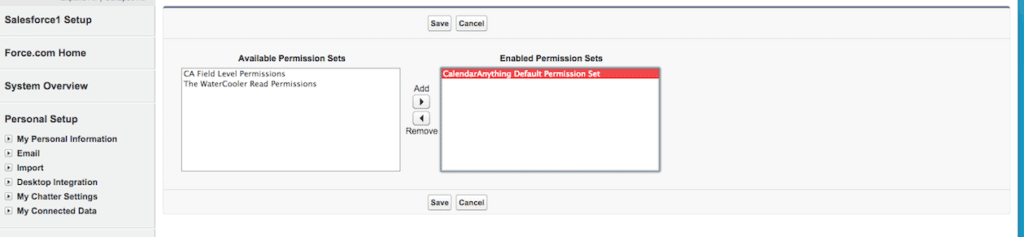
To review necessary Licensed User Profile Permissions for CalendarAnything, click here.
