In this article you will learn how to:
Related Articles: Printing
Export to Excel
CalendarAnything allows you to export records from any view within CalendarAnything. Export your Calendar to Excel by defining the fields you wish to see within the Create and Edit calendar wizard.
To export calendars you will need to:
- Enable all calendars you wish to export within the CalendarAnything sidebar located on the left.
- Click on the Print Icon

- Within Print – click Excel button
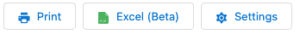
Within Print there are several settings for Export to Excel
- Dates – select the date range you want to see within your Excel file
- Color – you have the option to turn coloring on or off. True = events with color. False = events without color
- Export File Name – Name the excel file prior to exporting
Use the Details Popup tab of the calendar Create and Edit wizard to define the fields you want to populate on your excel file when you export.
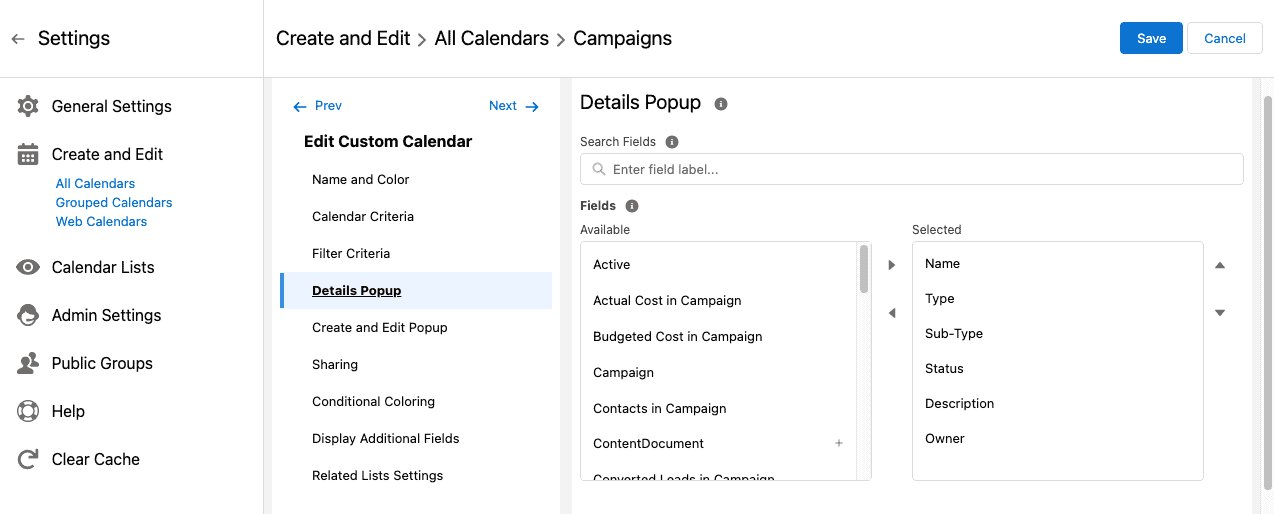
Note: If multiple calendars are enabled when exporting to excel, each calendar will get its own tab within the excel file.
