TimeZone is one of the 3 Locale Settings available on User record.
It defines the current time of the User. To put it simply, it defines what hour and minute the user is observing.
This is the time that is displayed when you open CalendarAnything, that it is its default time.
You can control what Time Zone is CA currently display by using the Time Zone Selector.
You can enable this by doing the following:
1) Go to your CalendarAnything Tab and click on “My Calendars”
2) Click on “Settings”
3) Click “Advanced.”
4) Mark “Display Time Zone Selector”
5) Save
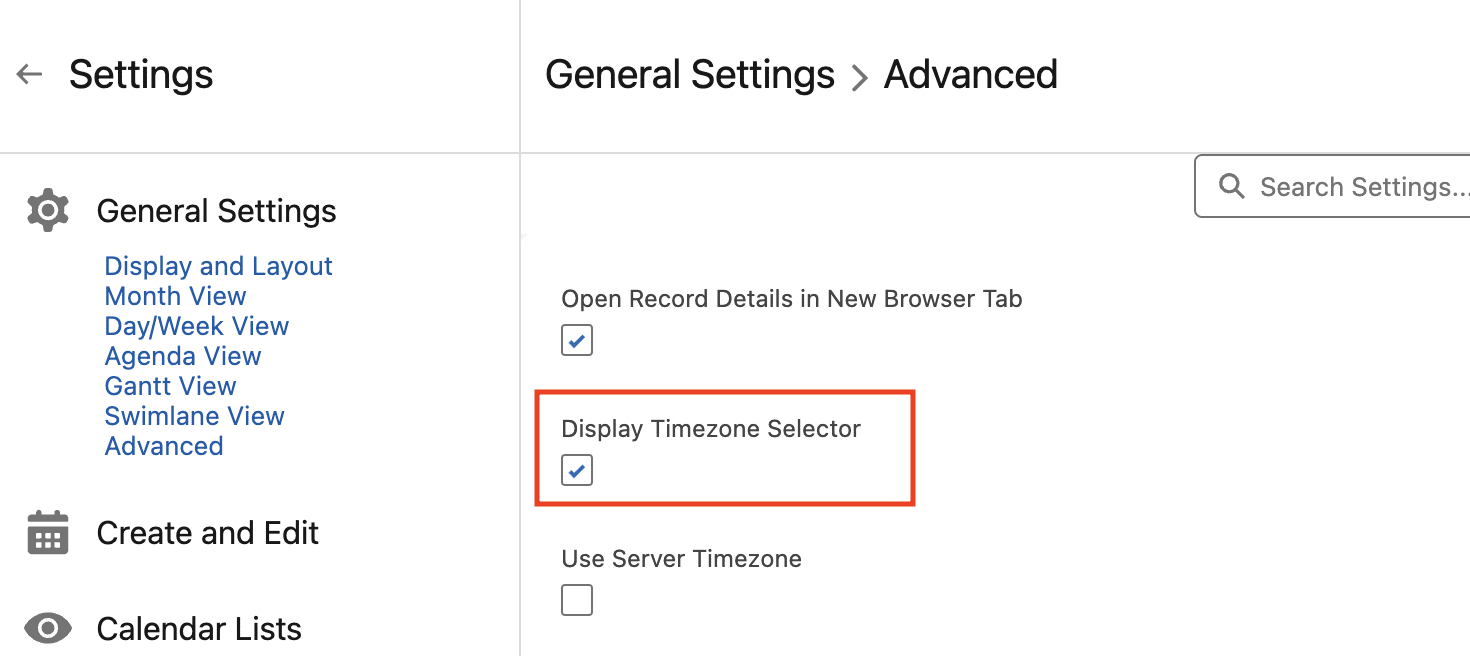
This will let you control what time zone you are seeing. If you make an event in a certain time zone, it always remain in that particular time frame, even if you change the display Time Zone.
Another thing to consider, is Daylight Time Savings.
In Salesforce, some Time Zones change automatically, some don’t.
If you are using a time zone that observes DST changes or not that will be displayed in SF depending on Time Zone in your User Settings.
