CalendarAnything LWC allows you to create a series of Recurring records for any custom or standard object.**
Note: Custom Recurrence cannot be used for the Event object. The Event has it’s own recurrence functionality.
In this article you will learn how to:
- Configure a Calendar with Custom Recurrence
- Create Records with Custom Recurrence
- Delete Records with Custom Recurrence
Configure a Calendar with Custom Recurrence
Before completing this task create custom fields to store recurrence pattern (Text Area field type) and link to parent record (Lookup field to the object you use to create this calendar). Campaign Calendar Example: Create lookup to Campaign
- Open Calendar Settings
- Fill in Name and Color section
- In the Calendar Criteria section fill in all required fields
- Scroll to Custom Recurrence and select Recurrence Pattern field (Text Area) and Original Event Id (Lookup).
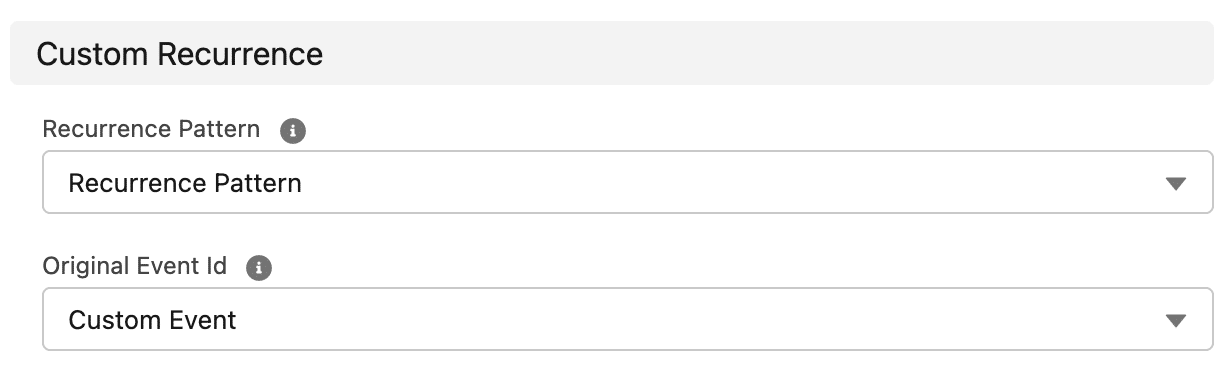
- Navigate to Create and Edit Popup and move Recurrence Pattern field (Text Area) from Available section to Selected
- Finish setting up the calendar and click Save
Create Records with Custom Recurrence
- Open CalendarAnything Create Form
- Fill in all necessary information
- Enable Repeat checkbox
- Define recurrence pattern
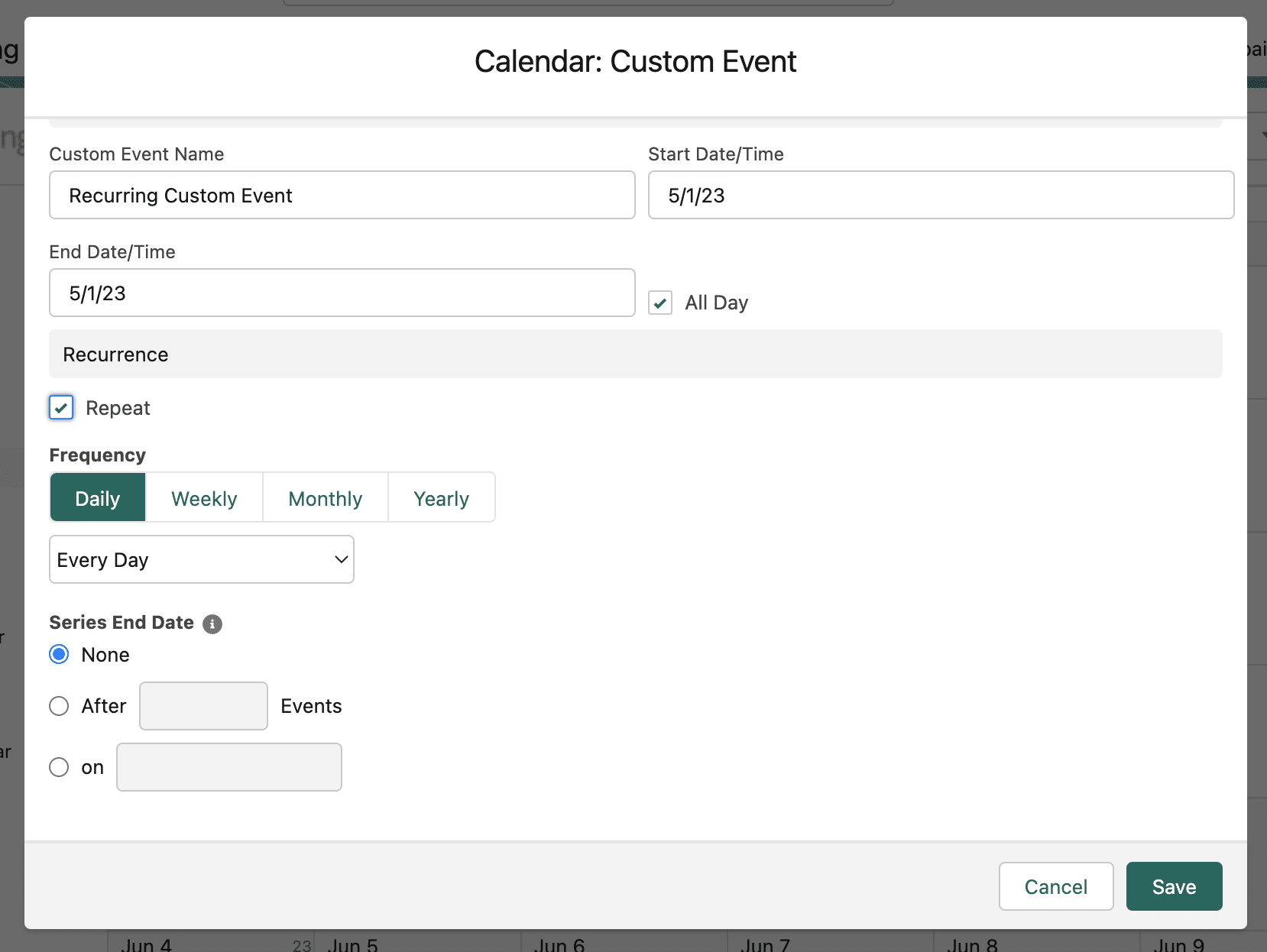
- Click Save
Delete Records with Custom Recurrence
There are two options for deleting Custom Recurring Records.
- Open record detail popup and click on Delete icon
- In Delete Recurring Events confirmation popup, select:
- This if you want to delete only current Event
- This and Following Events if you want to delete the current Event and all following Events in series
- All Events if you want to delete all Events in series
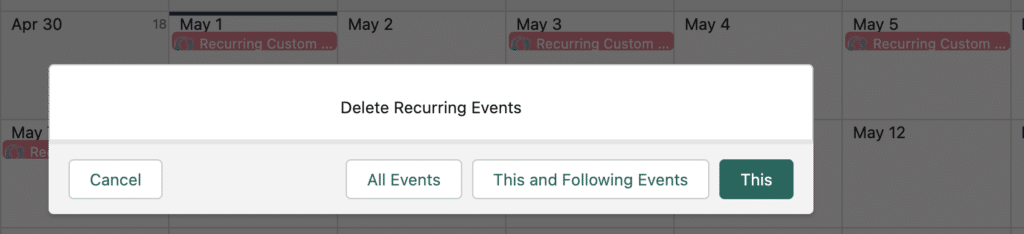
Download as .ICS | Delete
In Download as .ICS confirmation popup, select
- Do Not Include if you want to Download only current Event
- Include if you want to Download all Events in series
**At this time we do not support edit for custom recurring events
