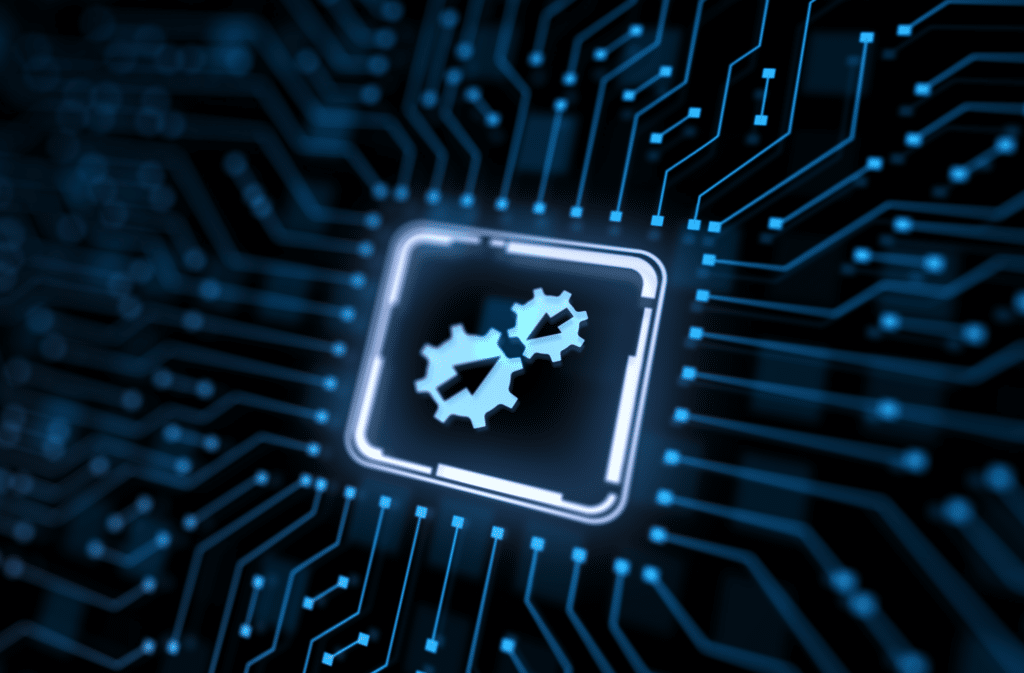One of the United States’ top 30 credit unions was going through a merger where the wealth teams were required to come together and operate as one team. This meant the credit union had to move all its wealth advisors to one system – LPL ClientWorks. There was just one problem. The LPL standalone sandbox was being sunset, and the newly created LPL Managed Package needed to be installed in the main Salesforce org for all the wealth advisors.
Switching to another system was not an option since the LPL ClientWorks platform is essential for the credit union’s wealth advisors to run their business more efficiently. ClientWorks offers a single location to access all client account types, access data, and process business, as well as tools for account opening and client management.
With Silverline’s help, LPL has developed an API-first approach for integrating with ClientWorks via a Managed Package offering. The Managed Package is available on the Salesforce AppExchange free of charge. Silverline collaborated with the credit union and successfully installed, implemented, and migrated the org to the LPL Managed Package.
Installing the Managed Package takes just a few hours. However, the implementation requires more time and effort and likely involves an org migration to the new environment. Here we share the advantages of investing in the implementation and how to make a successful transition so you can start reaping the benefits of the Managed Package for your financial services organization.
What is the new LPL Managed Package for ClientWorks?
The new Managed Package offering is an upgrade from the one-way, classic Salesforce environment historically offered through LPL for integration with ClientWorks. The benefits of the Managed Package include:
- Bi-directional synchronization of data between ClientsWorks and Salesforce
- A broader data set from the previous legacy system that includes Clients, Accounts, and Holdings
- Single sign-on access capability from each platform or client record
- Access to the LPL advisor platform that helps advisors run their businesses more efficiently
- Functionality including a client web portal, mobile app, integration to WealthVision, and use cases like:
- Account opening
- Conversion of brokerage to advisory accounts
- Request tracking (case management), client management, and money-moving tools
- Trading requests
- Reporting and compliance center
For institutions not currently integrating with LPL ClientWorks, the Managed Package installation can be a fairly straightforward process for an experienced Salesforce administrator or with assistance from an implementation partner.
For advisors and institutions who are currently using LPL integration or a Salesforce Classic org that is licensed through LPL, the transition to utilizing the new Managed Package can be more complicated.
What are the key considerations financial organizations should think about before beginning a Managed Package implementation?
Start by considering your org ownership. With the LPL licensed org being sunset, you will be responsible for owning and maintaining a Salesforce environment. It will be important to look at a few options:
- Take over the existing LPL environment as is
- Upgrade your LPL classic environment to a new Salesforce product such as Financial Services Cloud
- Migrate to a brand new clean/empty org
- Migrate into an existing Salesforce org that your financial institution already owns or maintains
The installation and use of the new Managed Package is a small part of the overall implementation success. The new Managed Package introduces a group of objects that are used to stage ClientWorks data and allow that data to be mapped into target objects and fields that a user/admin is able to specify through a dynamic data mapping tool. This approach allows key pieces of data to remain in sync (bi-directionally) between your Salesforce org and ClientWorks.
Given this, the complexities and potential implementation costs of transitioning to the new Managed Package reside more with the effort required to align and map data elements appropriately. For those groups that decide to migrate to a different environment, consideration needs to be given to the migration of existing data, current configurations, customizations, and automations to the new environment prior to installation of the Managed Package and subsequent alignment/mapping of ClientWorks data.
In general, consider that an org migration or org consolidation often can be a project in itself and therefore the level of effort should not be underestimated.
What are the steps to ensure a successful transition?
Regardless of the upgrade or migration direction, the following steps should be followed to ensure success when transitioning to the use of LPL’s new ClientWork’s Managed Package.
STEP 1: Analysis and design
- Assess and document: It is important to gain a holistic view of the data utilization, feature utilization, and existing configurations/customizations in your current Salesforce environment. To do this, it is critical to take the time at the outset to assess, validate, and document your current Salesforce environment.
- Define requirements: Define what your users expect for day-one capabilities after they have transitioned to using the new managed package. This goes beyond the data from ClientWorks. Clearly define the current features, configurations, and data users will require to ensure parity with the current Salesforce capabilities or to align with expectations for new day-one capabilities.
- Create a realistic plan: With a clear understanding of the level of complexity and associated effort to transition to using LPL’s Managed Package, a realistic plan can be created by you or the partner you are working with for migrating to a new org or leveraging a new data model in your upgraded environment.
STEP 2: Configure, migrate, and install
During this time period, the focus will be on configuration, development, and migration activities that are aligned with the plan you created as part of Step 1. This step typically includes:
- Install Managed Package: Download and install the Managed Package from the AppExchange after you have completed the registration process with LPL
- Data alignment and cleanup: Prior to migration or dynamic mapping, client data needs to be aligned between ClientWorks and Salesforce to prevent duplicates, and to ensure appropriate quality and relatability
- Data migration: Several test migrations should be completed
- Additional configuration: Support to provide functionality at parity to that of the org/environment being migrated or upgraded from
- Enable Dynamic Data Mapping with the Managed Package
The analysis and design performed prior will inform the level of effort that may be required for each of these activities. As an example, additional migration activities may be required if data beyond the four objects in the Managed Package is currently being utilized. This could include the migration of tasks, notes, attachments, etc.
STEP 3: Validate, test, and deploy
As a best practice, the configuration, initial migration, and installation activities should be completed in a sandbox environment before being deployed to a production environment. Prior to deployment, end-users should have an opportunity to test and provide feedback as part of user acceptance testing. Any data migrations or integrations should be validated from end-to-end and source-to-source (Salesforce). Ultimately, functionality from your sandbox is deployed to production, and final data migrations are performed.
Silverline is your partner for implementation success
Ensuring a frictionless transition to the new LPL Managed Package for ClientWorks requires appropriate analysis upfront, an implementation that considers your specific use cases and feature/functionality utilization, and dedicated time to validate, test, and deploy to your production environment.
The most important factor for any implementation is having a dedicated Salesforce Administrator who has experience leading migration efforts or an implementation partner such as Silverline who is experienced in supporting Salesforce org migrations. Silverline has successfully helped lead several advisors and institutions through the transition process to the Managed Package.