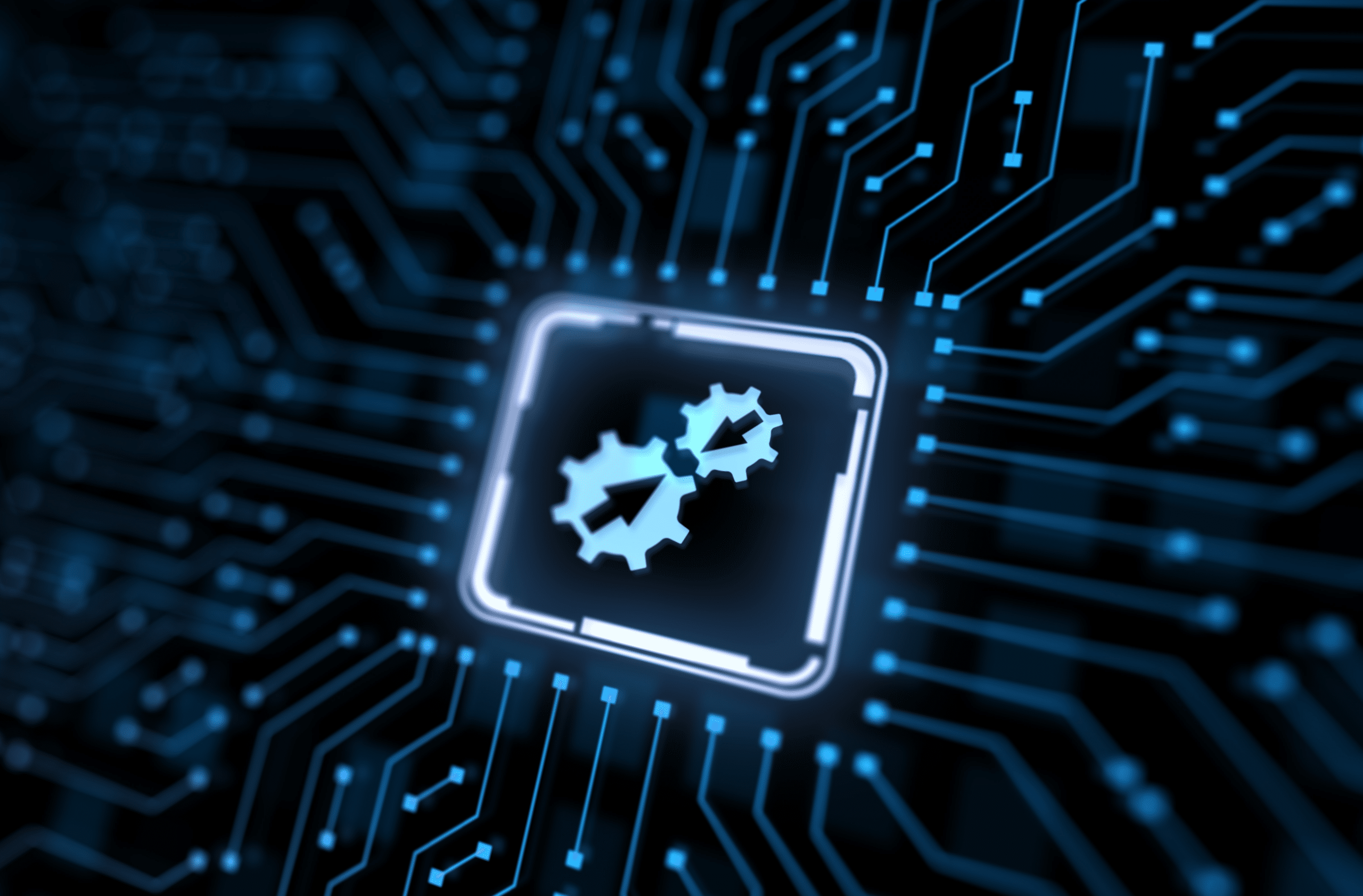One of the key benefits of CRM is the ability to track all of your interactions with clients in one place. This benefit becomes more of a necessity than just a “nice to have” when you’re required to provide the proof of services to your clients — whether it is due to a MiFID requirement or to fulfill a contractual agreement with a customer.
As an integral part of customer relationship tracking, Salesforce provides capabilities to capture activities and client interactions out of the box. However, there are a few things to consider as you work toward successful implementation and user adoption of these features.
Keep it simple
While logging all the client interactions with all the required data points in a timely fashion is ideal, the actual process of capturing and entering the data isn’t all that glamorous. This is especially so for users, like members of the sales team, who are frequently on the road, in the meetings, or on site. No matter how great the UI, entering data will never be the most exciting aspect of an individual’s job. This is why it’s crucial to make that process seamless, easy, and actionable. Doing so will ensure your users drive better data quality and accuracy. What’s the best way to get things done? Here are a few of our favorite approaches.
Define and keep a clear logging strategy.
Consider asking yourself and your team the following: Do you only want users to log substantive interactions or all? What data will then be reported back to the client? What data points will be client facing?
Think through what is absolutely required for analytics and client consumption reports and compliance. The more data you require to enter, the less enthusiastic the users will be to comply.
Automate everything that can be automated.
The more you can automate, the less you have to rely on user input. This ultimately simplifies the job for those entering interactions and the administrators in charge of cleaning and maintaining the data.
Your marketing team is scheduling a roadshow and tracking meetings in the system? Don’t make the equity sales, bankers, or analysts re-enter any of the data points from these meetings. Just leave space for their notes and insights. Using Outlook for meetings? Set up an integration to send all these meetings to your CRM without manual entries.
Pre-populate as much as possible.
If you can’t completely automate an activity’s creation, at least pre-populate what you can so that users don’t double down on time entering data that you can easily extract from the system.
For example, if a user adds a ticker discussed in a meeting, the sector can be then added automatically based on that ticker so that the user doesn’t have to manually type it in.
Allow admins and assistants proper permissions.
Make sure your security design allows for appropriate supporting roles to enter information on behalf of users they support.
Enable activity logging on mobile.
Whatever you are building on a desktop, you must also optimize for mobile. Giving your users the opportunity to work while on the go, gives them flexibility. A user who is always in meetings or on the road must be able to log interactions right away.
Know your audience.
Make sure you are presenting back the data in a way that is useful and targeted to your personas, stakeholders, or end users. Some might only care about the interactions logged by their department, while to them the rest is noise. Share only what is relevant and meaningful.
Think about reporting in advance
Before you even start collecting your data, it’s important to think about how you want it to work for you. What are your newly obtained metrics meant to show? To prove? To highlight? You must define the compliance and contractual requirements to which your data will adhere.
By defining the metrics your management wants to see in advance, you’re better able to organize and understand your data story.
Will you need to compare substantive client interactions against revenue the client brings? Do you need to monitor interactions by territory? By sector? You don’t want to design your activities in vacuum to then realize management can’t get the analytics they want.
Make sure your data allows for meaningful tracking
There is nothing worse than when a user needs to log a meeting with a client but there are 10 different variations of the company or contact with the same name. More often than not, that user will abandon the effort and hope for the best when it comes time to remember the meeting.
Do you track parent-child relationships? Are users familiar with when to log an interaction against the parent and when they should against the child? Does anyone need to report or view activities logged against children companies on a parent level? Making sure your data is clean is a necessary foundation to making sure it is kept up to date.
To avoid duplicate or disparate data, structure your information according to a predefined process that is clear and easy to follow.
Your data is only as strong as your client interaction management
Taking the time to understand the data you need, the data you want, and the data you’re missing allows your team to build out a strategy for implementing successful client interaction management. From granular details such as required fields on a form to big picture KPIs that help executive teams understand the state of the business — Salesforce’s capabilities are designed to help you monitor information. Silverline’s experts are here to help you turn that information into actionable insights for new business strategies.
To learn more about how our team can help make your data shine, take a look at our analytics and reporting services.