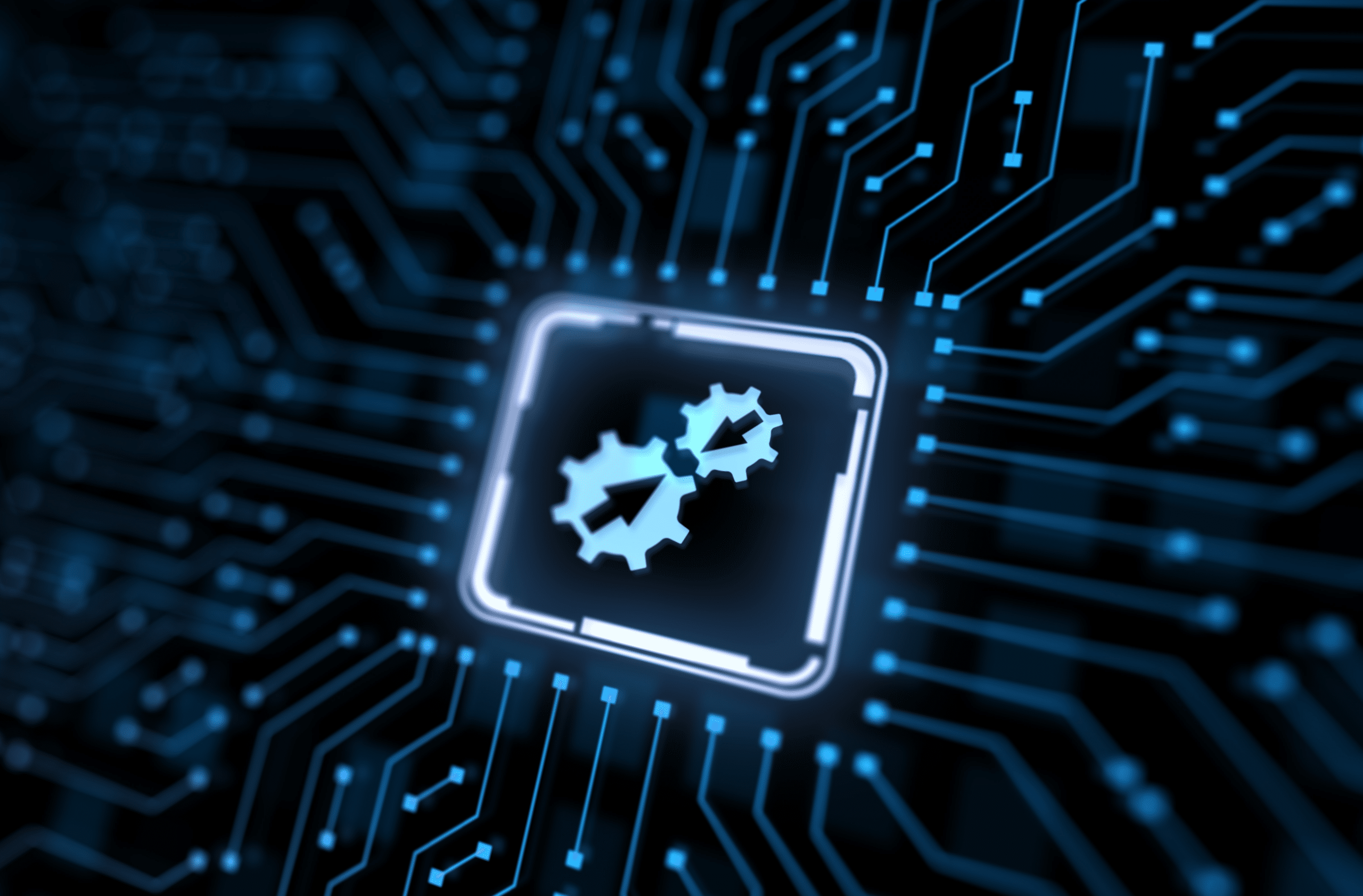If there’s one thing I’ve learned during my time at Silverline, it’s that the Salesforce platform is only getting more and more complex. Understanding how to organize your development, data management, and adoption of the application is super important for the success of your organization.
So, where to get started with such a complex platform? I always recommend clients get their dashboards in order. Building dashboards your users will love that help them manage their business can go a long way to proving the value of Financial Services Cloud for your teams.
I sat down with my Silverline colleagues JP Owens, Sr. Director of Banking and Lending, and Christopher Clark, Business Intelligence Analyst, to talk through how to get started with data sets in Tableau CRM.
Want to watch the entire webinar? Take a peek at the recording here.
Plan your data set with an emphasis on human-centered design
The most important element of your Tableau CRM data sets is that your business stakeholders can actually use it. According to a study done by Salesforce and McKinsey, intensive users of customer analytics are 23 times more likely to outperform their competitors in terms of customer acquisition than companies that do not utilize data. They’re also 19 times more likely to be profitable.
Human-centered design starts with really knowing your audience. Who’s going to consume the data or use the application? If you think about what’s really at stake here, it’s about understanding your audience first and what business metrics they need and care about. It’s important to shift the narrative from a technology-first approach to a human-first approach. Understand who is consuming the data outputs and work to simplify the process as much as possible when planning your datasets.
Ask yourself:
- Who is your audience for this dataset?
- What business metrics do they care about?
- What are the important questions we are hoping to answer?
- What is the business value of this data? What will it help achieve?
- Where will this dataset be used? What are the most relevant attributes?
When I work with clients just getting started with analytics, sometimes the hardest thing to do is make business users feel empowered and comfortable actually using the data. Part of that comes with getting fluent with Salesforce, which really is its own language.
With analytics, there can be a divide between a business executive or sponsor that knows what questions they want answered and the technology at hand. As you implement a new solution, you have to know what they care about and what questions need to be answered with a Tableau CRM dashboard.
Identifying your data outcomes
Second, as you prepare for your dataset and building new dashboards, have an end point in mind. For Tableau CRM, you want to know the ultimate prediction model that you’re trying to build. What outcomes are you trying to drive?
A VP of Sales, for example, cares about metrics like leads, meetings, and closed/won accounts. That data drives revenue, but it also informs decisions like hiring for territory coverage and operational decisions. As you think about your data sets, it’s not about a standalone dashboard, but creating an environment that allows your organization to make better decisions.
You need to know:
- What questions you want answered
- What metrics answer those questions
- How the data will be used
- What format is best to visualize it
That’s what helps simplify the data and narrow it down to the most relevant attributes, so you’re delivering the best possible dashboards they can use to make better decisions about your business.
Evaluating your data quality
Once you’ve determined which data will be part of your Tableau CRM dashboards, it’s worthwhile to evaluate its current state. I’ve worked with hundreds of firms that come to us and say, “No one uses this system because they don’t trust the quality of the data.”
To evaluate your data quality, ask yourself:
- What is the size of the dataset in terms of record volumes?
- Which are the most important fields?
- What is the data density and usage of these fields?
- Which fields might we have to remediate to make them useful?
Doing due diligence on your data sets to make sure they’re statistically significant and drive business insights you can trust is one of the most important elements in building your datasets.
Ensure compliance and security
The last piece of setting up any datasets is governance and thoughtfulness around what you’re doing in the platform and how your changes impact the other aspects of your organization.
As you integrate with external datasets, you’ll need to think about who can manage the datasets internally, build the data science, and connect to other external systems, especially when you think about understanding how the data is structured. Then, compare and contrast it alongside your existing data, making sure you have the right tools and hires in place.
You also want to think about how often you want to refresh the data. Do you want a snapshot of business trends, or something updated more often? If your team is making real-time decisions around pipeline, revenue, or staffing, you need to make sure your data is refreshed in real time, too.
Centralize your data with Tableau CRM and Financial Services Cloud
Today’s financial professionals are busier than ever, and Silverline is here to help you implement an AI-powered solution like a Tableau CRM dashboard. With growing client lists and increased expectations for personalized service, bankers and wealth advisors need to know where to focus. Learn how Tableau CRM for Financial Services can help your employees identify the right opportunities to engage their customers, and how centralizing your data can be a game-changer for your business. See how Silverline can help.