Release Notes Version: 1.102
Release Date: 2 February, 2024
Sandbox Install
Production Install
Release Notes PDF
Improvements
General Improvements
- Added improvements to better display a large number of events in Day and Week views. In Week View, if more than twenty records occupy the same time slot, CalendarAnything highlights the day header and allows users to click on the header to go to Day View where they can see all the records. Day View now has a horizontal scroll for viewing data.
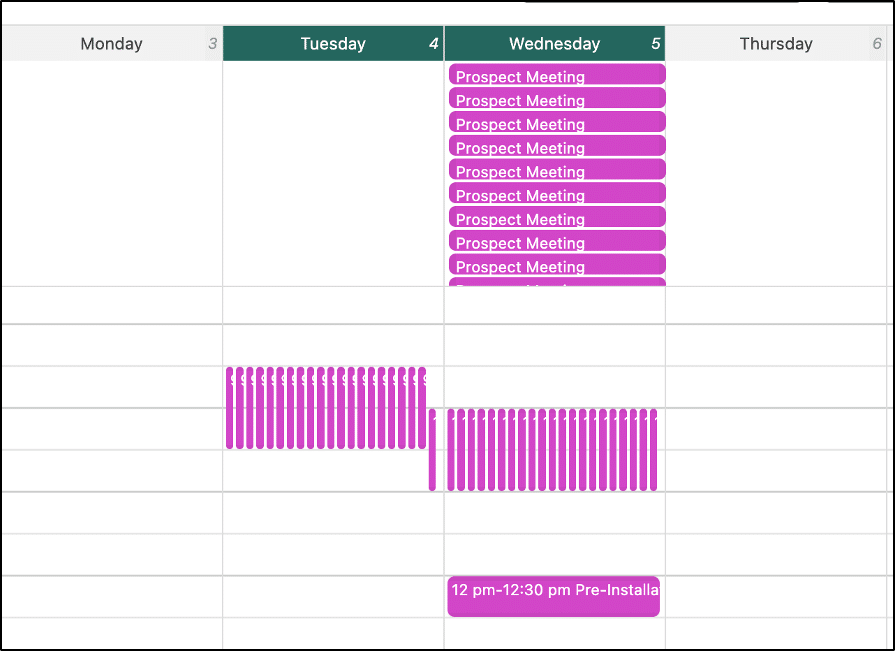
- Calendar Setup – updated conditional color setting label “Use multiple color only” to “Use default calendar color as base color.”
Availability Scheduling Improvements
- Implemented Select All and Deselect All options for Availability Template. Using CTRL+Click, users can select/deselect all time slots. This is useful when copy/paste is required to set availability.
Bug Fixes
- In Gantt View, when viewing by month for one year or longer, the date ranges don’t display correctly when viewing in print mode.
- Mobile App – Scrolling in Month View stops working after the user deletes a record.
- Admin Settings – Settings Visibility Setup – Search in Profile and Roles tabs was not working.
- Additional fields with special characters are not being displayed correctly.
- Admin Settings – Permission Management – when “Display CA Classic” checkbox is checked, users are getting Server Error.
- Field labels are not removed in the print view.
- Intermittent issue with accessing CalendarAnything Settings from the Mobile App.
Go to Release Notes PDF for full list of new features, improvements and bug fixes.CA
