Release Notes Version: 1.106
Release Date: 15 April, 2024
Sandbox Install
Production Install
Release Notes PDF
This update includes new features, improvements, and bug fixes.
New Features & Improvements
New Features
- CalendarAnything admins and calendar owners can define calendar visibility in calendar setup. New “Visibility Settings” section is added to the Calendar Criteria step of calendar setup.
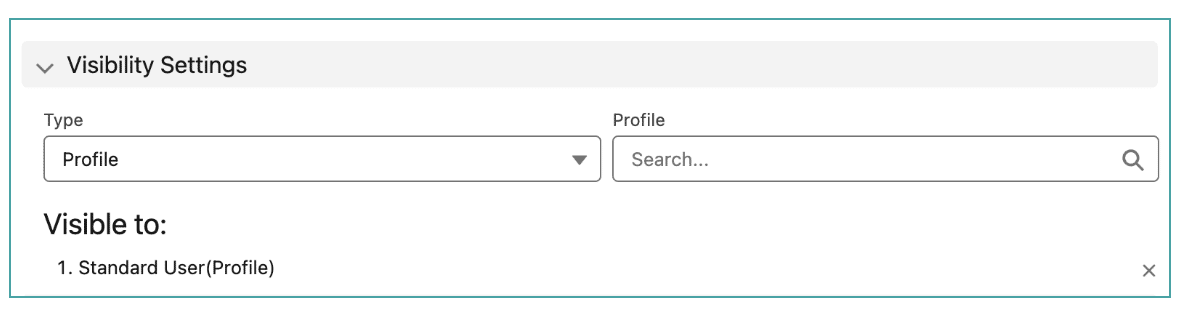
By adding profile, role, or public group to Visibility Settings, the calendar will automatically become visible to selected users and appear in their calendar navigation section in the calendar folder for the profile, role, or public group.
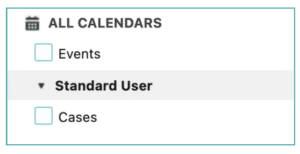
Users can adjust calendar visibility by navigating to Calendar Settings – Calendar Lists.
General Improvements
Display and Layout Settings – Users now have several options for setting the week
number on the calendar layout. A new display setting, “First Week Detection,” contains
these options:
- Full Week (default)
- Starting of the year
- 4 days of the year
Examples:
If you live in the USA, Canada, Australia, or New Zealand, you most likely need to set
these options to:
First day of week: Sunday
First week of year: Starting of the year
If you live in Europe or want to follow the ISO standards, you most likely need to set
these options to:
First day of week: Monday
First week of year: 4 days of the year
Availability Scheduling Improvements
When setting availability, users can hover over used timeslots (slots colored in red) and
see information about busy slot locations.
Bug Fixes
- The Start Date Time and the End Date Time can’t be hidden in the Swimlane View.
- Child Relation Fields: If the “Show Table” option is set to False, values are being
displayed twice.
Go to Release Notes PDF for full list of new features, improvements and bug fixes.
