Release Notes Version: 1.26
Release Date: 26 August, 2021
Sandbox Install
Production Install
Release Notes PDF
New Features and Improvements
Calendar Export/Import
In this release, we added the ability for the calendar owner to export calendars in JSON format. This feature can be used to backup calendar data or incase when calendars created in one org need to be migrated to another org.
Note: Destination org must have all the same objects and fields as the origin org from which calendars are being exported.
To Export a calendar, navigate to CalendarAnything Settings, then Create and Edit Section. Select calendars that should be exported and then click on the Export Selected Calendar button. A popup will open up with generated JSON code. Click Copy to copy the code and Paste it into Text Editor, click Close.
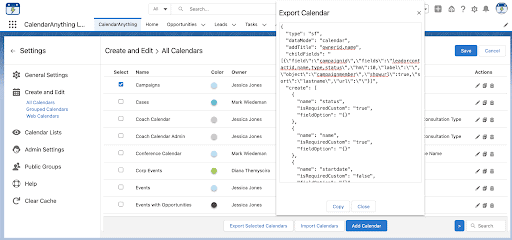
To Import a calendar click on the Import Calendars button. In the popup, paste JSON code from Text Editor and click on the Import button.
Bug Fixes
● Value can’t be deleted from the Text Area field.
● Intermittent error related to dependent picklists in calendar create and edit form.
● When the master is changed in a dependent picklist the options on the detail are not changed and might leave options that are not possible.
● In Gantt View, groups can’t be collapsed by clicking on the calendar name.
● All Day events from a custom object appear in Swimlane View to end one day earlier.
