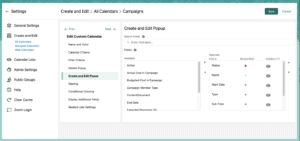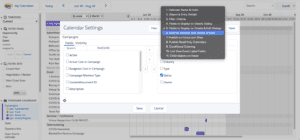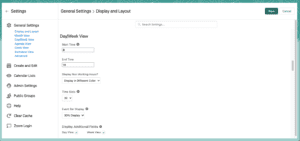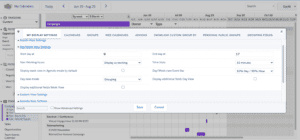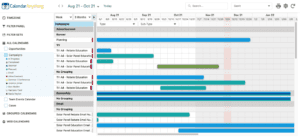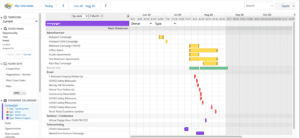- Is the upgrade required as a current CalendarAnything Classic client?
- Is there new pricing with CalendarAnything LWC?
- How do we migrate calendars from one package to the other? Can I get assistance?
- I have functionality I would like to see in CalendarAnything, do you ever take customer needs into consideration?
- What does CA LWC look like in comparison to CA Classic?
Is the upgrade required as a current CalendarAnything Classic client?
No, currently this is an optional upgrade. However; we are no longer continually developing and enhancing the CalendarAnything Classic package. All future enhancements and functionality will be rolled out on CalendarAnything Lightning Web Component. We plan to transition all classic clients to LWC by the end of 2024.
Is there new pricing with CalendarAnything LWC?
CalendarAnything Lightning is $16.58 USD per user/per month – billed annually. $199 USD per user/ per year
CalendarAnything Classic is $12.50 per user/per month – billed annually.
How do we migrate calendars from one package to the other? Can I get assistance?
The CA Lightning implementation starts at $3,000 USD and includes 10 hours of support to ensure a seamless migration. This includes a discovery and calendar/data clean-up exercise(s), re-creation of calendars in Lightning, implementation of any new calendars/use case the team wishes to implement, including embedding dynamic calendars in Salesforce or Digital Experience, configuring global display settings for all users and/or training on the updated UI.
I have functionality I would like to see in CalendarAnything, do you ever take customer needs into consideration?
Absolutely! Please submit a case to our team via our website – calendaranything.com. If we have heard a request from multiple clients, we will prioritize it. You also can get features added via custom development for your organization as well. Submit your feature request or custom development request by opening a case on our website.
What does CA LWC look like in comparison to CA Classic?