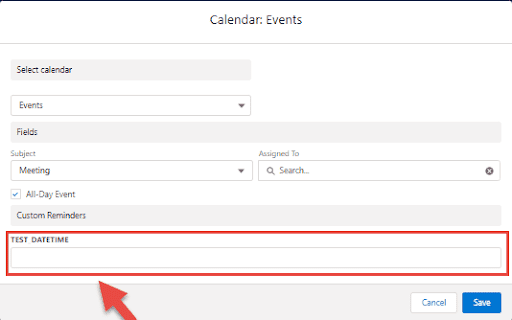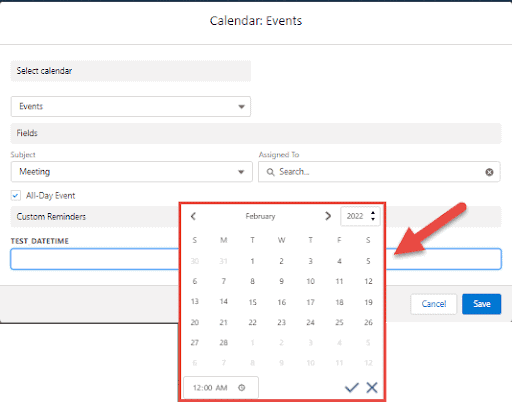CalendarAnything LWC allows you to use reminders for calendars that are created based on any object (standard or custom).
In this article you will learn how to enable:
- View Custom CA Notification in Salesforce Setup
- Custom Notifications on Mobile
- Custom Reminders in CalendarAnything
- Reminder Setup in CalendarAnything
- Reminder for All Day Event
- Reminder for Hourly Events
Custom Notifications
- After successfully installing the CalendarAnything LWC package, a new Custom Notification Type will appear.
- Navigate to Salesforce Setup > Notification Builder > Custom Notifications.
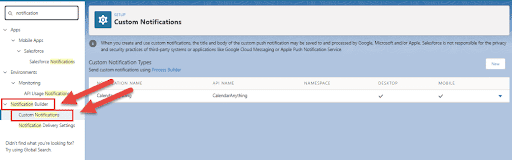
- There will be a custom notification named CalendarAnything.
Custom Notifications on Mobile
- To enable Notifications for Mobile devices, go to Setup > Notification Builder > Notification Delivery Settings.
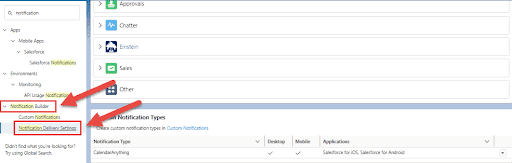
- Click the Action button, next to CalendarAnything notification type. Click Edit
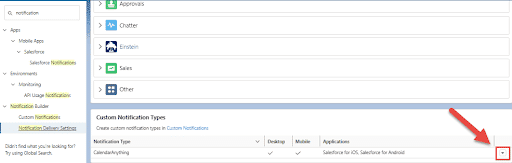
- Both supported channels, Desktop and Mobile must be set to TRUE.
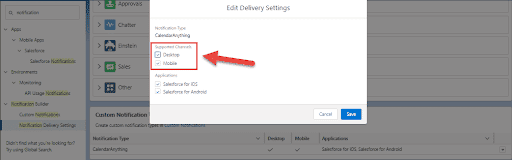
- Both applications, Salesforce for iOS and Salesforce for Android must be set to TRUE.
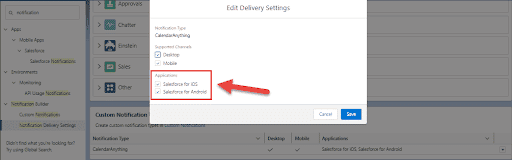
Enable Custom Reminders
- Go to CalendarAnything Settings
- Navigate to Admin Settings > Custom Reminder Field
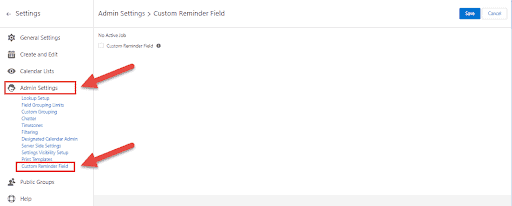
- Enable Custom Reminder Field (set to TRUE).
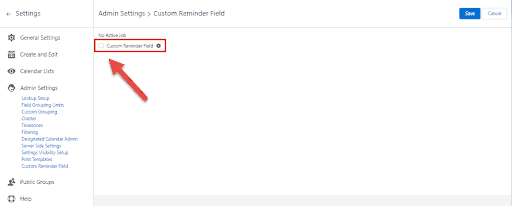
- After enabling this field, you will see information about the newly created JOB.
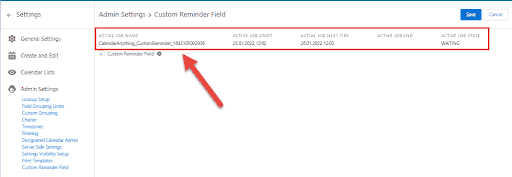
Important: To install a package with a new version of CalendarAnything LWC, the Custom Reminder Field must be disabled (set to FALSE).
Reminder in Setup in CalendarAnything
- Open Calendar Create and Edit
- Navigate to Calendar Criteria Tab,
- Select field for Custom Reminder Field. This field will be used to store custom reminder value.
- Select field for Is Delivered Field. This field will be used to store is delivered status.
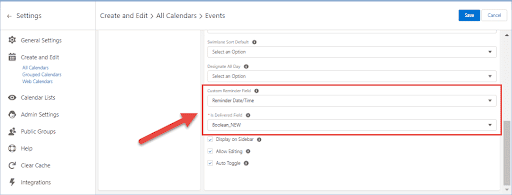
Reminder for All Day Event
- Open Event Create Popup for All Day Event.
- Use the Time Before Event field where you can select the timeframe for notification prior to your event.
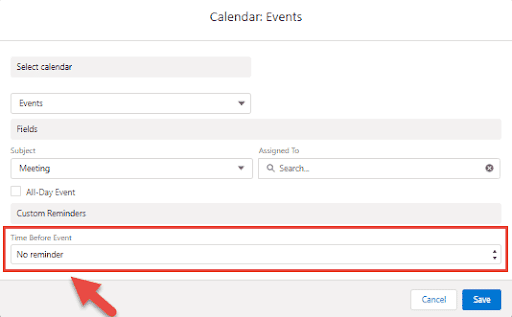
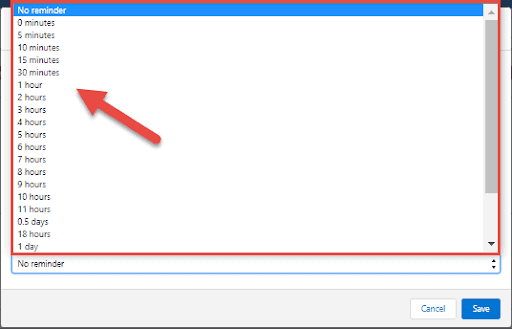
Reminder for Hourly Events
- Open Event Create Popup for Hourly Event.
- Note the Date Time field where you can set Date and Time for your reminder.