Although only a calendar owner can make permanent changes to calendar settings, other users who can view a calendar are still able to make temporary changes to a calendar. These changes will not be permanently saved and will not be visible to any other users viewing the same calendar.
From the main calendar page hover over the calendar you would like to make temporary changes to. The calendar drop-down arrow will appear. Click on the arrow to open the calendar menu.
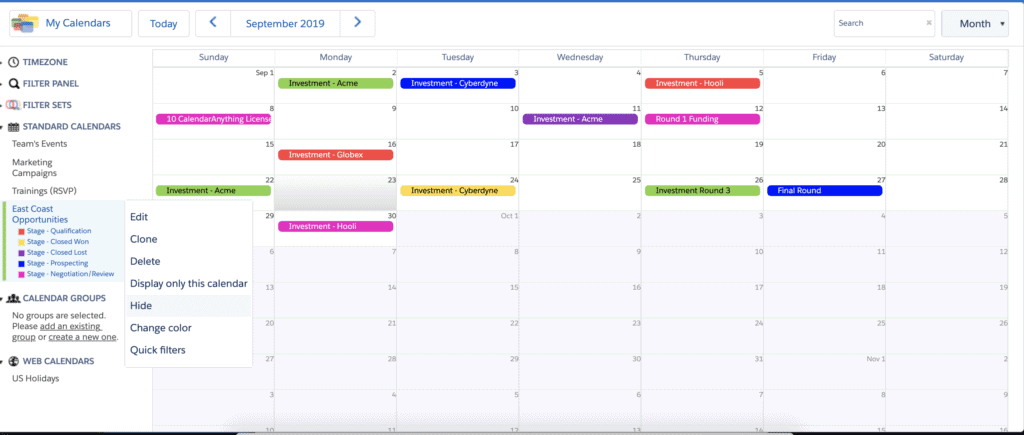
The temporary changes available to a user without ownership of a calendar include:
– Hide: removes the calendar from the side panel for logged-in user.
– Change Color: temporarily changes the calendar color for logged-in user during that user session.
– Quick Filter: adds temporary filter criteria to the calendar for logged-in user during that user session.
