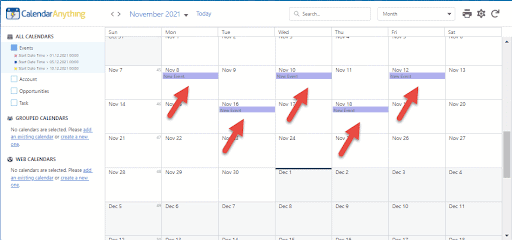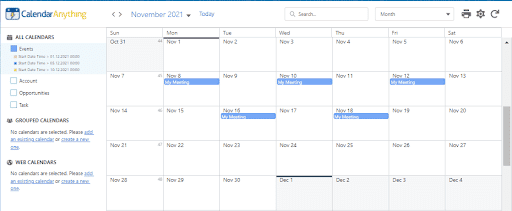CalendarAnything LWC allows you to create multiple records at the same time. The Multi Create functionality is available in all CalendarAnything views.
In this article you will learn how to:
Create Multiple Records
To create multiple records at the same time within CalendarAnything:
- Hold CTRL and click on the dates/cells where you want to create records.
- Release CTRL and click the screen one more time to show the create dialog popup.
- Fill in appropriate fields in create dialog popup
- Save