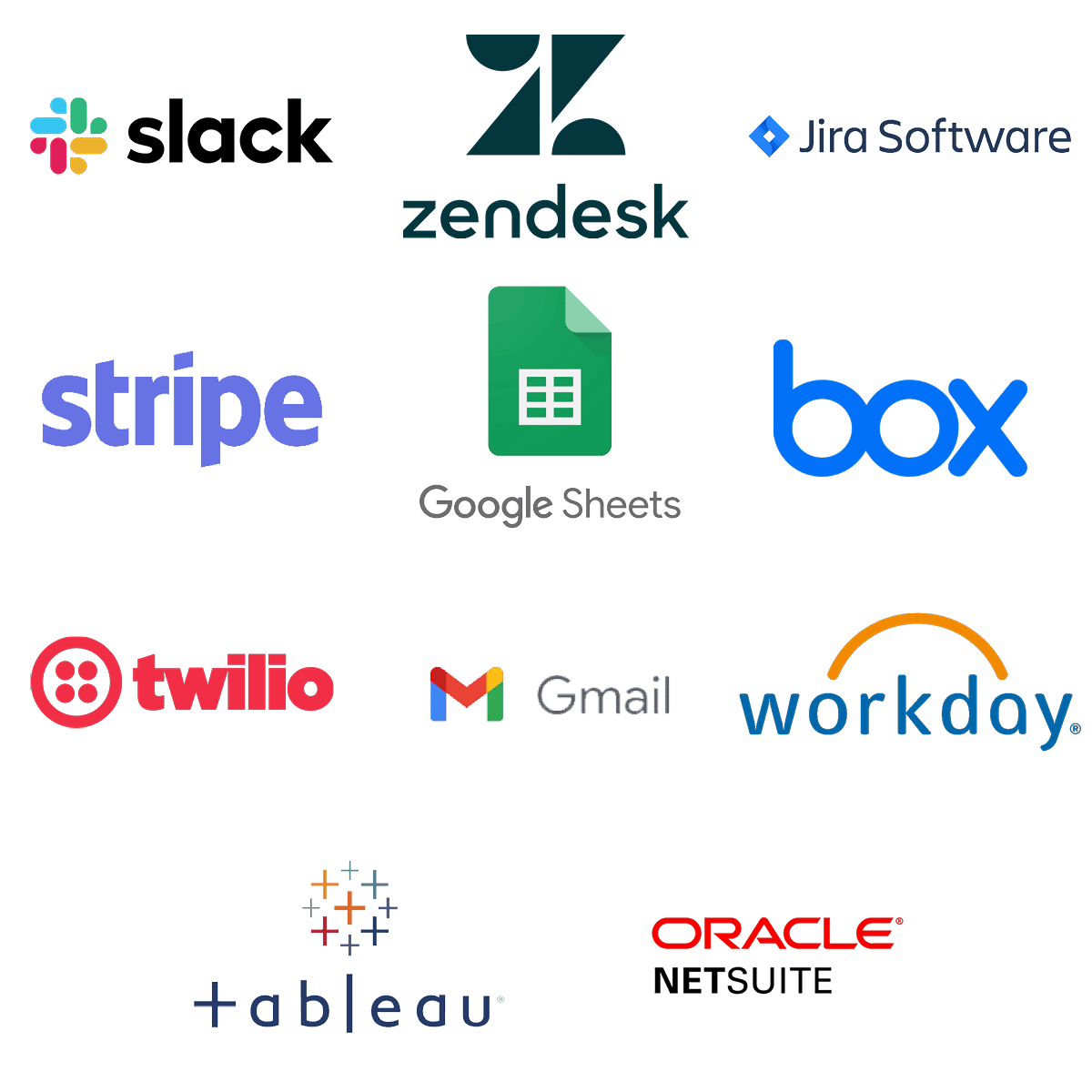MuleSoft Composer
Build integrations for your business — with clicks, not code.

Build integrations for your business — with clicks, not code.
MuleSoft Composer is a no-code integration tool for your business. Empower non-developers to build simple integrations between Salesforce and other products, allowing you to scale by automating your processes and creating a 360-degree view of clients.
Anyone — and we mean anyone — can use MuleSoft Composer. Whether you’re a Salesforce Administrator, in sales operations, service operations, marketing, or anywhere else in the organization, you can make MuleSoft Composer work for you.

As the number of systems companies employ increases, data can become increasingly siloed and processes increasingly fragmented. To combat this, data integrations bring systems together so all of the data you need is in one place.
MuleSoft Composer brings access to all the benefits of integrations, such as:
And it does this all in an obtainable manner without complex development work, while simultaneously allowing for customizability.

MuleSoft Composer is accessible within your Salesforce org for non-developers to create integrations for a variety of other tools. Users can easily create flows through a point-and-click interface, no code required.
In addition to creating flows, modify existing flows without the heavy reliance on IT staff that typically accompanies complex integrations.
When changes occur, line of business users can make changes to integrations as they see fit.
Though Composer is built for teams with fewer IT resources and simpler integration needs, because it’s part of the MuleSoft brand, it will easily be able to translate into API building blocks on the MuleSoft AnyPoint Platform as your needs grow larger.
MuleSoft Composer does all this with Composer Flows.
This easy-to-use system helps you easily build integrations and incorporate them into existing processes. Through its point-and-click UI, your team can create unique workflows through conditional if-then programs. In the flow, you first select your starting point (the trigger for the data pull/action), and then build the steps that occur afterwards.
For example, you can select updating a Salesforce Opportunity in the Negotiation stage as your starting point. For your next steps, you can update the related Inventory item on NetSuite, sync it back to Salesforce, and notify the sales rep for the Opportunity on Slack. It’s that easy.
MuleSoft Composer comes with a number of pre-built connectors. These connectors are what allow you to build custom flows based on data in different platforms.
As of its launch in March 2021, Composer included connectors for products like NetSuite, Slack, Workday, Tableau, and Google Sheets, as well as forthcoming connectors such as JIRA, Gmail, Box, Zendesk, Twilio, and Stripe.
This list is constantly being expanded as Salesforce creates new connectors on a monthly basis.