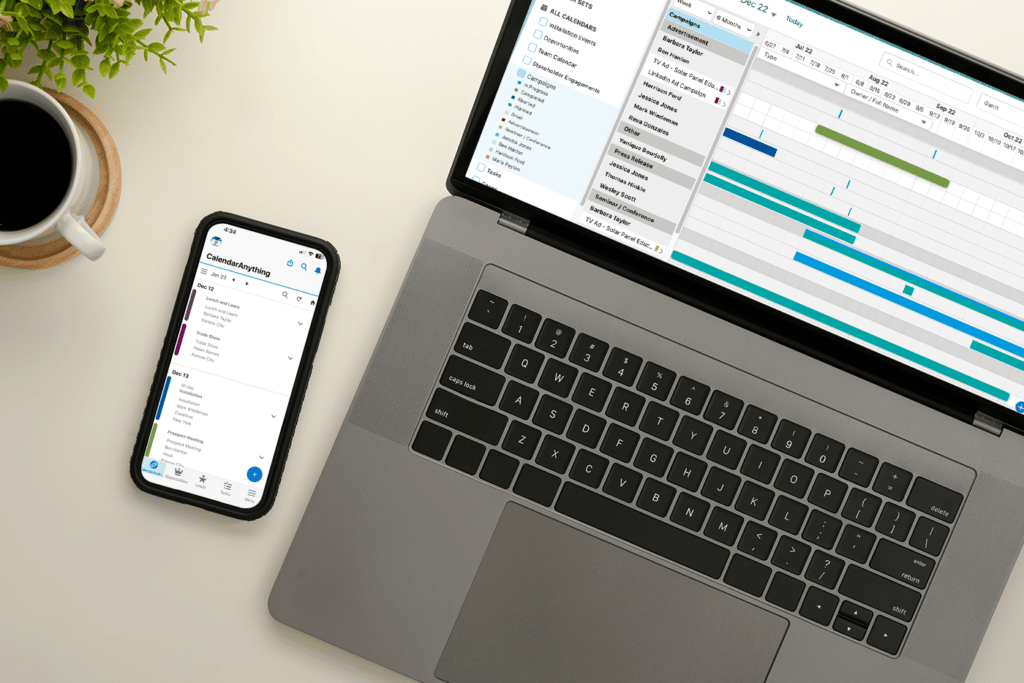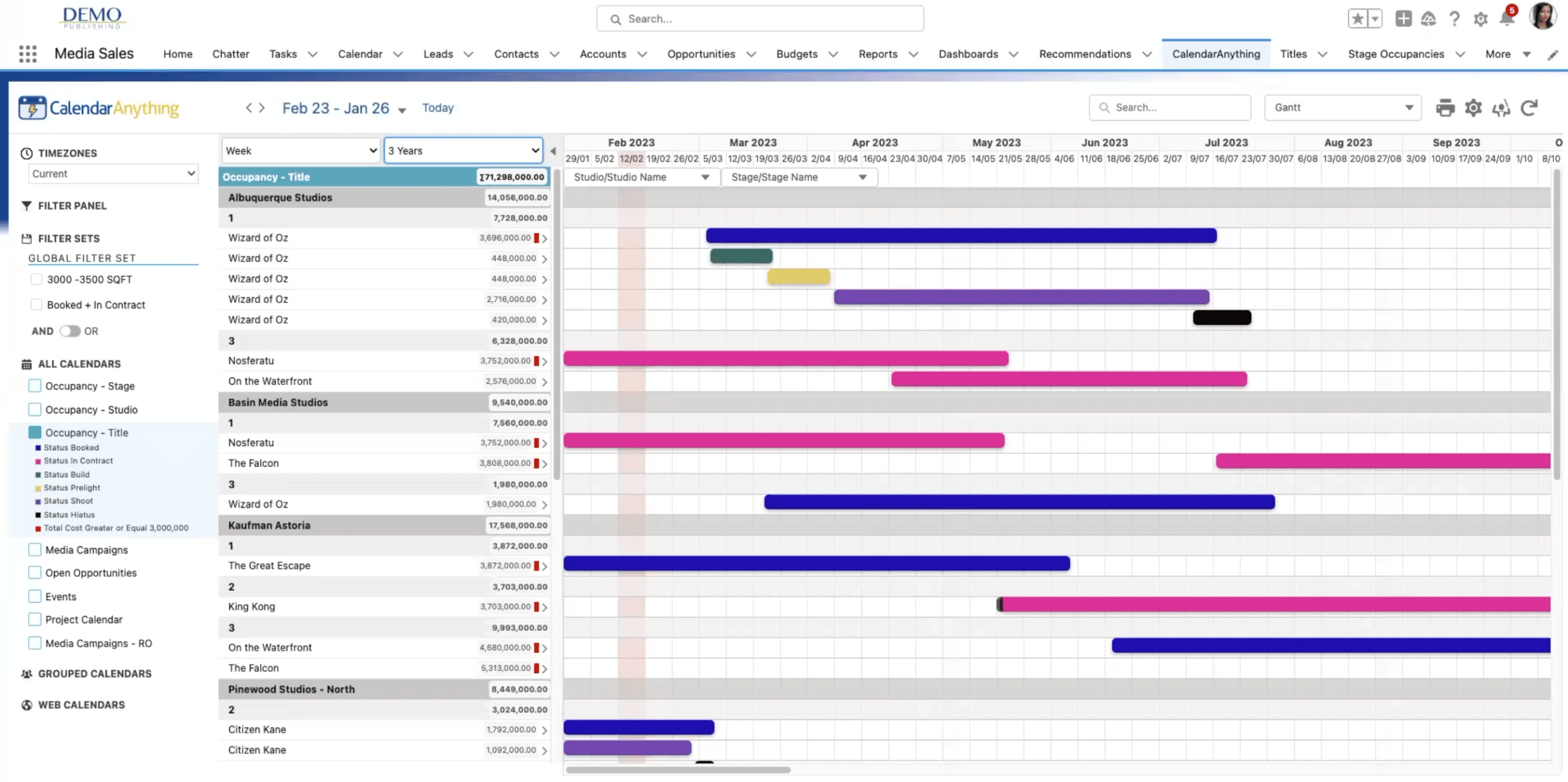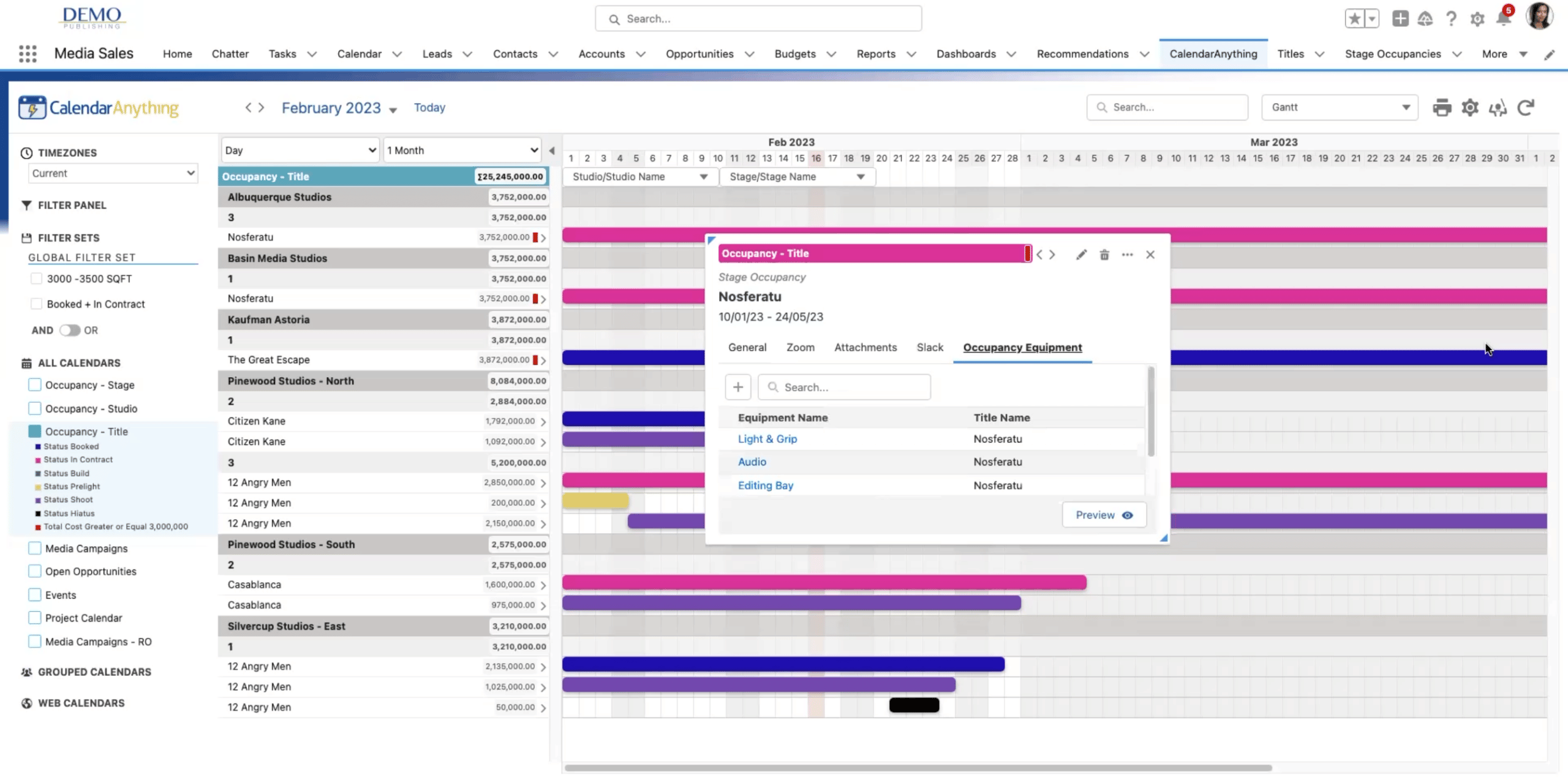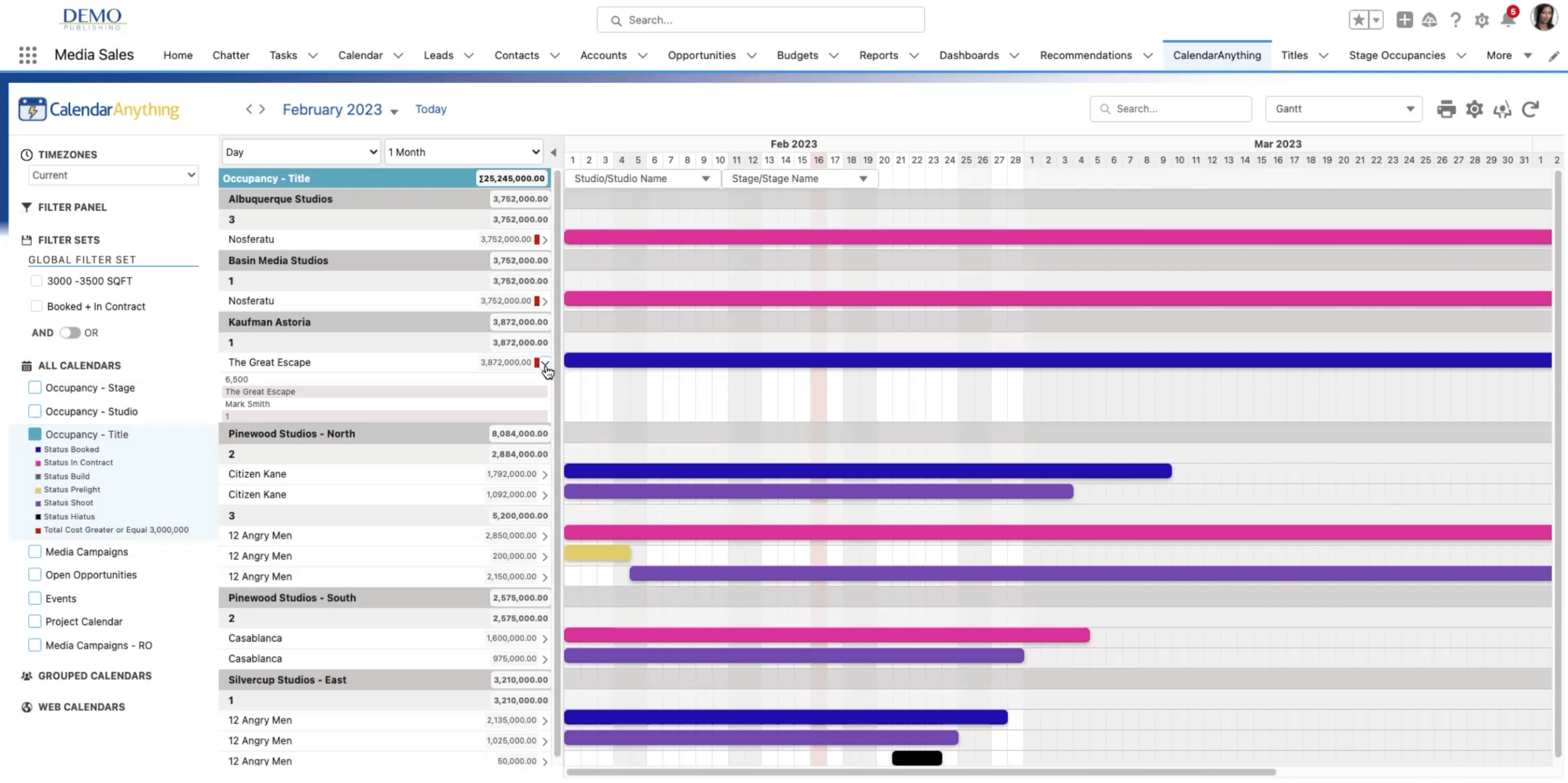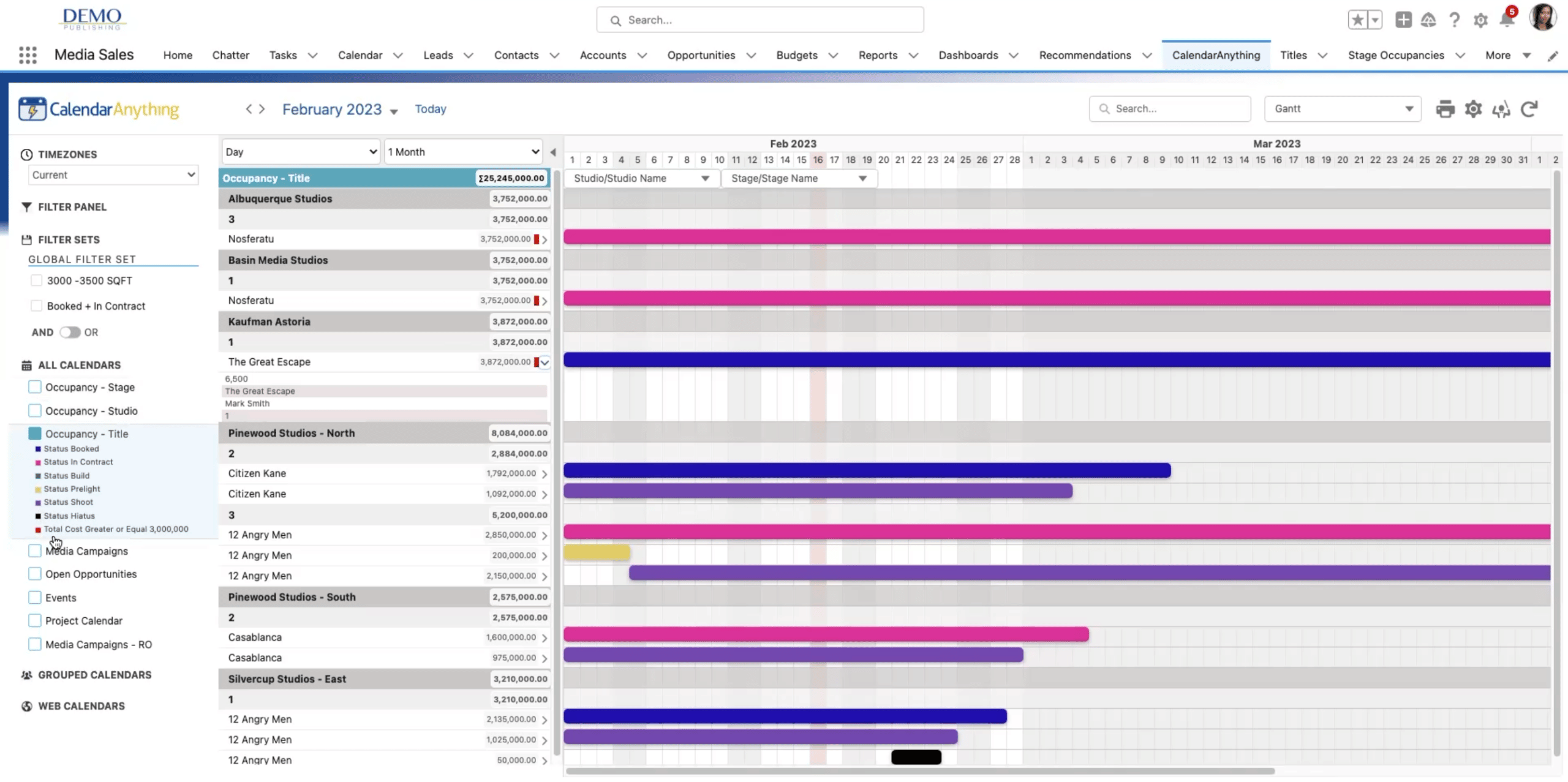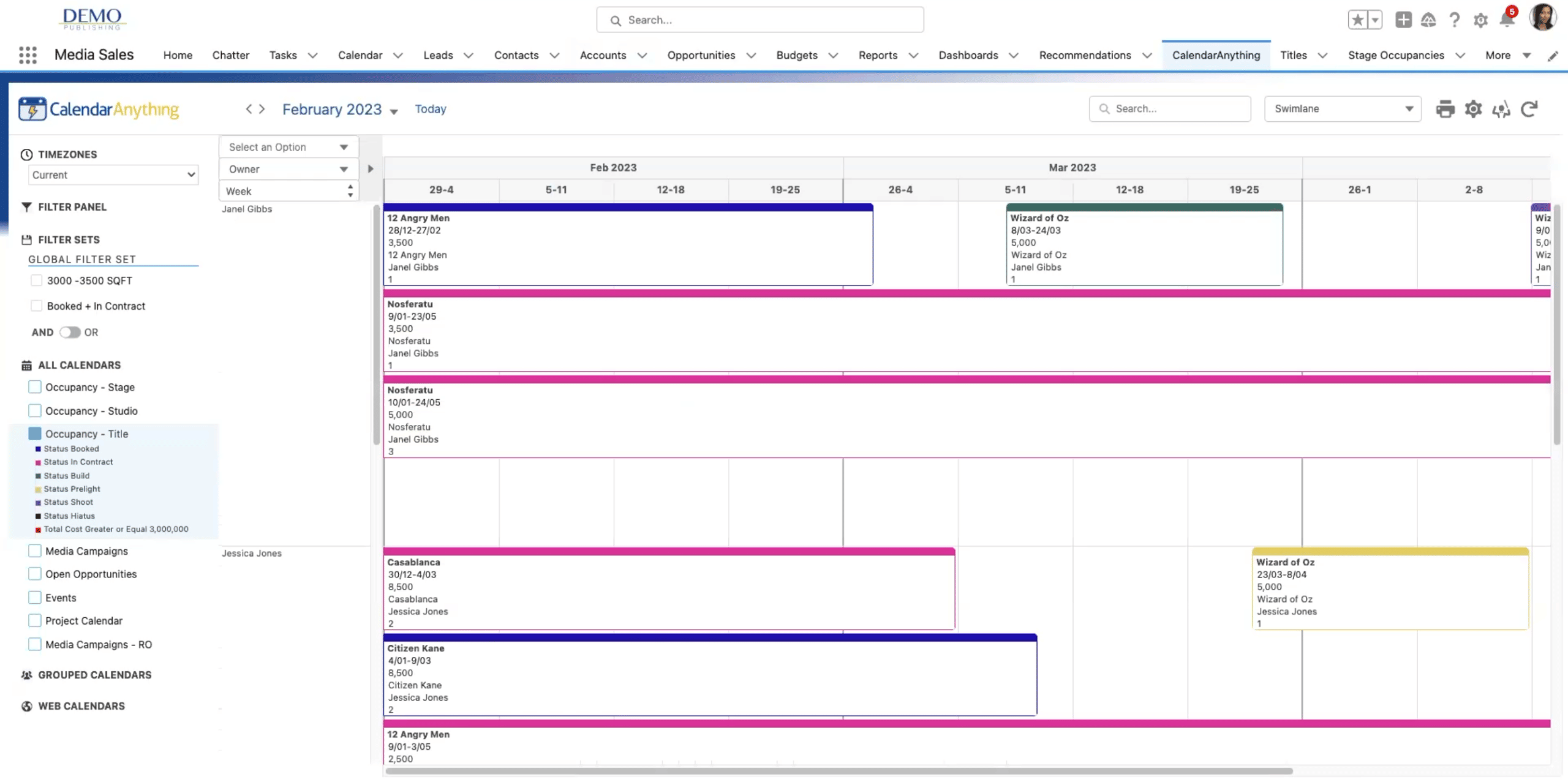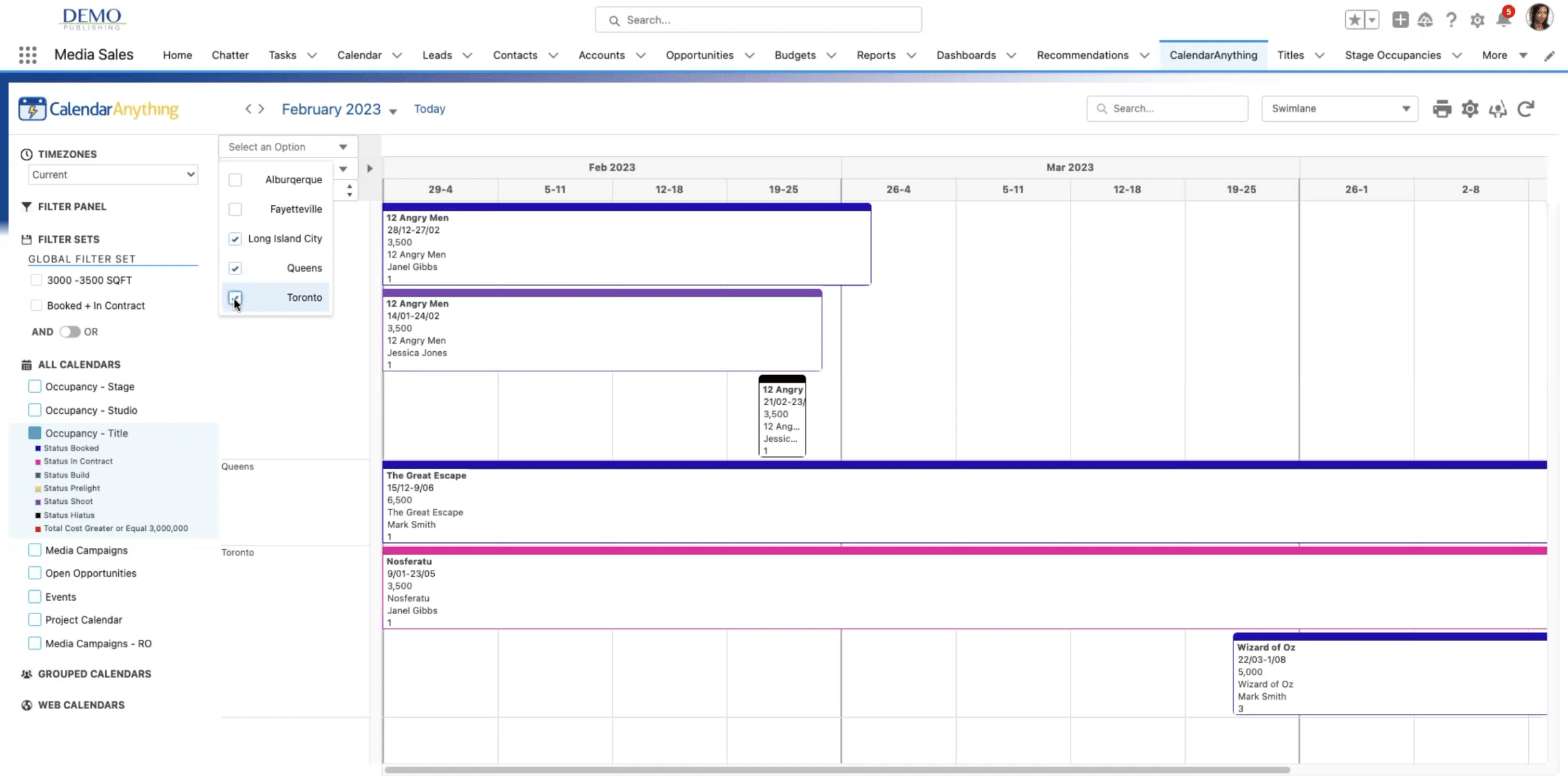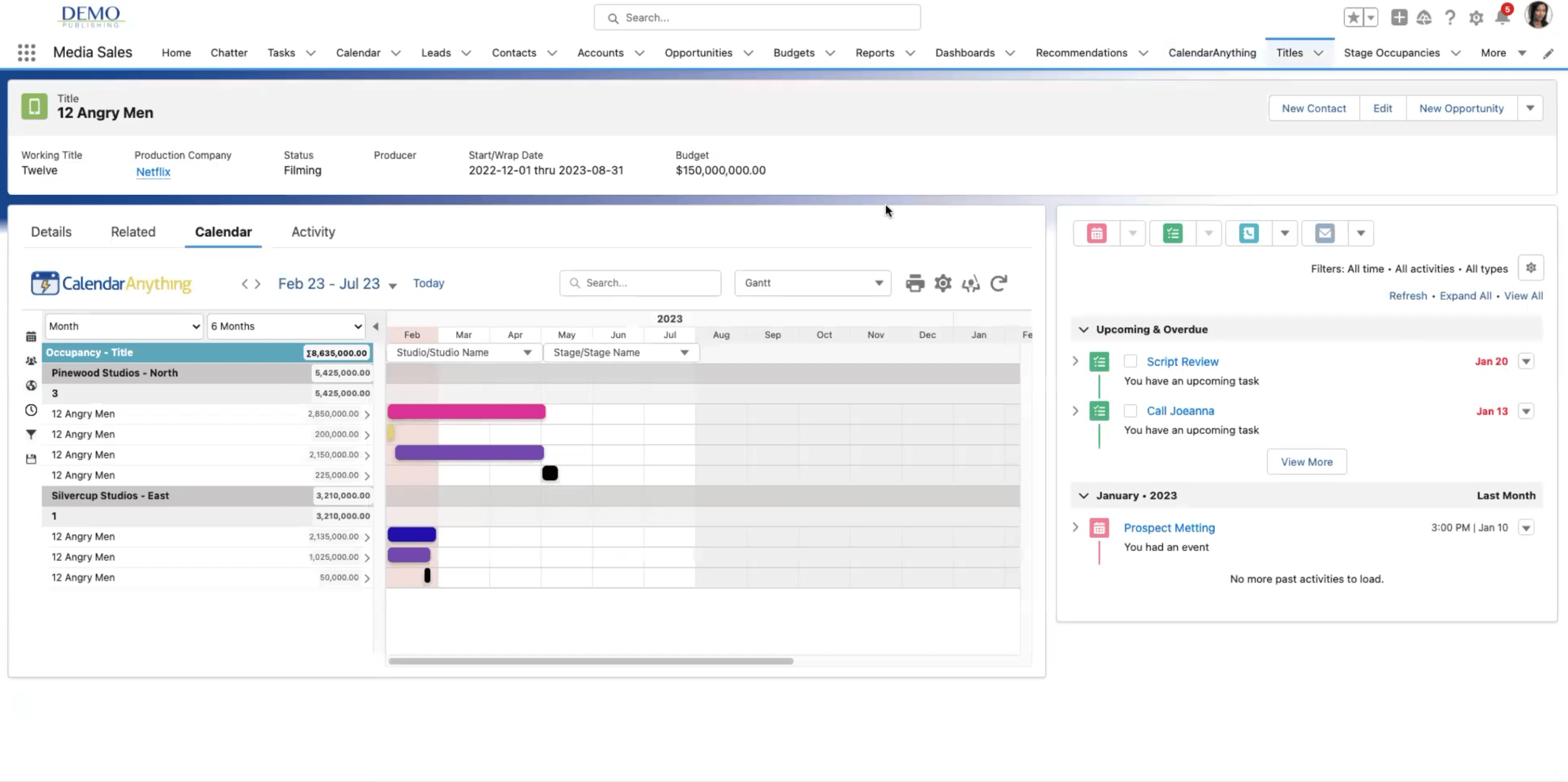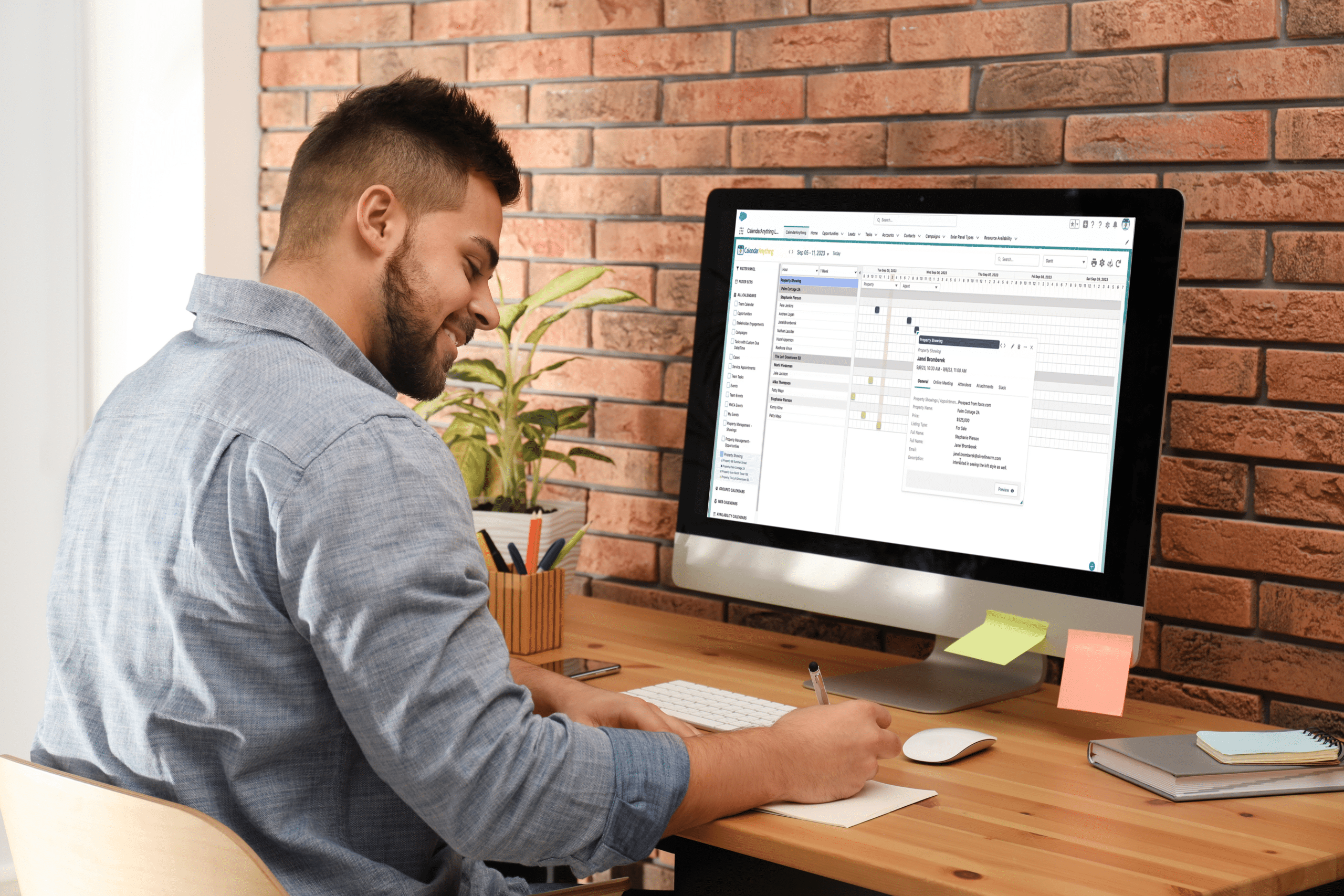CalendarAnything is a native Salesforce product with the ability to work with any Salesforce object. This means it functions with the whole range of Salesforce Clouds, including Government Cloud and Digital Experience, making CalendarAnything industry agnostic.
Think about all the little details that go into making your favorite movie or TV show like organizing studios, wardrobe, scripts, or craft services. This all takes time and effort, and CalendarAnything helps teams manage complex schedules and timelines – all while staying organized.
In this example, I’m acting as a studio director who requires a comprehensive overview of all the films that are currently in production on our studio lots. I need to quickly identify which studios or stages are being used or reserved and any proposed schedules for the setup and breakdown of those stages.
Using CalendarAnything’s Gantt view, I can see a bird’s-eye view for the next three years, or I can get more granular and do it by day or for the next month.
With a click, I can see the stage occupancy details like the name of the film and what studios or stages they are filming on. I can also view related lists like equipment needed for filming or attachments such as studio blueprints.
I’m able to draw my eye to significant information by expanding and viewing additional fields. This Gantt view allows up to two levels of grouping, and in this example, I’m grouping by studio name and stage name.
This Gantt view also allows users the ability to sum up any numeric field. Here I’m summing up the total cost of the stage occupancy while also utilizing CalendarAnything’s multi-level conditional coloring to prioritize occupancies that are bringing in more than $3 million.
Using CalendarAnything to reassign a studio manager is as simple as a drag and drop. I’m dragging and dropping into the correct swim lane, and all Salesforce related triggers and flows are respected, meaning an email notification of this recent change has just been sent to the contact.
Filtering quickly is also imperative for a busy studio. Let’s say I have a production company on the phone that says they have a movie that’s filming in the northeast on set, and they need to make sure they have a studio that is at least 3,000 square feet. So I’m going to look at our three cities that are located in the northeast. It looks like we have some open time in Long Island City and I’m going to go ahead and create a booking for the production company.
CalendarAnything can also be embedded dynamically in any record layout within Salesforce or digital experience. Here you can see I’m on a title record. I want to see the shooting schedule for Hunger Games at two different stages in two different cities. I also need to share the schedules with everyone from the production company executives to the film crew. There are a few different ways to do this by either printing, exporting to Excel, or downloading as an ICS file.
Download the free trial today and find out why CalendarAnything is the highest-rated calendar application on the AppExchange.