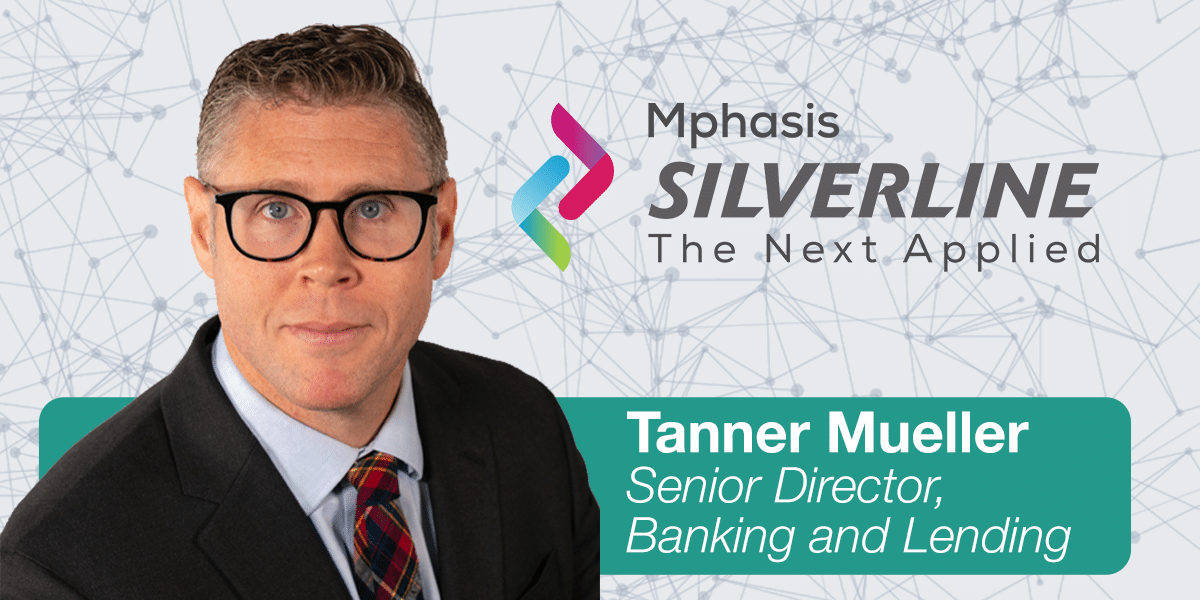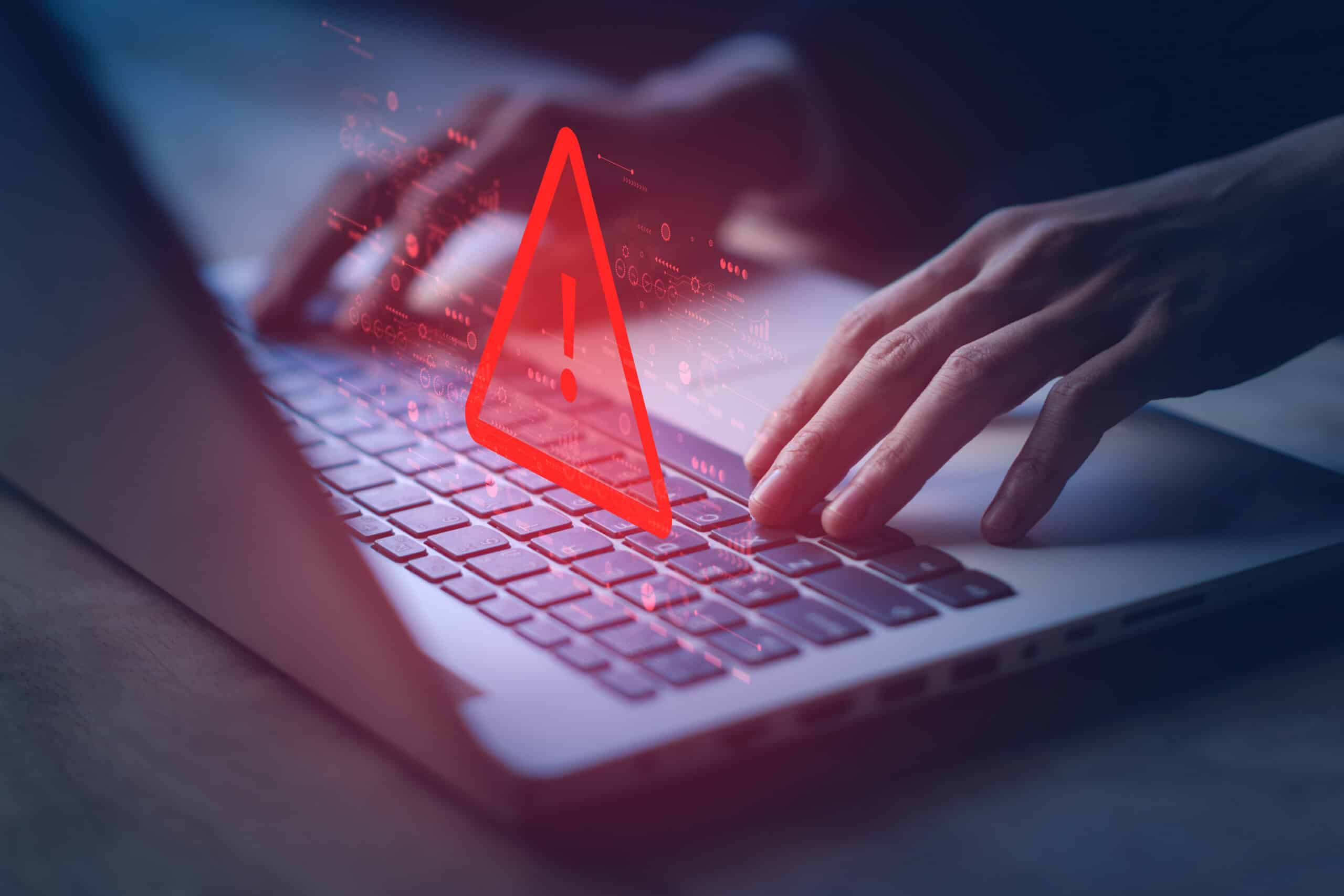You may have heard Salesforce’s recent announcement about changes to its Financial Services Cloud licenses. Previously, Salesforce offered two licenses: Starter and Growth. That has changed to three new options:
- Financial Services Cloud Standard
- Financial Services Cloud for Sales
- Financial Services Cloud for Service
Here we answer all your questions surrounding these new licenses.
What are the differences between the licenses?
The Standard license is essentially the same as the previous growth license: a complete package with all the Financial Services Cloud capabilities most companies need. The Sales and Service licenses are replacing the starter licenses and offer a more specific set of capabilities tailored to growing or servicing your business. They work best if you’re looking to solve a specific business problem for a specific group.
Financial Services Cloud Standard helps banks and credit unions with referrals, pipeline management, action plans, and householding, and enables teams to sell most efficiently with enterprise level reporting and insights. Financial Services Cloud for Sales or Service uses the Standard platform as a foundation and dives further into setting up some of the most common and high-volume use cases for a call center or a branch operations team to be able to serve clients or members, such as case management, approval workflows, SLA’s, and complaint management.
What are some other use cases for Financial Services Cloud?
Silverline has over 20 pre-configured use cases for Financial Services Cloud Standard, Sales, and/or Service, including:
- Campaigns
- Referrals
- Web to lead
- Lead management
- Life event/business milestone/goal driven campaign membership
- Guided discovery process (get to know your customer/member)
- Comprehensive relationship mapping
- Opportunity pipeline management
- Whitespace (visualization, reporting, etc)
- Enable service console for agent
- Enable standard flows available in Financial Services Cloud
- Foundational complaint and feedback management
- Chatter
- Foundational service to sales process
- Middle and back office action plans
How can a company implement a new Financial Services Cloud license?
Silverline has created Financial Services Cloud license opportunities for companies to efficiently implement, launch, and go to market in about 10 to 12 weeks.
We’ve been working with Financial Services Cloud from its inception as an initial Salesforce launch partner, and we have a deep understanding of the capabilities of the application so you can deliver a unified customer experience across multiple lines of business. We have worked with several clients to successfully launch Financial Services Cloud, including:
- Peoples Bank: Silverline implemented Financial Services Cloud for the bank’s retail, wealth, mortgage, treasury management, and business banking sales teams to unify disparate systems into a single source of reference.
- GreenState Credit Union: Financial Services Cloud for retail, servicing, marketing, and commercial banking allows the credit union to see a complete view of the data for each of its members and to track the activities associated with them.
- Westfield Bank: Silverline’s fast 15-week implementation of Financial Service Cloud came in under budget without any disruption to the bank’s business or existing nCino environment.
How can Silverline help maximize your Salesforce investment?
Silverline’s banking and lending team have the industry experience and expertise to bring real value to a Financial Services Cloud implementation and all its possibilities. We provide a complete lifecycle of digital transformation support from strategic planning to initial implementation, and through ongoing managed services to guide you through every phase of your Salesforce journey. Learn how Silverline can help you get the most out of Financial Services Cloud.