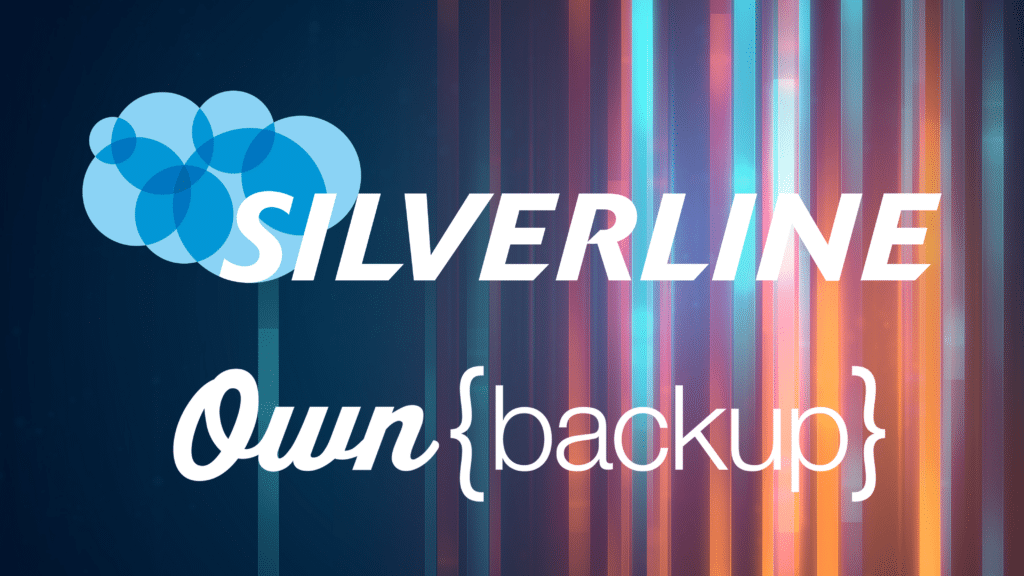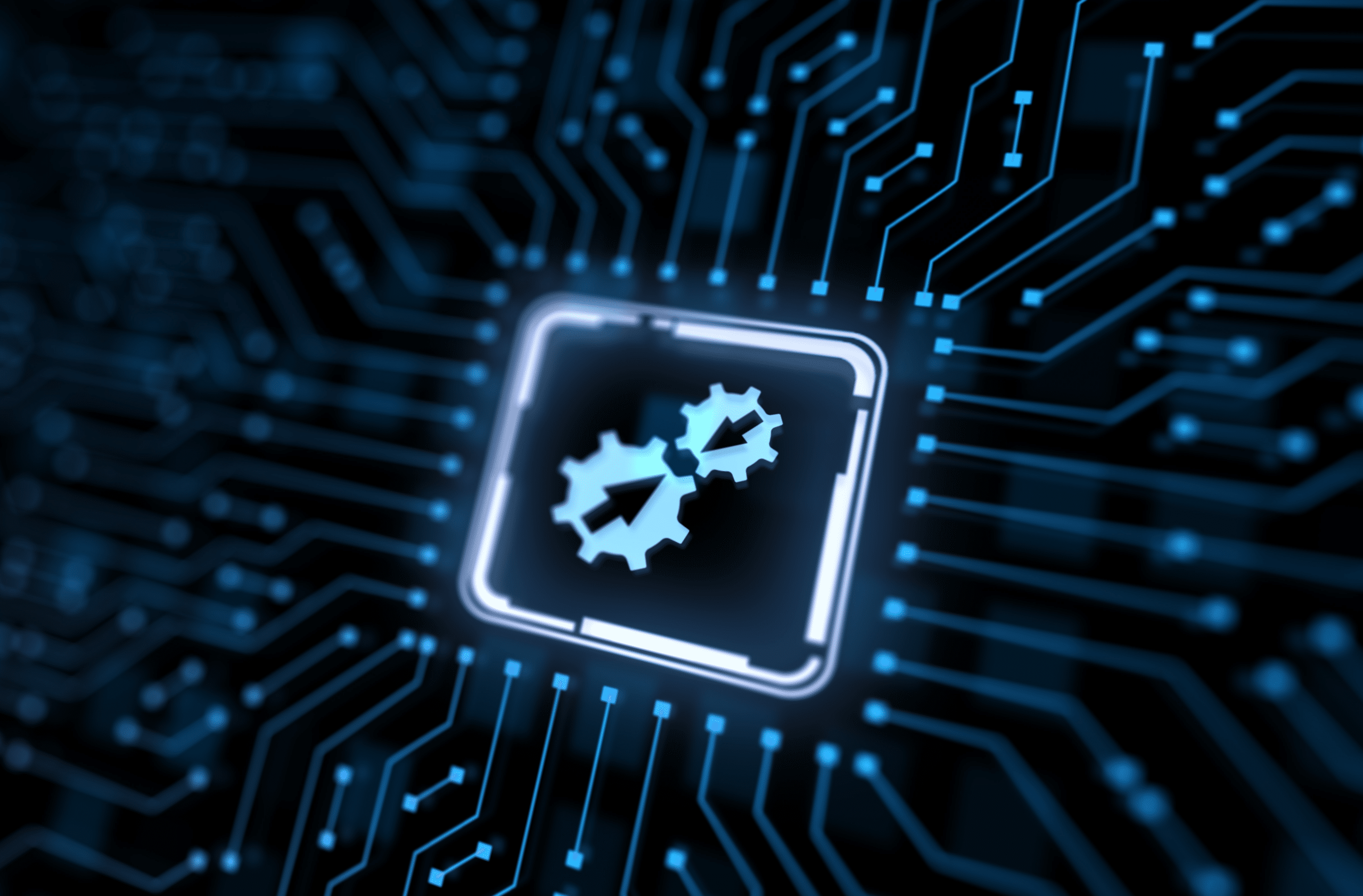Silverline is always searching for ways to optimize our financial services clients’ Salesforce journey. One of the ways we do this is by partnering with leading companies that provide highly specific fintech solutions that augment Salesforce’s functionality.
Silverline’s partnership with OwnBackup, a SaaS data protection/backup platform for Salesforce customers, helps clients manage and protect the mission-critical data that drives their financial services business with services that include data security, backup and recovery, archiving, and sandbox seeding.
Here we highlight what OwnBackup is all about and how it can help you on your Salesforce journey.
Why do financial institutions need data protection?
Financial institutions are sitting on a massive amount of customer and transaction data and metadata that must be protected from data loss and corruption from human error, data migration oversight, or broken code. Otherwise, financial services companies could face hefty fines or reputational damage from customers and stakeholders.
OwnBackup has robust, highly secure tools to protect, back up, and recover data, from loans to deposits, that help financial institutions:
- Eliminate manual backups: Backup on a schedule or on demand to protect data and metadata.
- Recover without stress: Identify unwanted data changes, additions, and deletions, then restore with precision. Recover single records, multiple records, or every record in your backup history.
- Avoid data surprises: No more frantic emails from users. Customize alerts to identify data anomalies in financial environments and take immediate action before it disrupts business.
What is shared responsibility?
OwnBackup is based on the concept of shared responsibility. SaaS companies operate using a shared responsibility model and must protect the cloud data that they rely on.
OwnBackup shares this example of what it means by shared responsibility:
Think about your CRM platform as a multi-tenant apartment building. As a renter, you shouldn’t have to worry about the building’s structural integrity, power going out, or the maintenance of shared spaces and amenities. But what happens on the inside of your unit (i.e., your instance of Salesforce), like accidentally deleting data, is your responsibility.
Companies often have a false sense of data security and a misconception that a company’s cloud data provider will protect their data from threats such as accidental mass deletion or overwriting data during a migration.
In the shared responsibility model, a cloud security framework dictates the security obligations of the cloud service provider and its users to ensure accountability. The provider is responsible for the security of the cloud and customers for security in the cloud.
What services does OwnBackup provide?
Kevin Tiernan is the Area Vice President, General Business, at OwnBackup. On a recent episode of Silverline’s Transcending CRM podcast, Kevin shared his thoughts on Salesforce and data protection with co-hosts JP Owens, Managing Director of Banking and Lending at Silverline, and Elliott Spence, Solution Architect at Silverline.
JP thinks of OwnBackup as the Tylenol for CRMs because it saves him from headaches. Kevin agreed and said, “You’re making an investment in Salesforce, and you should protect that investment as early on as possible. The earlier, the better because looking into a backup solution after data loss or corruption tends to be too late.”
“We listen to the voices of our OwnBackup customers and think about what they could benefit from in terms of solutions we can bring to market,” continued Kevin. Silverline partners with OwnBackup to provide our financial services clients with the following Salesforce and nCino solutions:
- Data backup and recovery: Secure, automated backups can be set daily, on demand, or for high frequency. Capture complete copies of data and metadata, including standard and custom objects, chatter feeds, knowledge articles, person accounts, attachments, files, and more.
- Data archiving: Preserve data with customizable retention policies and simplified compliance with OwnBackup Archive. Securely store immutable replicas of specified Salesforce record attachments and safeguard data needed for compliance regulations and audits.
- Sandbox seeding: Sandbox seeding involves filling a new or modified org with record data. The process allows Salesforce admins and developers to tweak data safely before going live and eliminates the need to make changes in production. In Salesforce, the sandbox types include Full Copy, Partial Copy, Developer, and Developer Pro.