Reading Time: 4 minutes
As Thanksgiving approaches, I’m sure we’re all reminiscing about what made us most thankful this year, and what continues to keep us grateful. Things like… Salesforce and its ever-expanding capabilities. Right? Here are six of our favorite ways Salesforce helps us get things done.
1. Lightning Experience
I am thankful for Lightning Experience. When Salesforce named their new user experience, they specifically chose the name “Lightning” because it is fast, beautiful, and each one is unique. Lightning Experience has given us the ability to customize each user’s experience and tailor an organization’s Salesforce implementations to fit their needs. Whether it is building a customized, intelligent homepage or a Customer360 view, Lightning Experience is what allows us to truly harness the power of Salesforce technology and data, shaping it into a tool that empowers teams to work smarter and faster.
— Greg Nelson, Experience Design Lead at Silverline

2. Enhanced Related Lists
More than four fields are visible on related lists. Such Bliss!
— Adam Singer, Solution Architect at Silverline

3. Chatter
Chatter is such a useful tool for finding project information after the fact. That information may seem menial to enter in real time, but afterward, anyone can get the whole picture, the whole story. When teams keep detailed notes, it makes it so much easier for anyone to pop in and understand just what happened and how. Chatter as an archive helps marketing teams come in and build project success stories to share with the public.
— Lindsay Lelivelt (me!), Marketing Content Strategist at Silverline
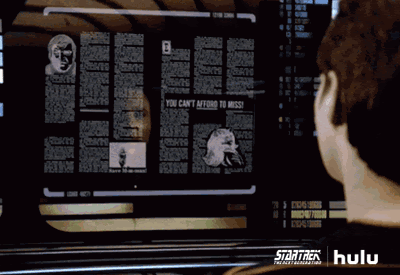
4. Trailhead
While not new in 2019 by any means, I am most thankful for Trailhead. As the functionality and capabilities of Salesforce expands rapidly each year, it is important for me to stay up to speed and understand how we might use these new features in our own Salesforce Org. At the same time I can only carve out so much time in my day for continued learning. Trailhead lets me learn when I can: 10 minutes between meetings, an hour on the couch at night once the children have finally gone to bed. For this I am very grateful. In 2019, this was particularly valuable as I really wanted to dive into Einstein Analytics to prepare for the certification exam this year, and the Trailhead content definitely helped me pass.
— Brian Waterson, Director, Business Systems & Technology at Silverline
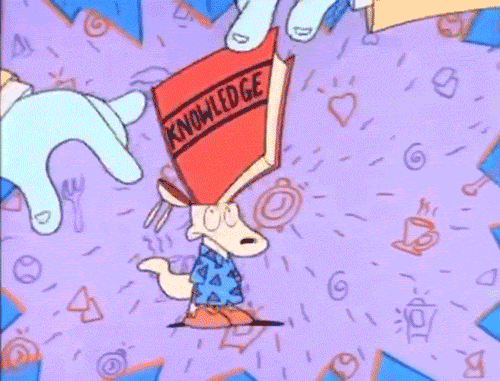
5. myTrailhead
Beyond Trailhead, I am also thankful for myTrailhead, which we started using internally at Silverline this year. I was part of the implementation team alongside my Learning & Development colleagues, and we have been able to take all the great Trailhead functionality to build out our own learning modules. We’ve seen tremendous success in our new employee onboarding module, and I know my Learning & Development colleagues are thankful for more streamlined in-person orientations and the potential to deliver even more content via myTrailhead. So I have to say thank you to Salesforce for Trailhead and myTrailhead!
— Brian Waterson

6. Where is this used?
This year, I am most thankful for the “Where is this used?” button for admins. Let’s face it, our Orgs evolve every day and it’s impossible to know where everything is. When a change is called for in the system or if you’re investigating an issue, you’ll have to ask yourself what else does this ‘touch?’ If I didn’t know off the top of my head, I used to have to click away for several minutes, resulting in running over to the developer and asking if she could please check whether I’ve missed anything. Even then, sometimes, I still missed something. It’s that feeling when someone asks you if it’s good to go and you’re all:
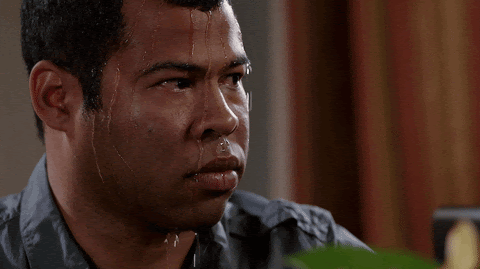
Now we have this great new magical button called “Where is this used?” which is right on the field’s page in Setup. Paired with the Global Search in Lightning Experience, I can quickly search for the field and get to it in a single click and then another click shows me which Page Layout it’s on, if it’s being used in a Validation Rule, referenced in an Apex Class, etc. As a result, I have an exponentially wider view of my org, I save lots of time, and it’s given me confidence that I know where everything is mapped.
— Behzad Habibzai, Senior Business Analyst at Silverline

Looking to find new Salesforce favorites of your own? Our Advisory Services can help you unlock value no matter where you are in your Salesforce journey.



