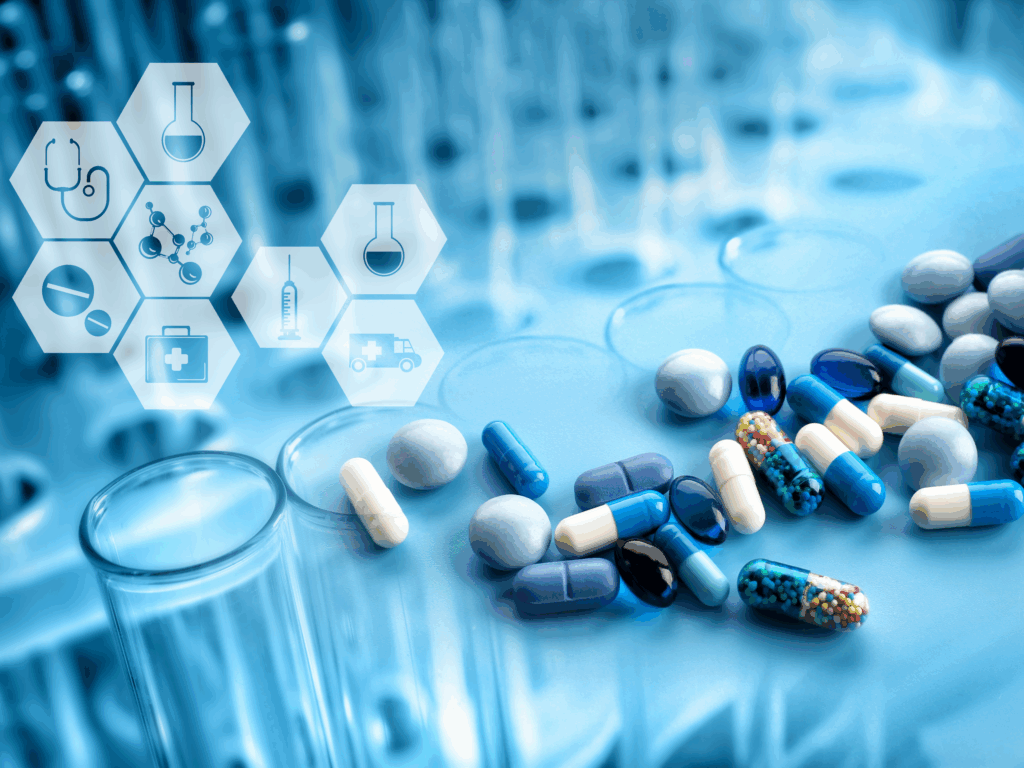Reading Time: 4 minutes
Now that we’re nearly a month into 2020 and most of our personal resolutions are out the window (really, why did I think this would be the year to successfully eat fewer sweets?), it’s time to start thinking about your resolutions for improving your Salesforce org if you haven’t already.
Just like our own promises to get into shape or make better financial decisions, we also need to commit to being Awesome Admins and maintaining the health of our Salesforce org. As I plan out 2020 for our own instance of Salesforce, here are things I am thinking about:
1. Audit license mix
Let’s start with our financial goals! Even if you are not up for renewal this year, it is always good to start the year looking at your Salesforce license mix and thinking about how you might tweak things to better support the business. Does everyone with a full license need that or can you consider platform licenses? If you have a customer community, do you license by user or by logins per month? Are people still using the functionality provided by [FILL IN THE BLANK] user license or can that be swapped for something else? These adjustments help you and your company maximize your investment in Salesforce. Once you have a sense of what you’re using, what you’re not using, and what you could use more of, have a chat with your Salesforce AE so you can come up with a strategic plan for your license mix.
2. Migrate to Lightning (if you haven’t already!)
If your resolution is to procrastinate less, then let 2020 be the year you embrace Lightning! Salesforce is no longer adding new Classic features, and we know it is only a matter of time until Classic is turned off completely. If you have been putting off the migration (and I know, it is daunting!), then this should be the year to plan your approach and start the migration. Alternatively, if you are like Silverline and have it enabled for everyone but still let people work in Classic if they prefer, start a plan for completely disabling Classic (you read it here first, my Classic-loving-colleagues). Between taking advantage of new functionality and not having to administer two user experiences, Lightning is the way forward this decade.
3. Review assignment of profiles, roles, and permission sets
Who doesn’t love a good security audit? Unfortunately, to keep your org in top shape it has to be done at least annually. Between profiles, roles, and permission sets, there are a lot of levers you can adjust to help give people the access they need. However, just as you need to stick to that resolution to keep your closets and drawers better organized, you need to comb through these security controls to make sure people still have the right access that they need. This is just as much about making sure the profiles, roles, and permission sets do what you expect as making sure Joe Smith has the right ones based on his current role.
4. Field usage
After looking at profiles and roles, the fun continues with auditing field usage. To do this, I personally like to use Field Trip, a free package from the AppExchange. Of course, if downloading and running Field Trip is the equivalent to getting your gym clothes on, actually working with the business to review the results and start to archive fields no longer in use is the 30 minutes on the treadmill you need to do to get results. It can be a time-consuming process, but it is a lot less time-consuming if you tackle it each year. While you’re at it, be a Salesforce Admin superstar and get that help text added as you go.
5. Clean-up page layouts
Once you’ve finished looking at fields, the next thing you want to review each year are your page layouts. It is very easy for page layouts to get cluttered over time as fields are spun up but not always thoughtfully added to the layout. Make it a priority once a year to review your page layouts (at least on objects used most frequently) and make sure only the necessary fields are there and in the right sections. If you have fields that are only needed for reporting purposes, consider removing them from layouts altogether.
6. Archive reports and dashboards
Does this report still bring you joy? More importantly, has anyone looked at it since 2015? Once a year it is important to take the time to archive reports and dashboards that just are not being used. It makes it easier to find the correct reports, and it ensures someone doesn’t stumble upon the wrong one. I like to take any reports not accessed since January 1 of last year and move them all to a hidden report folder. After three months if people have not requested access to it, I remove it from Salesforce (always saving a backup first of course!).
7. Documentation
How is your Salesforce documentation? Does it help you troubleshoot? Does it help the business be self-sufficient in answering questions on how it all works? I struggle to find time for this just like I struggle to get up early enough to exercise before my kids wake up. So earlier in the year rather than later, establish a plan for creating and updating documentation. Perhaps you can make the business case for an intern or, at a minimum, block several hours on your calendar each week. It is easy to put off, but it will only help future you if you have good documentation available.
8. Evaluate out-of-the-box features not currently in use
While it is our job as Salesforce admins to manage our system and endeavor to make it run as smoothly as possible, we also need to resolve to keep learning. As the platform grows there is bound to be something the business could use that we’ve never taken full advantage of before. Make it your priority to find functionality that will help give your business further value out of Salesforce, and take advantage of Trailhead to learn more about what is out there.
Of course, somewhere around #5 you probably said, “I would need three of me to do all of this,” kicked off those gym sneakers, and plopped on the couch with your favorite snack food.
The good news is that you don’t need to achieve these resolutions alone! With Silverline’s managed services solution, you get access to our highly skilled client services team of Salesforce experts who can assist with every aspect of your Salesforce journey — from technical strategy and business alignment to supplementing your own in-house skills.
Ready to make this year your best yet for Salesforce? We’re here to help.