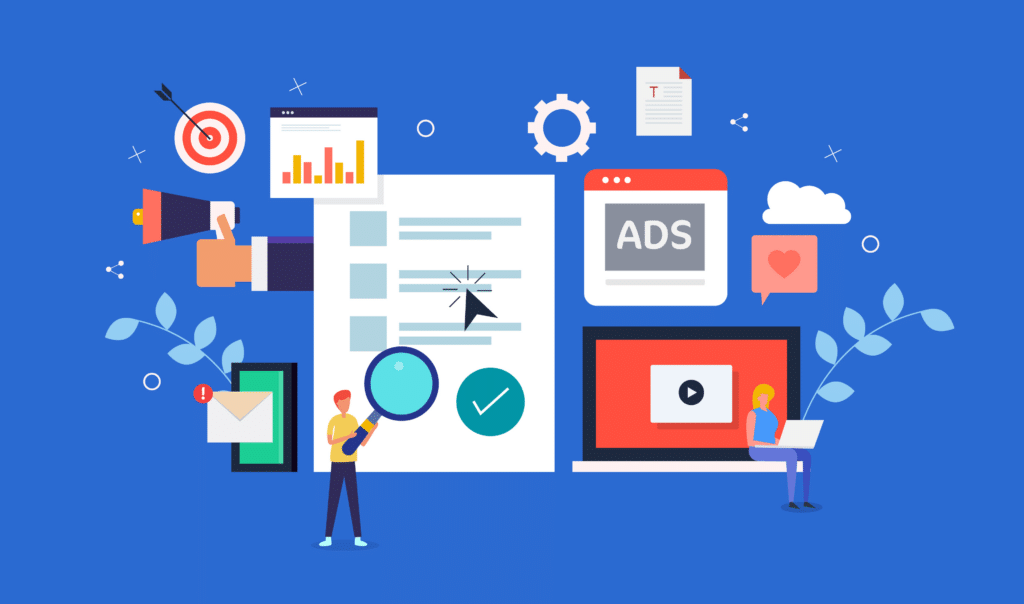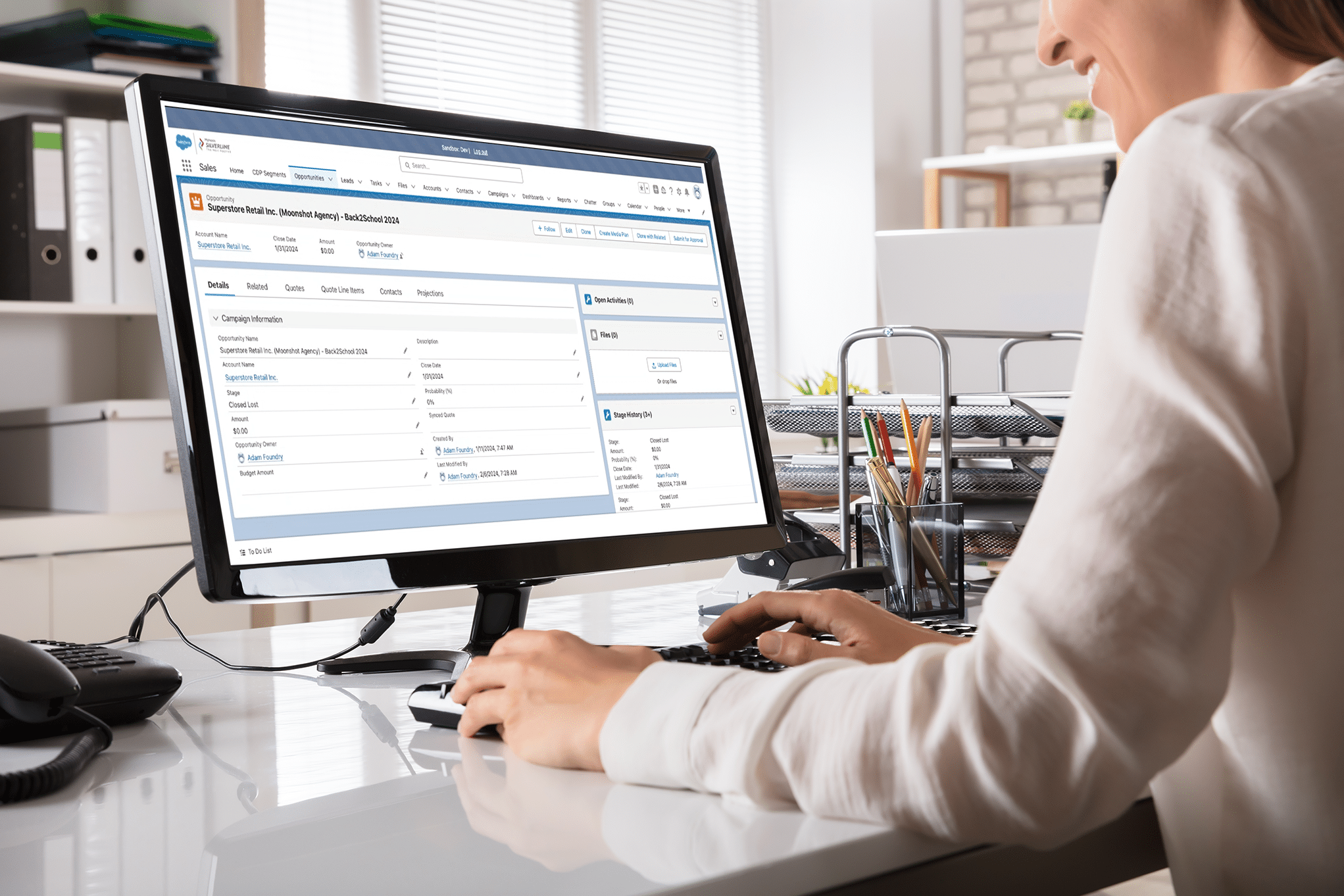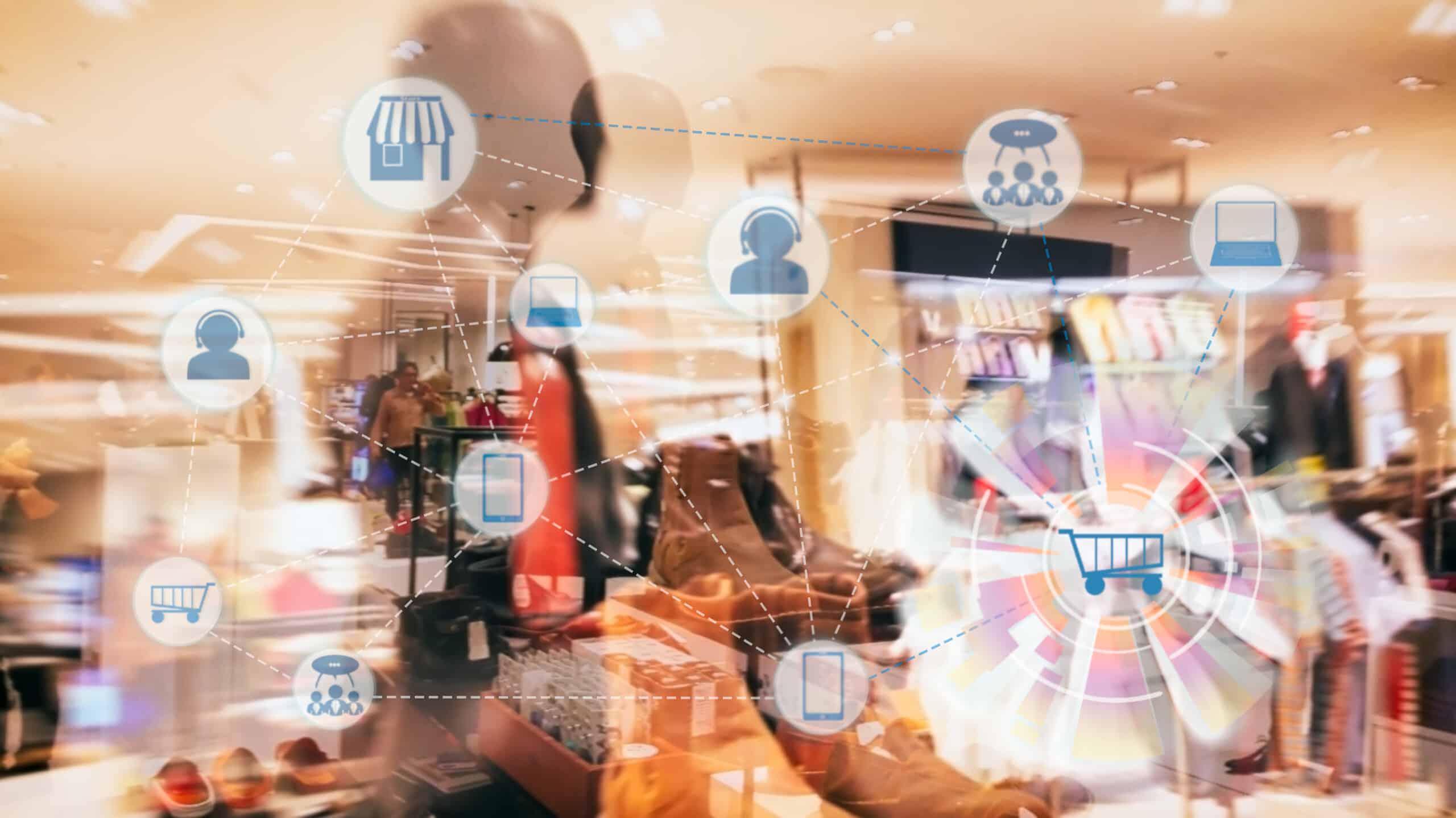We often talk about the Salesforce journey. You start off with a basic version of a product, roll it out, and add on a more advanced version of the product. You expand, scale, and grow your Salesforce ecosystem from a crawl to a walk to a run.
But what if you’re just at the start of that journey? You likely have a lot of questions, maybe some uncertainty about where to begin, and wonder what those first few steps might look like.
You are not alone. We find that many of our media and entertainment clients have these same feelings when they embark on a Salesforce journey and are not sure how to start with Salesforce Media Cloud. Here we share answers to some of the common questions we hear from clients and how you can successfully begin your journey armed with the right knowledge and insights.
What is Salesforce Media Cloud?
Media Cloud is built on top of the core Salesforce platform and products with prebuilt modules and application components that are tailored to the media and entertainment industry. Media Cloud is designed to improve operational efficiency across your media value chain with industry-specific processes, data models, integrations, and UX templates. The platform is used by media companies for their ad sales, content sales, ad operations, subscriptions, commerce, and other divisions.
What are the products available within Media Cloud?
The two core products within Media Cloud are Media Cloud Growth and Media Cloud Advanced.
Think of Media Cloud Growth like your standard Salesforce Sales or Service Cloud plus additional access to industry tools like OmniStudio with FlexCards and Integration Procedures to build whatever you need. You also get access to the Media Cloud Data Model, a purpose-built data model that provides the flexibility to support advertising processes, reducing the need for any in-house customization.
With Media Cloud Advanced, you get everything you get with Growth, plus access to the Salesforce Industries (formerly Vlocity) Enterprise Product Catalog and Industries CPQ. The Salesforce Industries Enterprise Product Catalog is a media-specific product catalog model that lets you do complex product definition and product hierarchies, such as building a rate card. The CPQ engine helps you set up advertising pricing rules or discounting logic. For example, a media company could use CPQ to develop volume-based discounting, assemble unique product bundles, or create add-on premiums for specific products.
What additional products can be added to Media Cloud Advanced?
There are a few Salesforce products that may make sense to add on to your Media Cloud Advanced platform, depending on your needs. These Media Cloud products can help optimize the functionality of certain areas of your company:
- Order Management and Contract Lifecycle Management: Speed up your advertising orders and insertion order processes with quicker authoring, approvals, and signatures.
- Advertising Sales Management: This add-on includes the Grid for Advertising Sales Management, a grid-based media planning user interface tool to configure and price a media plan on a single screen. Advertising Sales Management also gives you a pre-built integration to Google Ad Manager that takes all the order data configured in Salesforce and pushes it into GAM, kicking off your campaign execution processes.
- Subscriber Lifecycle Management: This industry-specific subscriber data model helps with subscriber acquisition and retention and can be used for billing, upselling, and cross-selling to subscribers.
Is Marketing Cloud Intelligence included with Media Cloud?
Marketing Cloud Intelligence is not part of Media Cloud. It is a common misconception because Marketing Cloud Intelligence is often spoken about in relation to Media Cloud and the two tools are often used in conjunction with one another.
Marketing Cloud Intelligence provides a media company with a centralized analytics hub for campaign performance. For example, you could use Marketing Cloud Intelligence to see how a particular advertiser’s campaign is delivering month over month across all your different media properties it’s running on. The Marketing Cloud Intelligence dashboards can be embedded within Media Cloud to see campaign performance at a glance in real-time.
Is Media Cloud Growth or Media Cloud Advanced right for my media business?
Media Cloud Growth is primarily targeted towards small to medium-sized businesses, commercial business units, or potentially for larger enterprise clients that are just starting with Media Cloud and want to take a gradual approach. A Media Cloud Growth implementation tends to be smaller in scale, scope, and cost compared with Media Cloud Advanced. Media Cloud Advanced is usually used for larger, more complex projects, such as needing a platform for intricate media rate cards or product catalogs.
What’s the first step to start leveraging Media Cloud?
The first step is determining which Media Cloud products will help your media organization operate more effectively and efficiently so you can grow and monetize your advertisers and subscribers. At Silverline, we follow a five-step process to determine the right Media Cloud implementation for your organization:
- User group definition: Verify the users, their roles and responsibilities, and how they fit within the media organization’s hierarchy.
- Current state of media sales: A deep dive into account relationship, sales, and budget management to understand the current state.
- Media planning: Evaluate the product types and pricing rules to figure out the complexity of media plans.
- Order management: A look at the handoff process between sales and ad operations to define the required integrations to support the process.
- Technical discovery: A review of all the media systems and data models required for Media Cloud.
We find that this initial evaluation provides a solid foundation to start with Media Cloud and lays the groundwork for future extensions and growth. Learn more about Media Cloud and how the Silverline team can help you begin your journey.