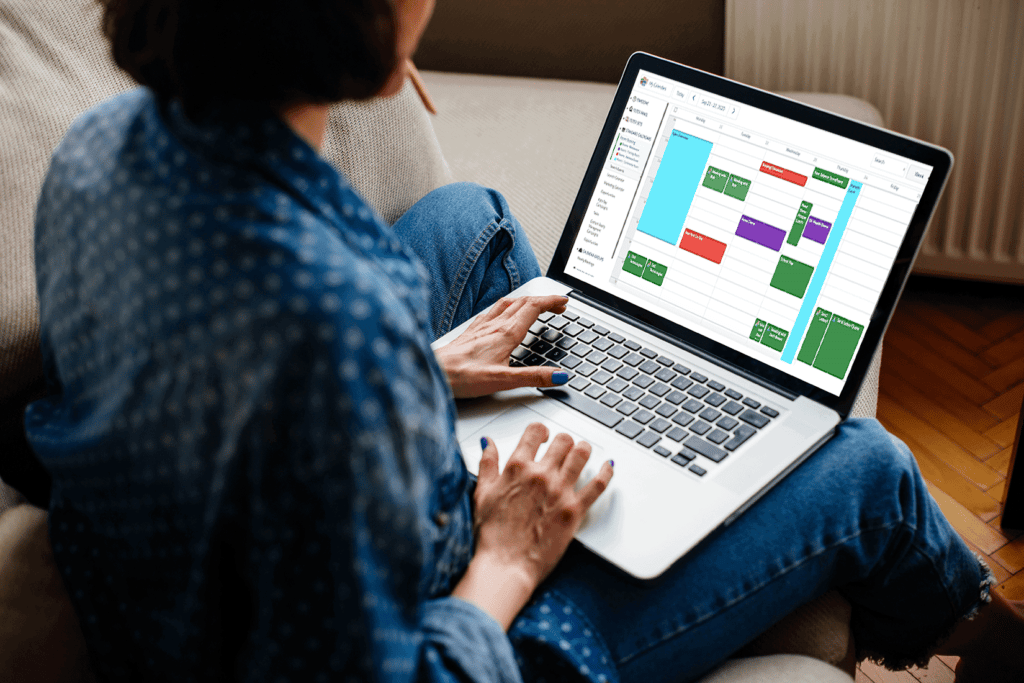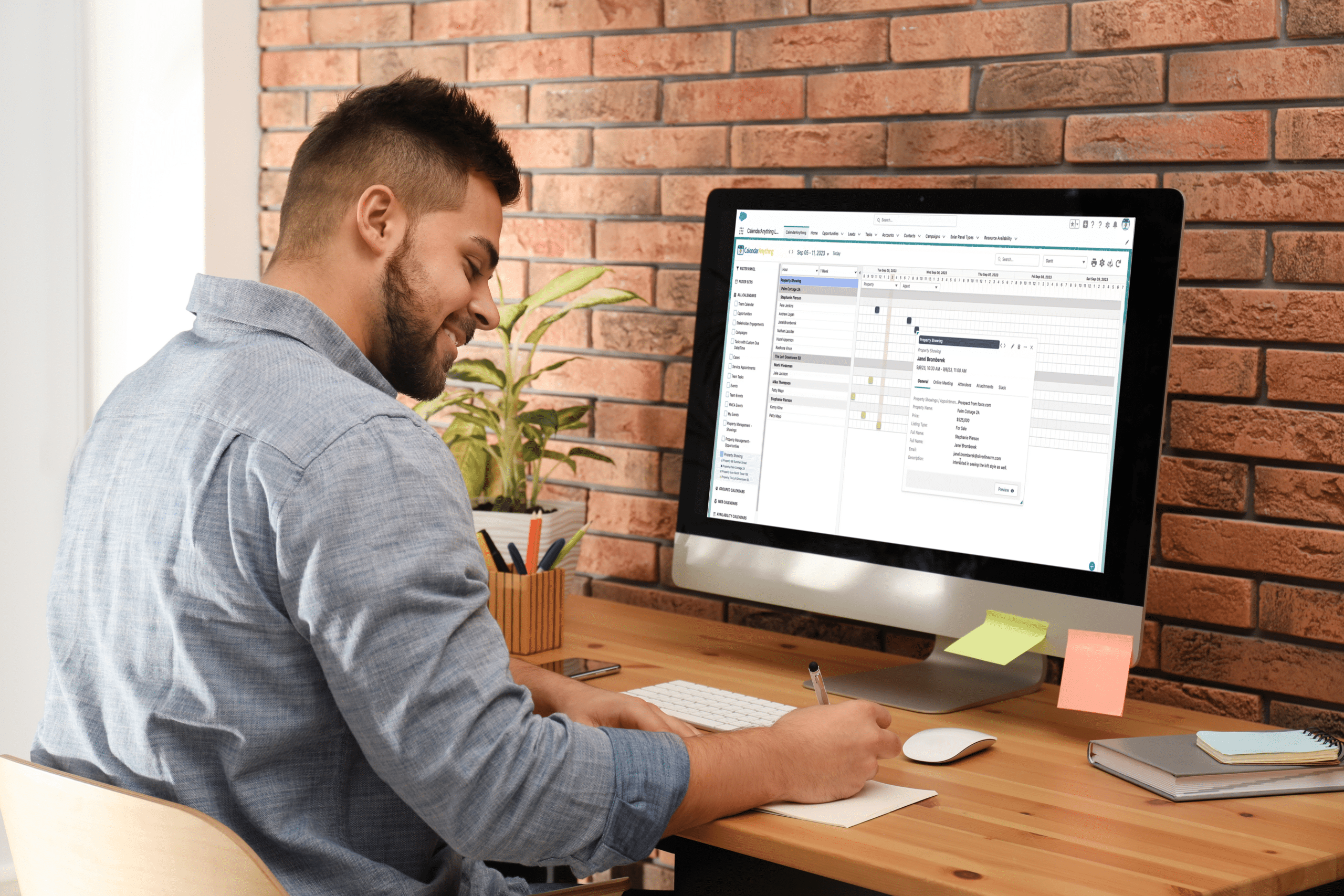Do you know what’s on your calendar today? As organizations tackle coordinating team schedules across departments, calendar visibility matters. With CalendarAnything, you can create calendars from any custom or standard object within Salesforce. It allows you to visualize all of your team’s meetings and events from the past, present, and future and syncs directly with your Outlook and Google calendars, making your Salesforce event management a breeze. Choose to see your data by day, week, month, or year. Identify trending information and make informed decisions based on real data in real time right at your fingertips.
While Salesforce “events” for some teams can simply be 1:1 meetings or team get-togethers, use cases for Salesforce event management expand far beyond a typical meeting calendar.
Team Calendar and Shift Scheduling

Take advantage of our Day with Grouping feature, which individually divides members of your team into vertical lanes that show gaps of free time by the hour. See schedules on the go with CalendarAnything’s mobile app and reassign events to another user with a single click! This gives you a clean and concise calendar to visualize all of your team’s events in a single, easily digestible view, as shown to the left.
Venues
Some clients use CalendarAnything for their venue management — from wedding venues, concert halls, studio time, to VIP room bookings.
Manage ticket sales by utilizing the Filter Panel and Sets features to see where artists or teams are performing and at which venues across geographies. With CalendarAnything’s printing capabilities, share the availability of a given venue as an external hard copy. Through our print settings define date ranges and split each page by month to make it easy to read. Alternatively implement your own custom CSS in print settings so calendars have your company look and feel.
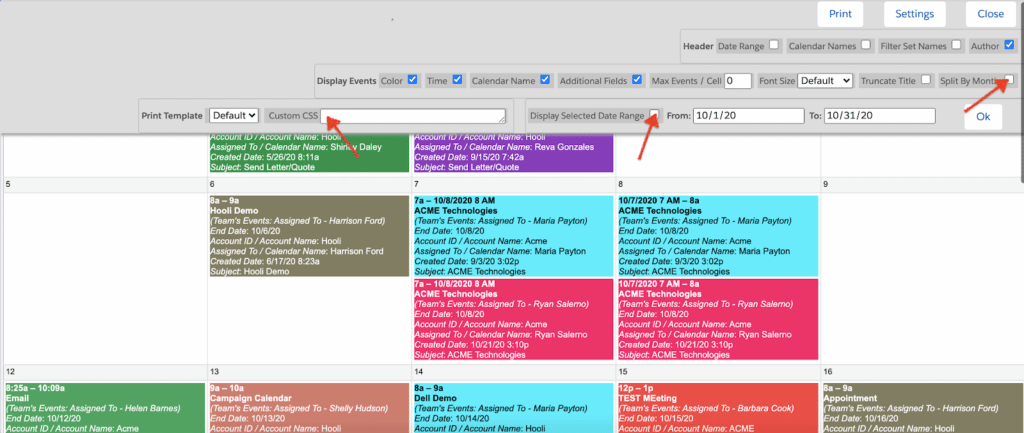
Meeting room booking
You can also use CalendarAnything to book conference rooms. No need to go directly through Salesforce to create meetings, interviews or reserve spaces. Decide which fields to display in our “create and edit” dialog in step 5 of Calendar Setup. Color code rooms to distinguish them at a glance or utilize the“global search” functionality to quickly zone in on a room of interest.
The following example shows a Room booking calendar, with each room color coded and its booked time reflected by the day and hour of the reservation.
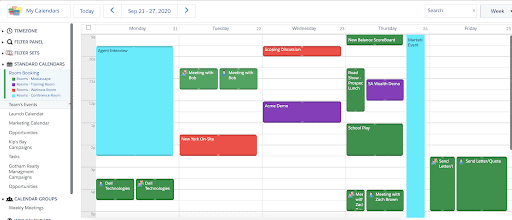
Resource management
You can even use CalendarAnything’s Gantt view for resource allocation.View all data across small and large increments of time in a linear fashion. CalendarAnything allows resource managers to see all active projects and their associated needs in one place. Similar to reporting, you can drill down and group your data two levels deep to see which projects are tied to a specific resource, account, service line, geography, or any other relevant data point. Visualize a list of your consultants and their allocated projects, as shown below:
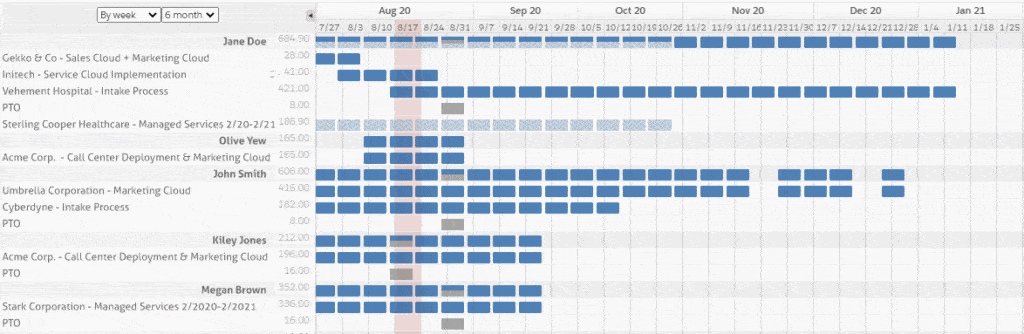
With this view, you can also see which projects are closing soon and reserve resources in advance.
External scheduling
Our RSVP accelerator for CalendarAnything gives your volunteers, prospects, and clients the power to self-schedule events outside of Salesforce. By utilizing the Salesforce’s Force.com sites functionality to create a public facing url, RSVP gives your audience the ease to register for 1:1 meetings or group sessions such as training, company events, webinars, or volunteer events. It displays up-to-date availability and automatically removes events once they reach capacity. Registrants receive a confirmation email and link to add the meeting to their calendars and the ability to reschedule or cancel while reminder emails make sure they don’t miss the event.
Below, is an example of of the public-facing url RSVP provides for users to sign up for events externally.
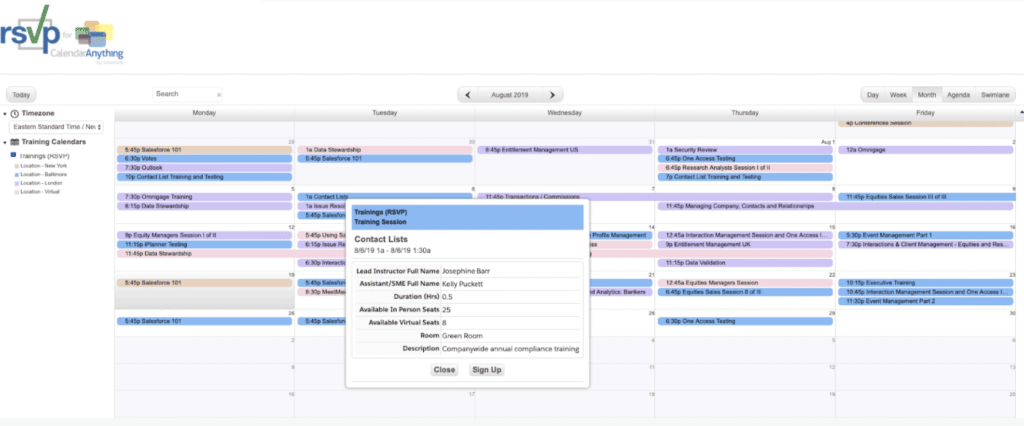
When a user signs up for an event, the following prompt appears for them to to fill out their information to register.
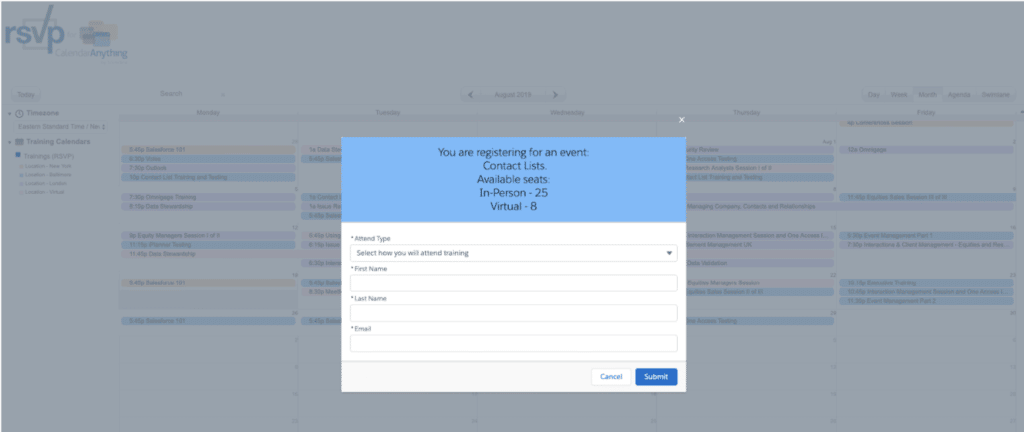
With CalendarAnything, the possibilities for Salesforce event management are endless. Whether you’re an event coordinator, administrator, or project manager, you can easily visualize your schedules, projects, and events.
Interested in learning what CalendarAnything can help you accomplish? Reach out today to schedule a demo.