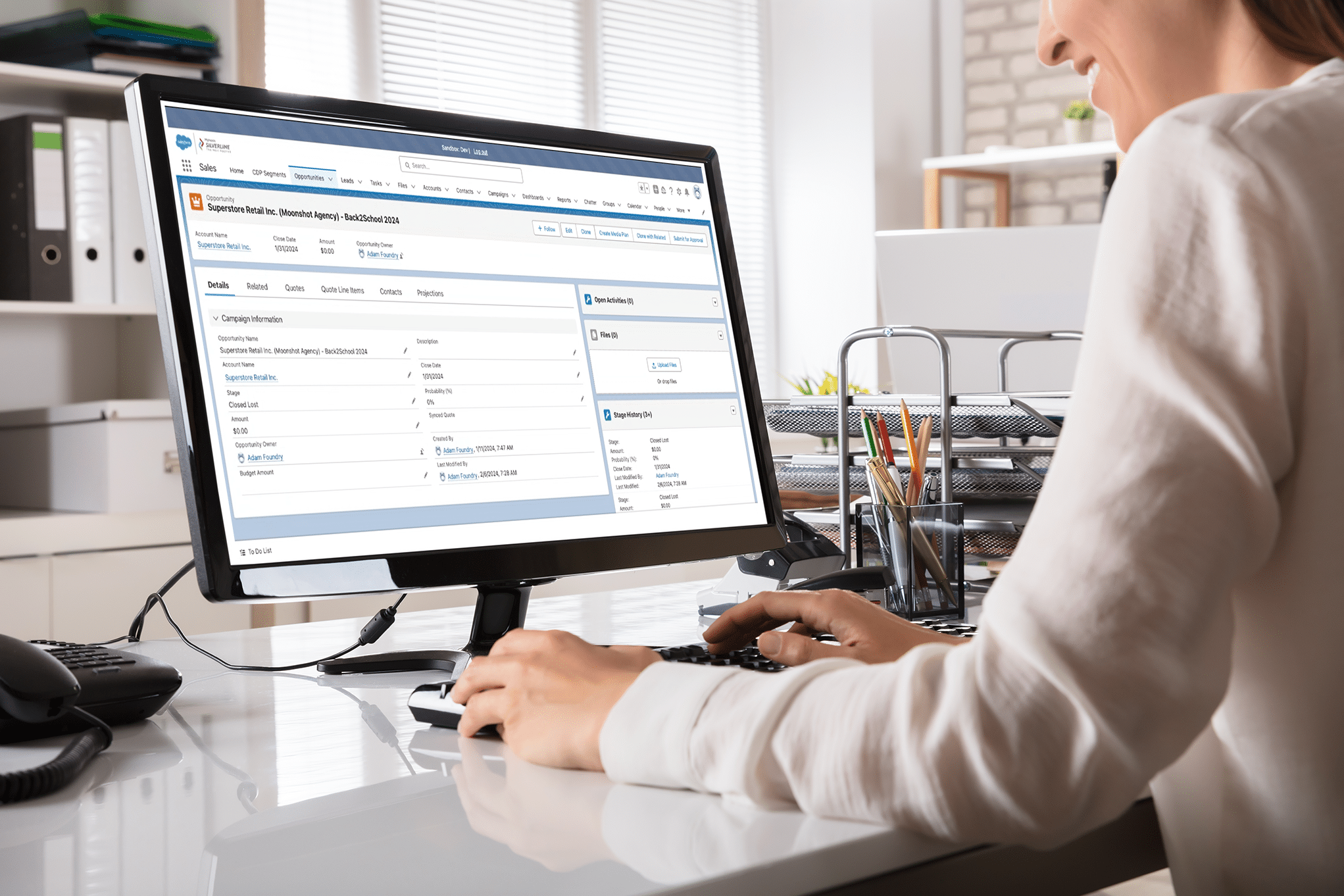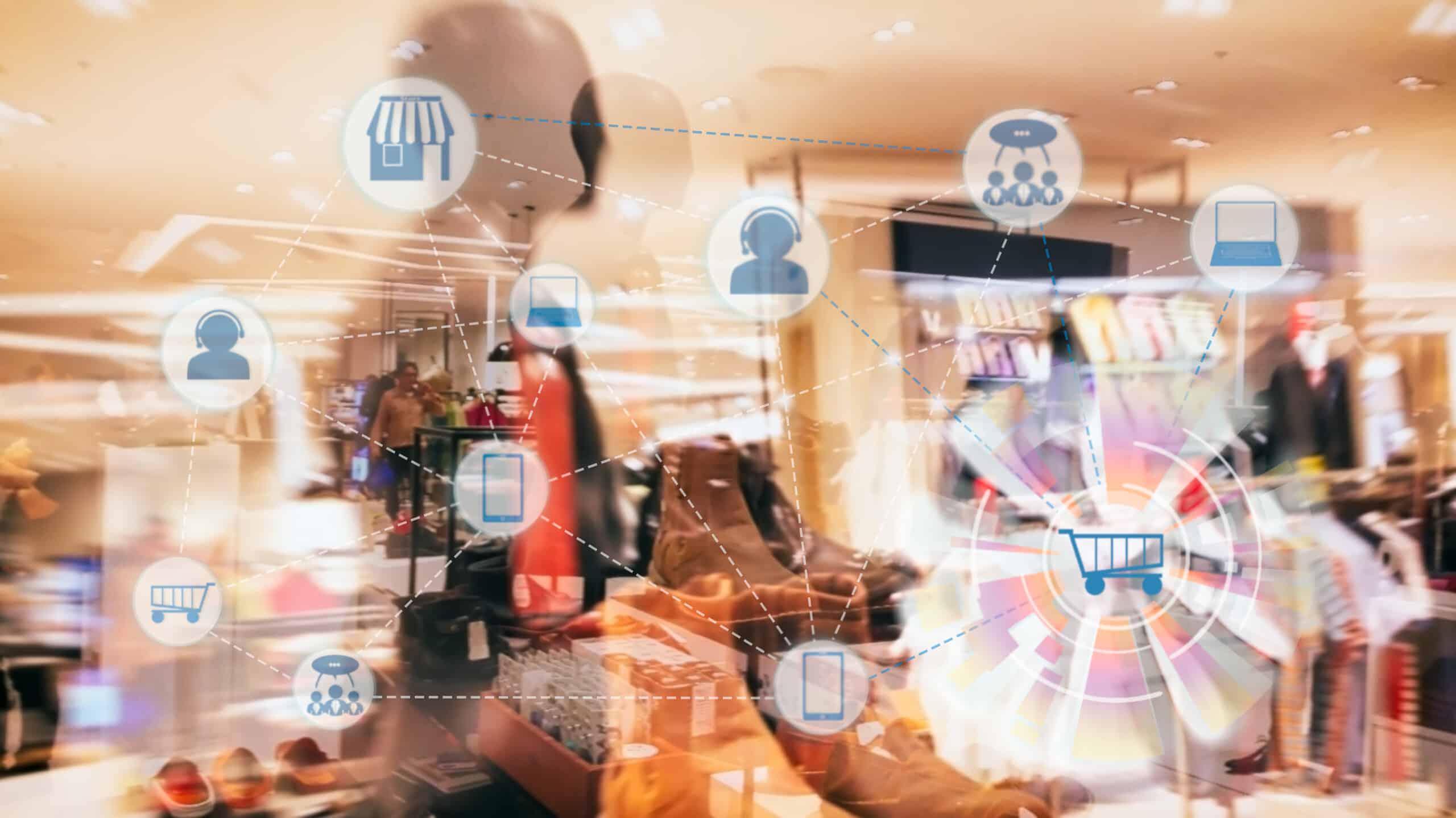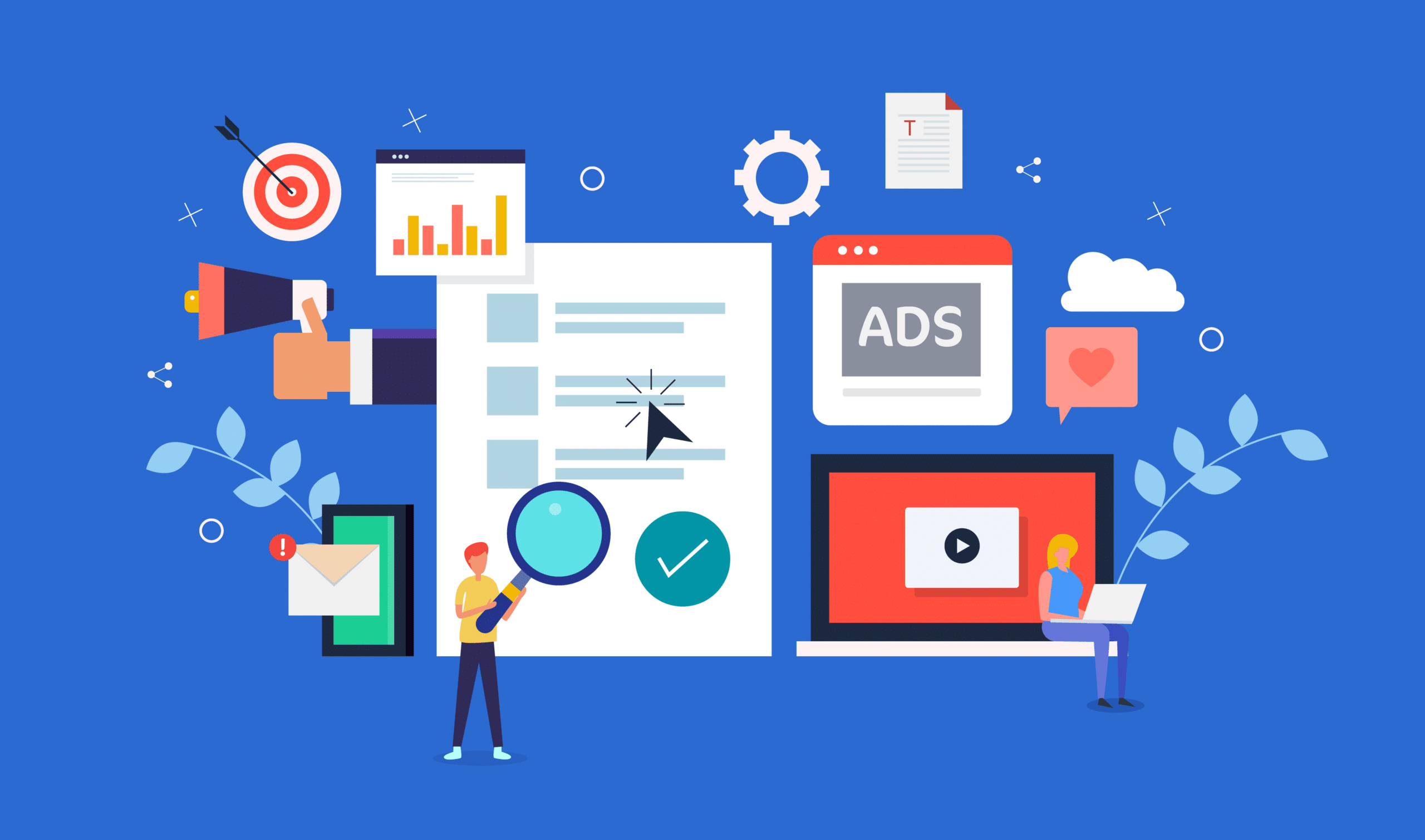No one likes moving houses. It’s a hassle to pack and unpack and set up all your new services like internet and electricity. But as much as it’s a pain to make the move, the outcome of a better living situation is usually worth it.
Moving houses is similar to moving between Clouds. You know there’s a better sales platform on the horizon, but the journey to get there is often filled with uncertainty and unease.
We see this hesitancy to make a move many times with media companies that are migrating from Salesforce Sales Cloud to Salesforce Media Cloud. But those that do will be rewarded with a more beneficial system to meet their needs and achieve their goals.
Why are media organizations migrating to Salesforce Media Cloud?
Last year brought significant change to the media industry as ad sales targets were missed and cost-cutting measures were put in place, leading to negative impacts on revenue growth and profitability. Now is the moment for media organizations to scale and grow their tools and processes to optimize business performance during these challenging times.
Salesforce continues to invest in and build upon its Cloud products to support multiple industries, including media. Salesforce is consistently developing its Media Cloud roadmap and advancing the product to meet the demands of today’s media world.
Salesforce Media Cloud provides media organizations with the right tools, technology, and capabilities out of the gate that are not available on its other platforms such as Salesforce Sales Cloud. Yet many media companies are still using Sales Cloud and not migrating to the more beneficial Media Cloud. They are getting left behind as their competitors and the industry at large move forward.
What should a media organization know before starting a Salesforce Media Cloud migration?
A migration starts with considering your media organization’s people, processes, and technology. The ease of the migration will depend on the complexity and size of the company. Here are some considerations:
- How many users will be impacted? What are their roles on the platform?
- What processes are managed in Salesforce today and what is critical to maintain moving forward?
- What would an “ideal state” look like in Media Cloud for your business?
- How much do you leverage standard functionality versus non-standard functionality versus third-party AppExchange packages?
- What are the ramifications of the integrations you are using?
- What are the impacts to our data in moving to this new model?
These questions may seem like an overwhelming amount of topics to consider. But the upside is that once you figure out how to proceed with your migration, the Media Cloud technology is there to support you along your migration journey. The main initial benefit of moving to Media Cloud is that you now have access to a standardized data model and processes based on a wealth of industry best practices.
Remember that not everything has to be set in stone before you migrate. Be open to flexibility so you can adapt your migration as needed.
What value will Salesforce Media Cloud bring to an organization?
It may seem obvious from its product name, but Salesforce Media Cloud is a media-specific data model that is purpose-built as a foundation for ad sales automation for the media industry. Its innovative capabilities allow ad sales teams to move faster and more intelligently.
The Salesforce Media Cloud design helps media businesses operate more smoothly and give people access to information they may not have had before with Sales Cloud – all in the right environment and UI.
With Media Cloud, companies can rapidly build business processes without code to drive operational efficiency for ad sales and campaign management processes. Ad sales teams can visualize complex relationships and gain valuable insights to understand key contacts by agency, advertiser, and brand. Media Cloud streamlines the integration of external data from downstream order management, ad serving, financial, or other systems with a simple drag-and-drop configuration.
Companies can accelerate business agility and streamline media processes with these Media Cloud features:
- OmniStudio: Rapidly create and deploy branded experiences with guided interactions that work across devices and channels.
- FlexCards: Display contextual information in an at-a-glance format and provide access to relevant tasks for the displayed data.
- Media data model: Productized media data objects for ad sales and subscription.
- Multi-party customer model: Advanced customer, brand, and agency relationship visualization.
- Integrations and connectors: Integration procedures, data ETL, and the ability to synchronize data with third-party systems.
One of the most helpful features for media companies is the Mediaocean integration for Salesforce Media Cloud. The integration streamlines and automates the RFP ingestion process by replacing the manual process of sending emails with attached RFPs.
With Mediaocean, sellers receive a notification in Salesforce that they have been invited to an RFP, which they can access directly in an opportunity record containing comprehensive data around budgets, audience segments, and media plan objectives to facilitate deeper collaboration with buyers.
How can media organizations ensure a smooth migration to Salesforce Media Cloud?
A typical migration from Sales Cloud to Media Cloud is never a ‘one and done’ journey. As you continue to invest in maximizing the Media Cloud platform, there will be some bumps along the way. Silverline can help from initial evaluation to migration and implementation to ongoing managed services, helping you get the most out of Media Cloud.
A typical Media Cloud migration timeline will follow these steps:
- Current state and ideal state review: Silverline evaluates your business processes and technologies and identifies gaps and conflicts, and assesses the requirements needed to achieve where you want to be in a few years. This information is used to form a migration strategy.
- Installation and configuration: Silverline implements foundational capabilities and works on the implementation of standardized and custom processes leveraging the new Omniscript toolset. Troubleshooting is conducted to resolve any issues or bug fixes prior to deployment.
- Training and support for change management: Silverline provides knowledge transfer sessions along with Media Cloud training and enablement, whether you’re a larger organization launching with pilot groups or a smaller team that needs longer-term support.
Silverline helps guide media organizations through every phase of the migration journey as they switch from Sales Cloud to Media Cloud. Our team leverages insight acquired through 10+ years in the business and thousands of engagements, along with real-world expertise gained across the Media and Entertainment industry, including broadcast, publishing, and agencies.
Learn how we can help your media organization make the leap to Salesforce Media Cloud.