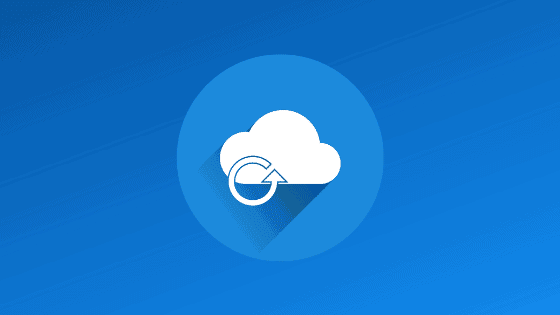In case you missed the Salesforce Spring ’19 Release Notes, we put together a detailed overview of the most relevant or interesting updates for Financial Services and Healthcare organizations. Now you can head into summer more prepared to get the most out of Salesforce.
Lightning Experience
Enhanced Transition Assistance
Replacing the Lightning Experience Migration Assistant is the new Lightning Experience Transition Assistant.This new hub acts as the center for all recommended activities, tools, and resources to help you make the switch to Lightning. It breaks things up into three phases — and each phase has step-by-step instructions for speeding up the process.
All the functionality of the Migration Assistant is still available, but is now better organized so you don’t miss any key steps.
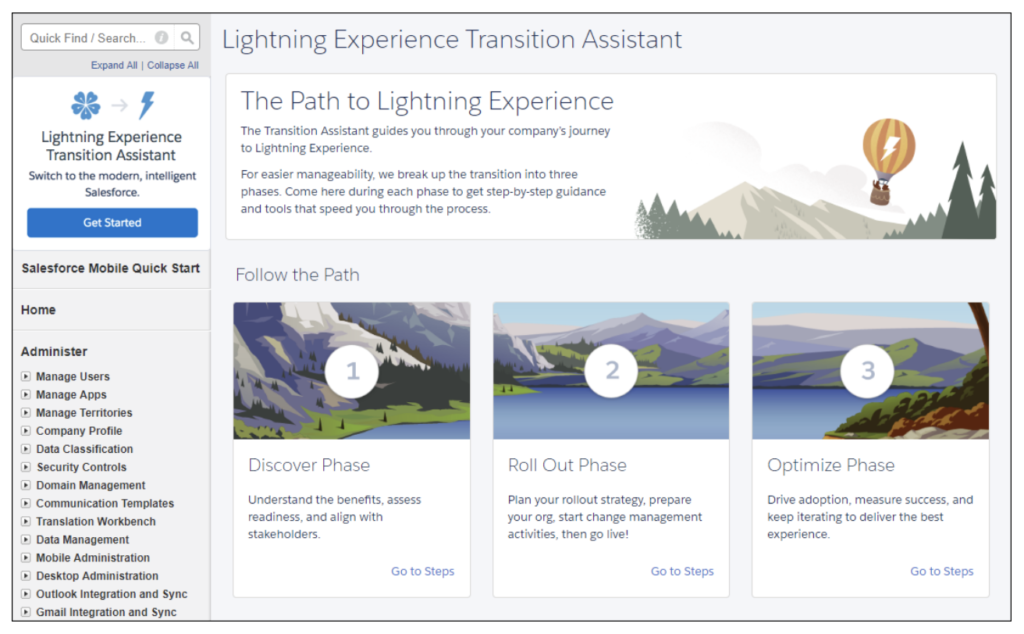
Reminders to switch
Starting March 18, 2019, Admins now get reminders to start or continue their progress to transition to Lightning. With Salesforce turning on rolling auto-updates to Lightning, starting Winter ’20, these gentle notifications will help you and your team stay on track to transfer over in your own time.
The first reminder (“Lightning Experience Turns on Soon”) starts a countdown to the auto-update rollout start date and pops up every 45 days until then. The second reminder (“Meet the Transition Assistant”) prompts admins to visit the improved Lightning Experience Transition Assistant.
“Turn on Lightning Experience” started appearing as a Critical Update on January 28, 2019. The update will start auto-activating on October 12, 2019. This means that Salesforce will automatically begin rolling out Lightning Experience to all orgs, starting this fall. This will impact all users with standard profiles, plus users with custom profiles or permission sets that have the Lightning Experience User permission enabled. Users can still switch back to Classic, but will be automatically redirected to Lightning on a weekly basis.
To make the switch before then, activate Turn on Lightning Experience in Critical Updates, or from Lightning Experience in Setup.
Communities
Mobile Publisher
Turn your Community into its own mobile app. You read that right. With this update, you can “create a fully branded mobile app of your Lightning communities.” You can make a custom app name, use your brand colors, icon-ify your brand logo and push it out for distribution to Google Play and Apple’s App Store. Build forums and more without a snippet of code needed.
Even better, use Community Builder to control which components your mobile users see. Enable mobile-optimized images for a better image experience on the go. Now your users are always connected to an experience optimized for their busy lives.
Partner Account Relationships
Not everyone needs the same level of access to account information. This update lets you “easily create sharing relationships between partner accounts and protect confidential data by sharing only select information.” Specific account sharing rules can be used by Channel account managers to pinpoint just how much information is shared, and who gets what level of information access.
Clickjack Protection
For the security-minded users: you can now enable Clickjack Protection more easily in Community Builder.
For those unaware of clickjacking — it is the malicious practice of manipulating a website instance by hiding a “secret” hyperlink underneath legitimate hyperlinks (i.e., clickable content) on legitimate sites. This causes the user to click on the bad link when they think they are clicking something good.
This update makes it easier for Lightning communities to prevent against such attacks right in Community Builder — and applies to Lightning communities accessed through Lightning Experience and Salesforce Classic.
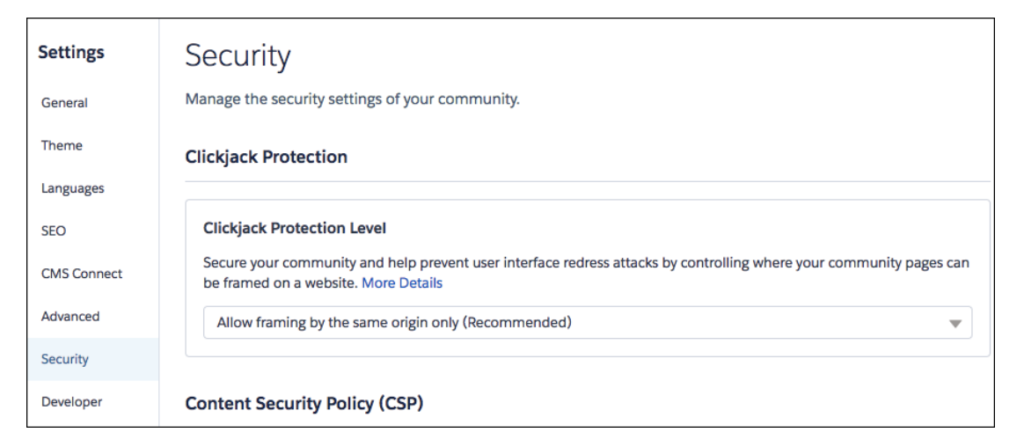
Financial Services Cloud
Lightning Scheduler
Available for an extra cost in Enterprise and Unlimited editions, Salesforce has released Lightning Scheduler. This feature helps you more easily connect customers and prospects with the right people at the right time. Lightning Scheduler lets you “quickly set up appointments within standard Salesforce workflows, such as leads and referrals, opportunities, and accounts. And with greater visibility into appointments, you can assign resources more efficiently and better address customer needs.”
Einstein Analytics for Financial Services
A new suite of applications designed specifically for those in financial services helps advisors and bankers manage their businesses with elevated client insights. App dashboards help managers get a clear picture of individual and regional performance.
This feature is available for an extra cost in Enterprise, Unlimited, and Developer editions.

Health Cloud
Social Determinants of Health Insights
An update to help you serve high-need, high-cost patients, the Care Determinants Lightning component captures important social and environmental factors and lets you create an appropriate intervention plans to address them. Monitoring and tracking things like homelessness, food insecurity, and low income with an actionable plan can help patients mitigate avoidable adverse health events.
This feature is available through the Health Cloud Platform permission set license in Lightning Experience in Enterprise, Performance, and Unlimited editions where Health Cloud is enabled.
Referral Management
Close the loop on your referral process and eliminate “dropped referrals” from your vocabulary entirely. This update lets you track referrals from submission to care and all the steps in between, as well as prioritize incoming referrals based on insurance or patient condition. Implement referral scoring to track top referrers and gain insight into referral patterns, priorities, and closures.
This feature is available through the Health Cloud Platform permission set license in Lightning Experience in Enterprise, Performance, and Unlimited editions where Health Cloud is enabled. A pre-packaged set of reports can go right on your dashboard. The reports are available through an unmanaged package and once installed, users can dig into referrals, open referrals, and network leakage all in one place.
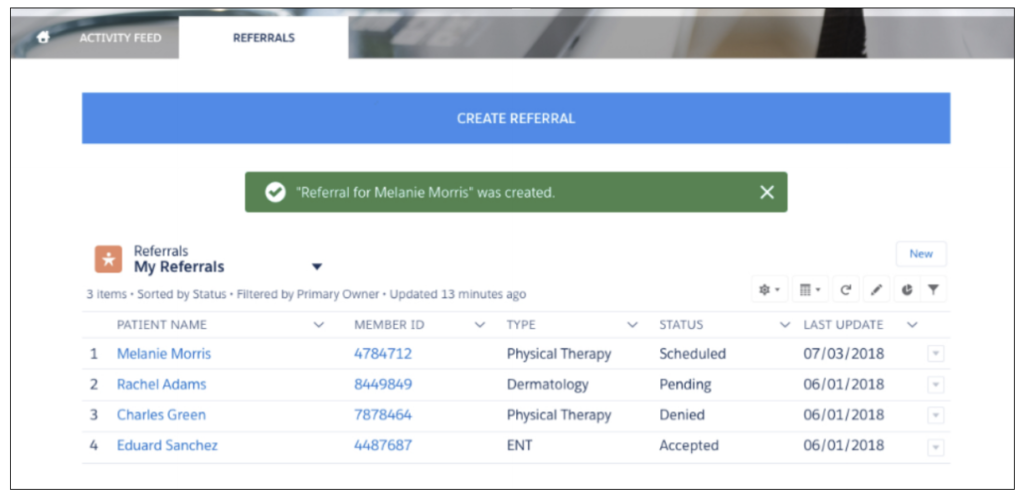
These features and many others are changing the way users experience Salesforce applications. Click here to access the full Spring ’19 release notes or download the PDF version. Need help on your Salesforce journey? Reach out — whether you’re just starting out or you’re looking to get more value from your existing Salesforce solution.