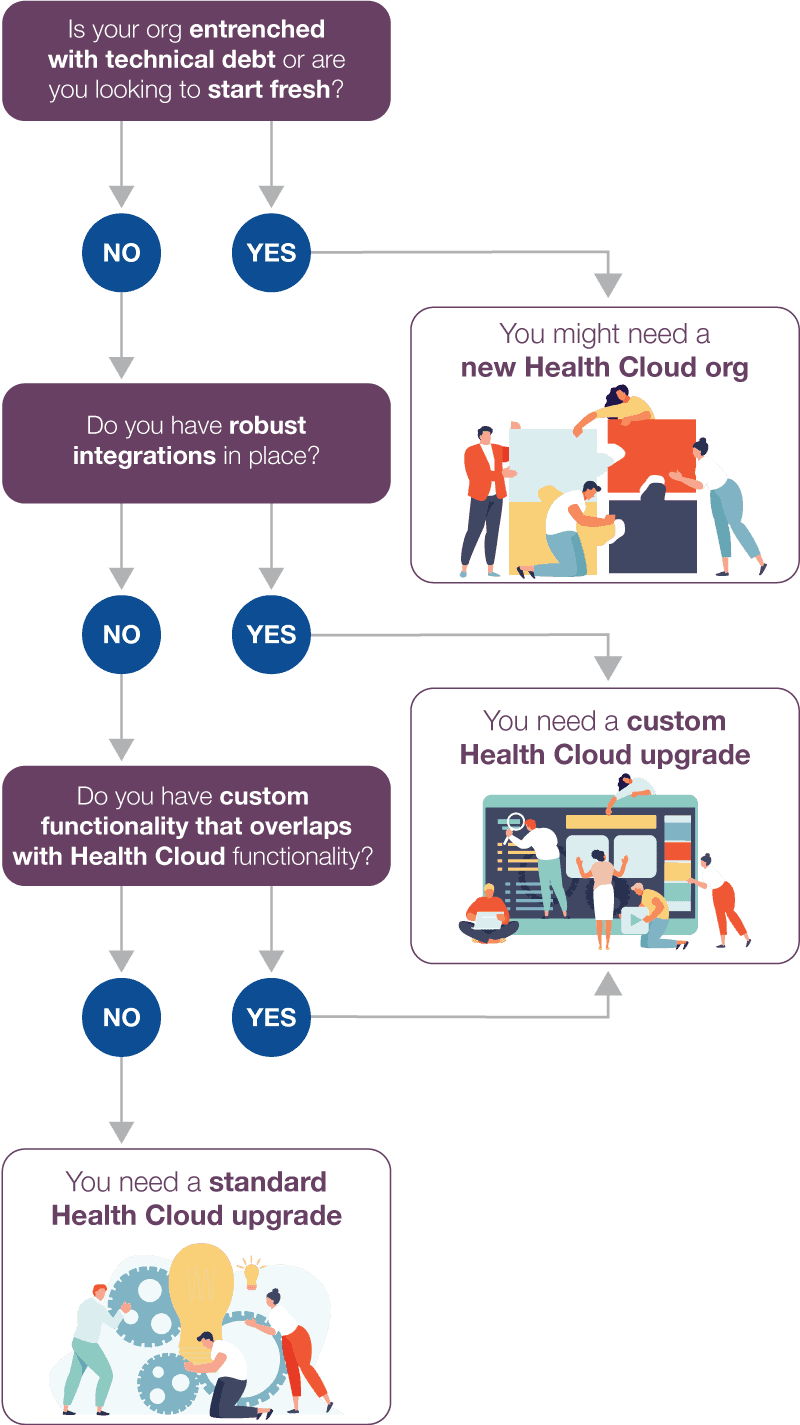Salesforce has been a worldwide leading CRM platform for almost two decades and it’s no secret that Salesforce Health Cloud is transforming the healthcare industry. Though if you are one of many clients who installed Salesforce Sales Cloud or Service Cloud before Health Cloud was available, you may be wondering if migrating is worth it.
The benefits of Salesforce Health Cloud add to how you may already be leveraging Sales or Service Cloud. Health Cloud is transforming the Healthcare industry due to ease of use and a data model that is built to be used in clinical and hospital settings. Given the out-of-box functionality, clients are able to go live sooner with a reduced amount of necessary customization.

A platform built for Healthcare
For over 17 years, healthcare and life science companies of all sizes and types—provider, payer, health system, pharmaceutical, and medical device companies—have relied on Salesforce to help drive productivity and increase revenue. Now, with Health Cloud, organizations can also take patient relationships to the next level.
With Health Cloud’s powerful tools, you can gain valuable insights into your patients and improve your customer service experience while increasing productivity and growing your business.

The Health Cloud Advantage
Enhanced data model
Migrating to Health Cloud allows you to benefit from an enhanced data model to accommodate patients, clinical data, analytics, and integration specific to healthcare standards including:
- Household – Maintains family and interpersonal relationships, including employment and business relationships.
- Life Sciences Program Management – Provides support for patients on their health journeys. Increases adherence to care plans, encourages wellness practices, and provides financial help.
- Provider Network – Maintains provider, practice, and facility information, making it easy to find the right provider, with the right specialty, in the right location.
- Health Insurance and Claims – Provides insight into a member’s insurance information, making it easy to view, verify, or track details about membership, benefits, preauthorizations, and claims.
- Utilization Management – Provides the ability to evaluate: preauthorization requests, prescription or medical service requests, admission cases, concurrent or continued stay reviews, appeals, complaints, and grievances.
- Social Determinants of Health – Represents the critical social and environmental factors that become barriers to a member’s wellness.
- FHIR-aligned Clinical – Captures information from EHR systems, and assists in the management of a member’s care plans (including its problems/goals/tasks and the affiliated care team).
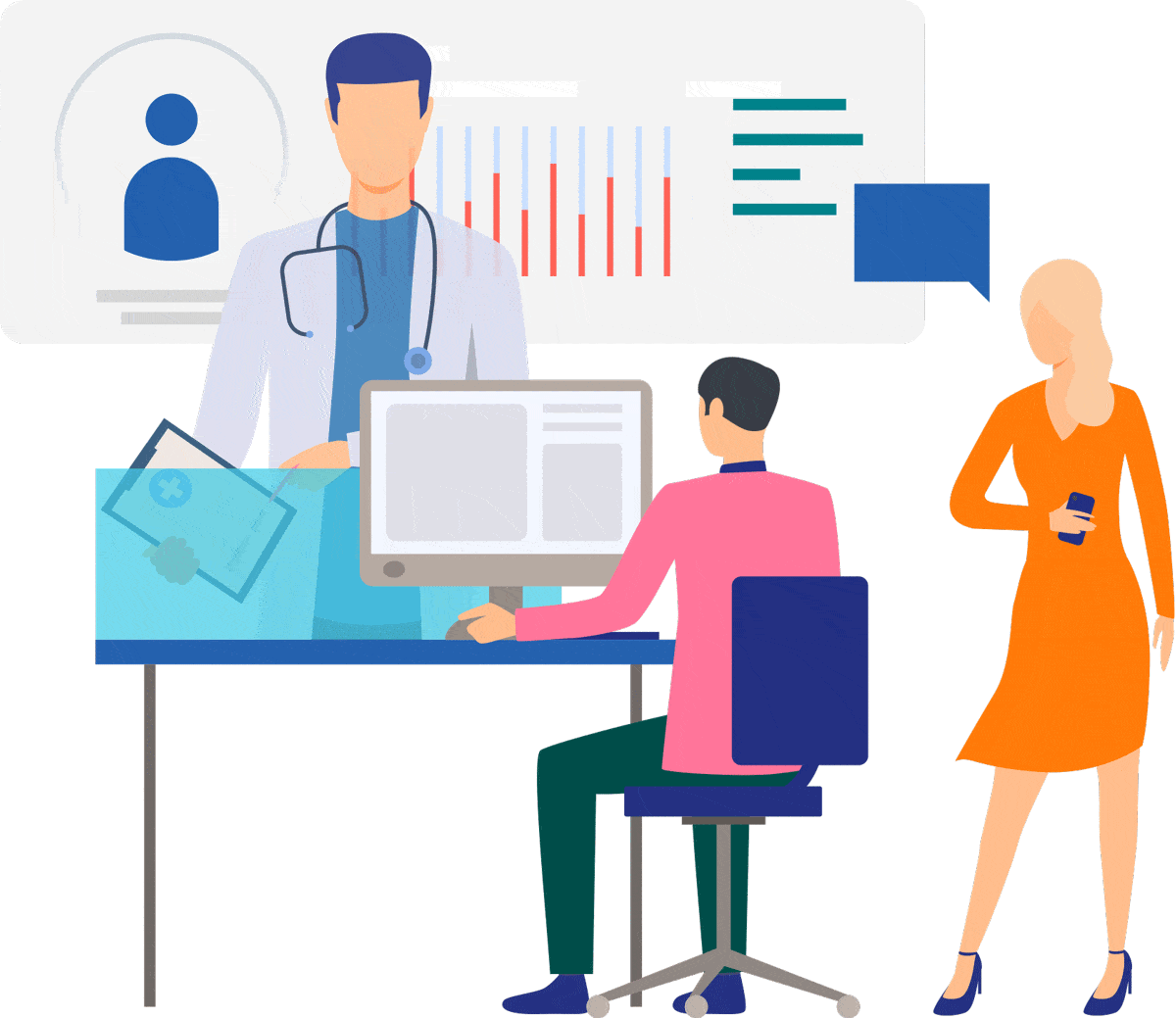
Specialized tabs and components
Easy-to-use components tailored towards healthcare that summarize and present critical patient/member information at the right time, in a user friendly manner, allowing you to engage in a more proactive, efficient, and personalized way.
- Life Events component – Gives care team members an at-a-glance view of their member’s life events.
- Health Cloud Empower Lightning – Offers a set of components that can rapidly enhance a member community, offering information and features from Health Cloud.
- Member Timeline – Presents a chronological view of a member’s healthcare events.
- Household – Provides a visual representation of a member’s relationships.
- All Care Plans – Convenient place for the creation and management of a given member’s care plans.
- Member Card – Provides a convenient way to track the patient’s condition by showing data from medical record fields in a single location, allowing for the customization of details displayed.
- Provider Relationship Card– Quickly and efficiently shows users what they need to know about providers/practices/facilities, all in one place.
- Provider Search – Provides a single place for coordinators (and possibly members) to perform searches and rapidly find the providers/facilities required based on customizable search criteria.

Specialized features and processes
Health Cloud includes a number of specialized tools and features that make configuration of the platform much easier, therefore lowering maintenance costs by reducing customizations and increasing speed to value.
- Patient Referrals – Tools to help prioritize and manage the best referrals, ensuring timely referral processing.
- Diagnosis and Procedure Codes – Import industry-standard medical diagnosis and procedure codes.
- Care Plan templates – Create standardized and reusable care plans, and add template problems, goals, and tasks for specific health needs.
- Lead conversion to members – Provides ability to process candidate patients and offers tools to assist with conversion.
- Intelligent Document Automation & Intelligent Form Reader – Tools to add with the processing and management of member forms, assisting in routing, queuing, and optical character recognition for data extraction.
- Care Gaps Tracking – Provides ability for care coordinators to identify and track gaps in a member’s care, and shows how to improve outcomes with the care team and particular interventions.
- Support and Manage Care Requests – Helps users collaborate on submitting, assigning, and processing care requests.

Why Migrate to Salesforce Health Cloud?
Build patient trust
It’s hard to deliver seamless, one-to-one patient care when you’re busy trying to grow your business, but Health Cloud helps you exceed patient expectations and deliver healthier outcomes.
With Health Cloud, you can unify patient records, treatment plans, and data into one clear view so that you can deliver personalized experiences that will make your patients feel valued and understood.
Find a competitive edge
You can stand out from the competition with a seamless patient experience.
Health Cloud gives you a single view of every patient, so you can understand your patients better and gather new insights that will give you stronger, more connected interactions. With a single view, you can build unique patient journeys that will make your current patients feel taken care of and attract the new patients you’re looking for.
Boost team productivity
Salesforce can help you connect teams so you can coordinate better post-acute care across your network.
Health Cloud combines patient data across systems into one clear view, enabling care coordinators to easily engage with care teams and patients to develop comprehensive treatment plans. This helps you reduce the number of readmissions, deliver healthier outcomes, and drive down costs.
Making the move
Silverline has helped our clients evaluate their current Sales Cloud or Service Cloud orgs to determine if migrating to Salesforce Health Cloud is a better solution. A common misconception is that to take advantage of all Health Cloud’s features and functionality, an existing Sales or Service Cloud customer must re-implement their org from the ground up. Usually, that is not the case.
We’ve boiled down the upgrade options into three simple paths to success, depending on each organization’s unique situation. Many existing Sales and Service Cloud instances don’t have extensive customizations or technical debt. In those cases, upgrading to Health Cloud in the current org frequently provides the fastest path with little to no disruption for existing users.
Walk through the infographic and let us know which path your organization fits. If you cannot easily answer these questions or you are unsure, reach out below! We’ll help to evaluate your current org to determine the best approach for your situation.